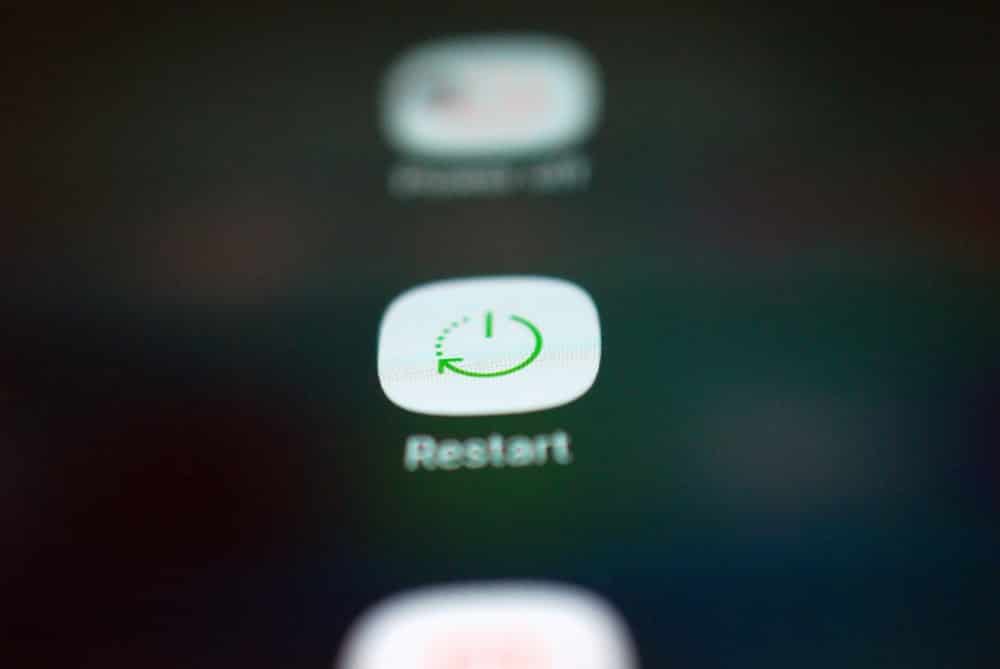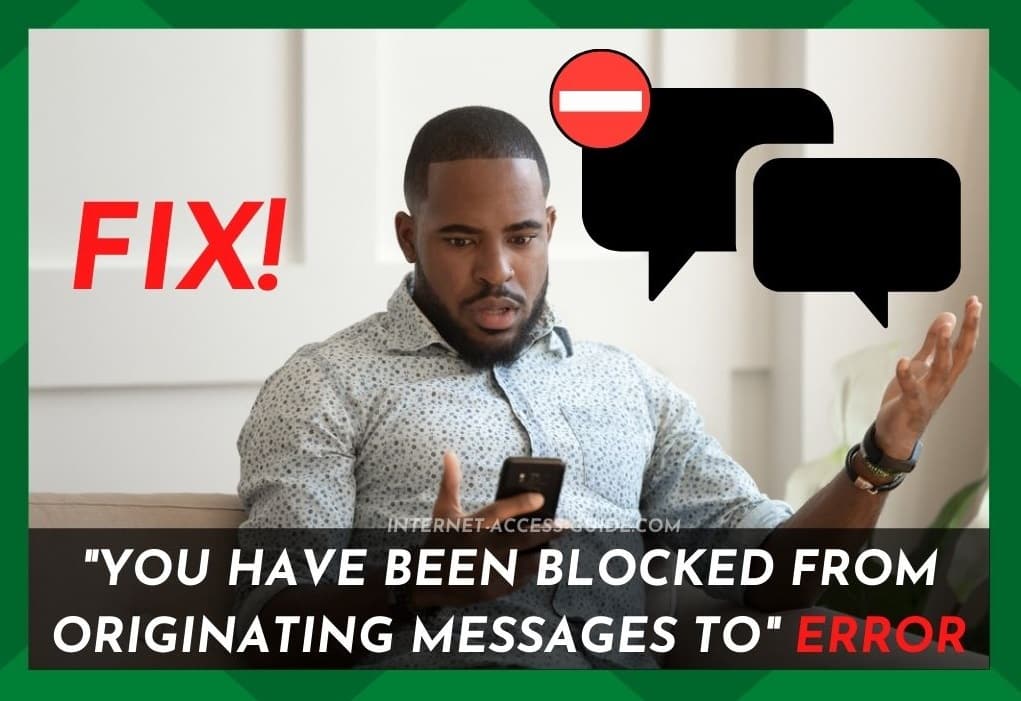
Life seems to get busier and faster every day. And that that can often lead to less time to get things done.
That’s one of the main reasons why text messaging has become such a vital part of everyday life.
Whether it’s for corporate, personal, or any other reason, we are increasingly relying more and more on text messages to communicate and less and less on calls.
Texting is so much more convenient and allows you to get to the point without the perceived need for small talk or conversation.
But the more reliant we become on text messages as a form of communication, the greater the inconvenience when something goes wrong with the service.
The benefits of text messages are that you can send and receive them so quickly too and from anywhere in the world.
But there are some common errors that can’t always be avoided.
You Have Been Blocked From Originating Messages to (Number) Error
This is one of the error messages you can be faced with while trying to message a contact number or a contact group of numbers.
It can be incredibly frustrating as you are unable to communicate with the person you want or need to get in touch with.
If you are receiving this error message while trying to send text messages, you must first identify whether it is a unique number or set of numbers or if it displays in relation to all numbers.
Let’s address the issue in two different case studies.
Case Study #1: If you are getting the error to all contact numbers
If the message relates to all numbers in your contact list, here is something that you can do:
1. Restart your phone
Restarting your phone is the basic and most workable solution to any problem that you might be facing.
It’s quite possible that the problem is a result of a software or hardware issue, and restarting the device should fix the problem if either of those is the cause.
This is the quickest fix and is often the solution, so you should give it a go before trying any other fixes.
2. Check your text message settings.
Your text message settings are automatically set according to the carrier you are using.
You need to keep an eye on them and see if everything checks out.
If not, you can reset those settings to default, and it should fix the problem for you.
Restarting your phone after reset is also recommended.
3. Check your network settings.
Network settings also play a key role in messaging.
Check your network settings and turn the auto network selection feature on.
This feature will help connect your device directly to the nearest tower, and you should be able to send messages once again.
4. Check your firmware
Firmware updates are released regularly by developers to fix all the bugs on your phone continually and to update new features.
You must keep your firmware up-to-date in order to have it working at peak performance.
Also, make sure your firmware updates are set to auto-update, so you always have the correct updates on your phone.
5. Call your carrier
The last option, if nothing else is working for you, is to call your carrier.
You may have exceeded your texting limit, or they may have suspended your account for some reason.
It could even be that they are running some essential maintenance that is causing the error with your phone.
Calling them should help you solve the problem and allow you to continue to be able to connect with people using text messaging.
Case Study #2: If you are getting the error on a specific contact number
If the problem is specific to just one number, it may be that the user has blocked you from contacting them.
If this is the case and you believe it might be a mistake, you can have this fixed in no time at all.
- To start with, you will need to call the user and see if it connects.
- If the call connects, the best way would be to ask them to check their blocked settings.
If they have blocked you by accident, this can be resolved by following the steps below:
1. Resetting their phone’s blocking settings
If this is a mistake and they don’t remember blocking you, you can ask them to check their block list.
- If your number is on their block list, they can unblock you, and you will be able to text them again.
- If your number is not in the block list on their phone, they can try blocking your number and unblocking again. This should do the trick.
If this doesn’t work either, the last option is for the other user to reset their blocking settings to default.
This should allow you to text them again but will mean they have to go back through their list and redo their blocking list.
2. Calling their Carrier
If you are unable to make it work using any of the above solutions, the last option is to call their carrier.
It could be that there is some error that has caused your number to be blocked at their end.
The other user will need to give them a call, and they can check all the settings for you.
If there is an issue at their end, it will be solved in no time at all, and you will resolve the “you have been blocked from originating messages to” error.