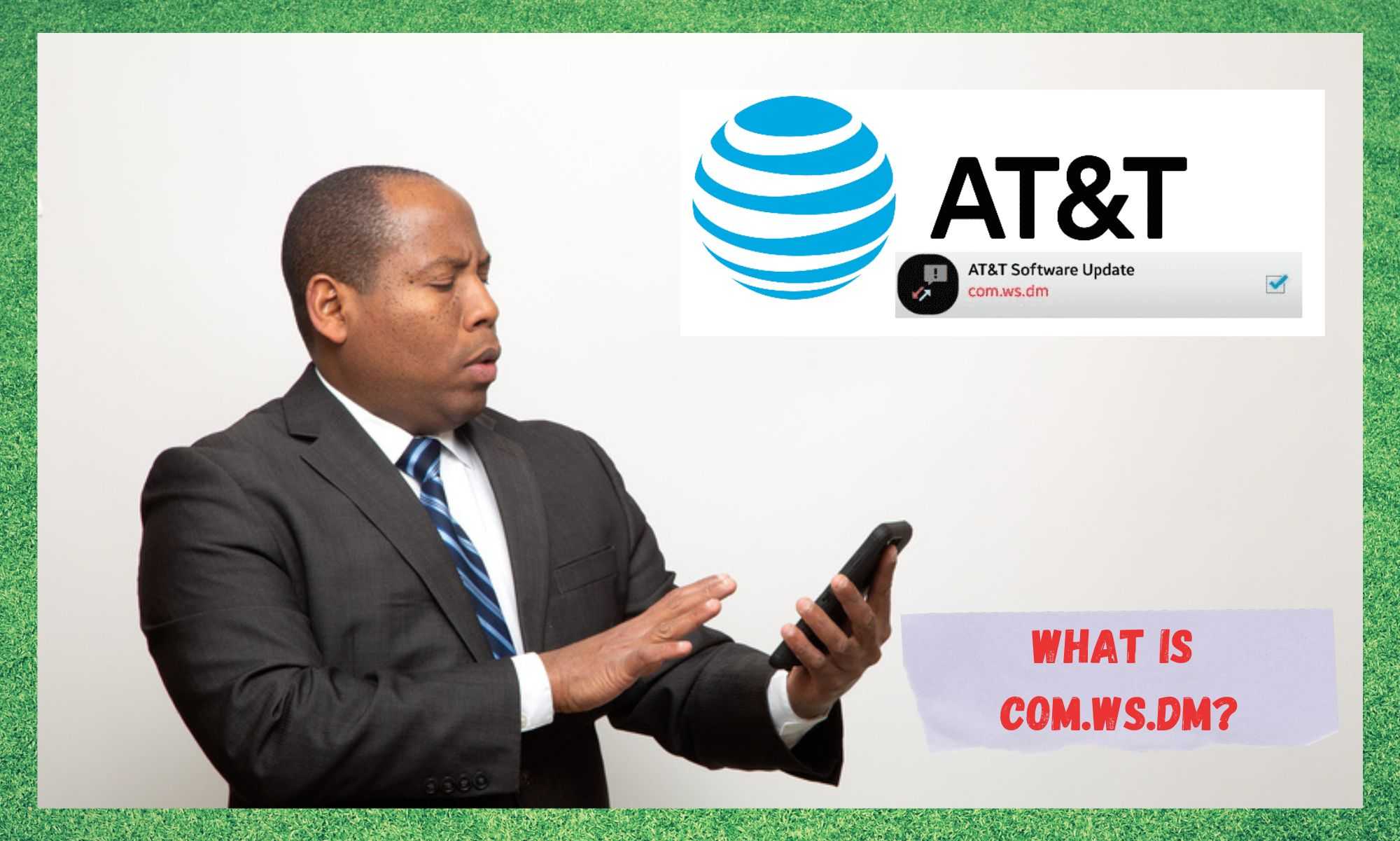
AT&T is amongst the top three telecommunications companies in the U.S., and it delivers products and services of the highest quality. Mobiles, TV, landlines – you name it and AT&T delivers.
Their mobile services boast a coverage area that is remarkably large. This makes AT&T one of the best options in mobile services, as, no matter where users are, they will never be out of signal.
Either on iOS or Android, users make sure to report their satisfaction with AT&T standard of service. Such high-quality features, allied with affordability, consolidated the company’s position in the market.
However, most lately, users have been trying to find the explanation for an unusual entry that is constantly appearing on their mobile’s activity log. As it goes, there is a feature labelled ‘com.ws.dm’ that has been showing up in AT&T mobile’s activity section.
Since most users are not aware of what that means, online forums and Q&A communities have been flooded with questions regarding this anomaly.
The most common reports ask if the feature has any relation to the system applications, as others of the same kind have a similar label and, likewise, habitually show up in the activity log.
Should you find yourself asking the same questions, bear with us as we walk you through all the relevant info you need to understand what the ‘com.ws.dm’ feature is.
We will also outline the consequences of having the feature running and the options for those who opt for the possible actions that might be taken regarding it.
What Is com.ws.dm?
According to the representatives at AT&T, the ‘com.ws.dm’ feature is no more than the nomenclature of the mobile system update manager application. If you are not aware of what the update manager does, it locates, downloads, and installs all the update files launched for the system applications.
Let us take some time to look deeper into that, as this seems to be the key factor of the ‘com.ws.dm’ feature.
Manufacturers, when designing new products, can rarely tell all the possible issues their new devices might experience in the future. This actually turns into a follow-up job for the company developers who, upon being notified of a bug, problem, issue or any other kind of malfunction, design a fix.
These fixes are mainly distributed to users through updates, which can not only repair issues, but also improve the functionality of the system features as new technologies are created.
Now, ‘com.ws.dm’ can be broken down into three parts: the ‘com’, the ‘ws’ and the ‘dm’. Even though the ‘com’ part is not so clear as to what is stands for, it is not the most important part of the feature anyway.
As for the ‘ws’, it stands for web service, which implies the feature has a web-based function. This is easily understandable considering the feature is responsible for updating system applications using files the manufacturer launches on their official webpage.
So, the ‘ws’ part keeps track of the update files released on the web and notifies the ‘dm’ part. The ‘dm’ part, on its turn, refers to download manager and it is the component that obtains and processes the update files.
Therefore, through the functioning of both the ‘ws’ and the ‘dm’ features, update files are obtained, downloaded, and installed on the mobile’s system.
Going into the appearance aspect of the ‘com.ws.dm’ feature, it is represented by an icon that looks like a blue and red arrow with a grey textbox that depicts an exclamation mark.
So, should you notice that feature running on your activity log, don’t worry. It is just your AT&T mobile system making sure you have all the latest versions of the system applications’ firmware.
Does The ‘com.ws.dm’ Feature Affect My Mobile In Any Way?
Even though most users reported not noticing any relevant impact on the functioning of their mobile systems while the ‘com.ws.dm’ feature was running, some others did.
As it goes, the most modern mobiles, which have better chipsets and more RAM memory, are barely affected by the feature. On the other hand, for mobiles with lower specifications it tends to be more visible that the feature is operating.
This is because the ‘com.ws.dm’ runs a series of diagnostics to identify possible issues with system applications, and that is no simple task.
Therefore, should you notice that your mobile is getting slower when the feature is running, there are four possible actions you can take. The first, and easiest for that matter, is to simply be patient.
The update manager app only performs checks that are extremely relevant to the optimal performance of your mobile system. This is important for the device’s overall health.
So, the best thing you can do is simply wait for it to go through all the troubleshooting processes and whatever else it needs to do to ensure your mobile system is at its best.
However, should you opt to do something else, the three other options you have are:
- Freeze ‘com.ws.dm’ app: you can opt to freeze the app and stop it from working for a moment.
- Disable ‘com.ws.dm’ app: you can deactivate the app and reactivate it further on.
- Remove ‘com.ws.dm’ app: you can also remove the app from your system memory and not have it anymore.
Once you opt for freezing, disabling, or removing the ‘com.ws.dm’ feature, your mobile should instantly deliver a higher performance, as the memory gets more room for the system apps.
Bear in mind, though, that all the three actions have consequences that will affect the functioning of your mobile system’s features, so choose wisely.
What Can Happen If I Freeze, Remove or Disable The ‘com.ws.dm’ App?
As mentioned before, any action taken in relation to causing the ‘com.ws.dm’ app to stop working will have consequences for the performance of your mobile system.
Some of them, such as the instant increase of the overall speed of the device might look beneficial, but others may cause serious damage to a series of features. So, let us walk you through two major consequences of causing the ‘com.ws.dm’ to stop working:
The main function of the app is to keep track of the updates released by the manufacturer, download, and install them. That is the quickest and most dynamic way for you to maintain your device in top condition.
It is simply counter-effective to keep manually checking for possible updates all the time. Apart from being time-consuming, there is always the chance users might obtain the update files from unofficial or unsafe sources.
So, disabling, freezing or uninstalling the app means you will have to keep track of the updates, download, and give the install command on your own. This means you lose one of your biggest allies in keeping your device in top shape.
On the bright side, every time one or more applications suffer any sort of issue, your first move should be to check for updates, and hope they have already been released.
Secondly, as your apps will not get updates, all sorts of bugs, issues, compatibility or configuration errors won’t get fixed until you take the time to check them.
Also, some of the security features on your device might not be at their best. This can then end up exposing your device to break-in attempts. Even though the odds that will actually happen are low, you probably don’t want to run the risk.
So, What Should I Do?
As mentioned before, the ‘com.ws.dm’ app is a feature that enhances your device’s performance and security, so letting it work, even if that means a few occasional speed drops, is definitely the best choice.
So, be patient and let the feature run its updates in order to keep your system at its best.
On a final note, should you come across other relevant information regarding the ‘com.ws.dm’ app, make sure to let us know. This can help our fellow readers save some headaches down the way.
Additionally, your feedback helps us build a stronger community, so don’t be shy and tell us all about what you found out.




