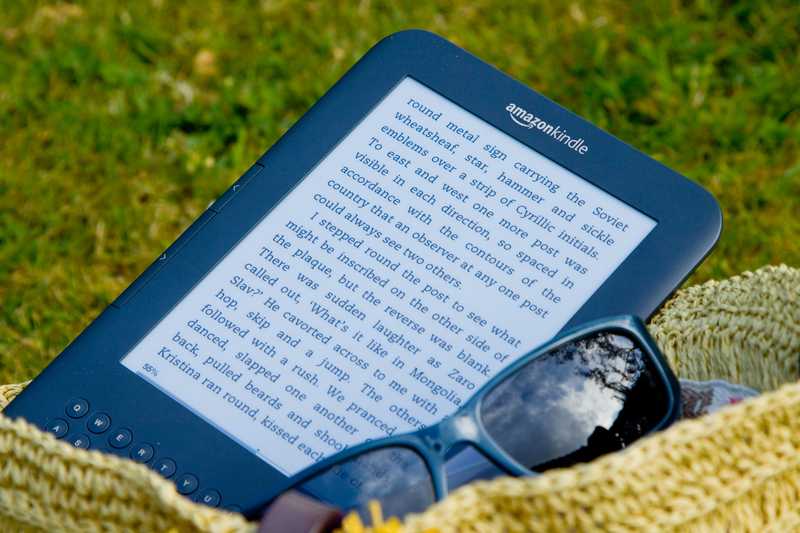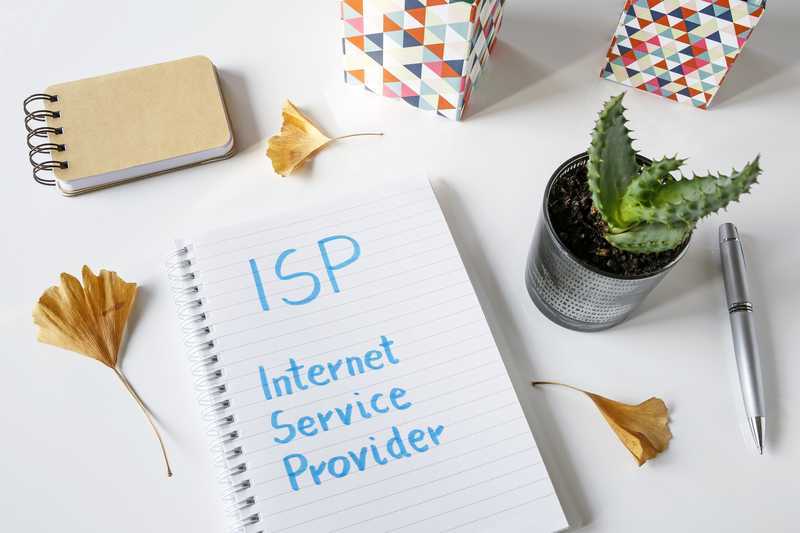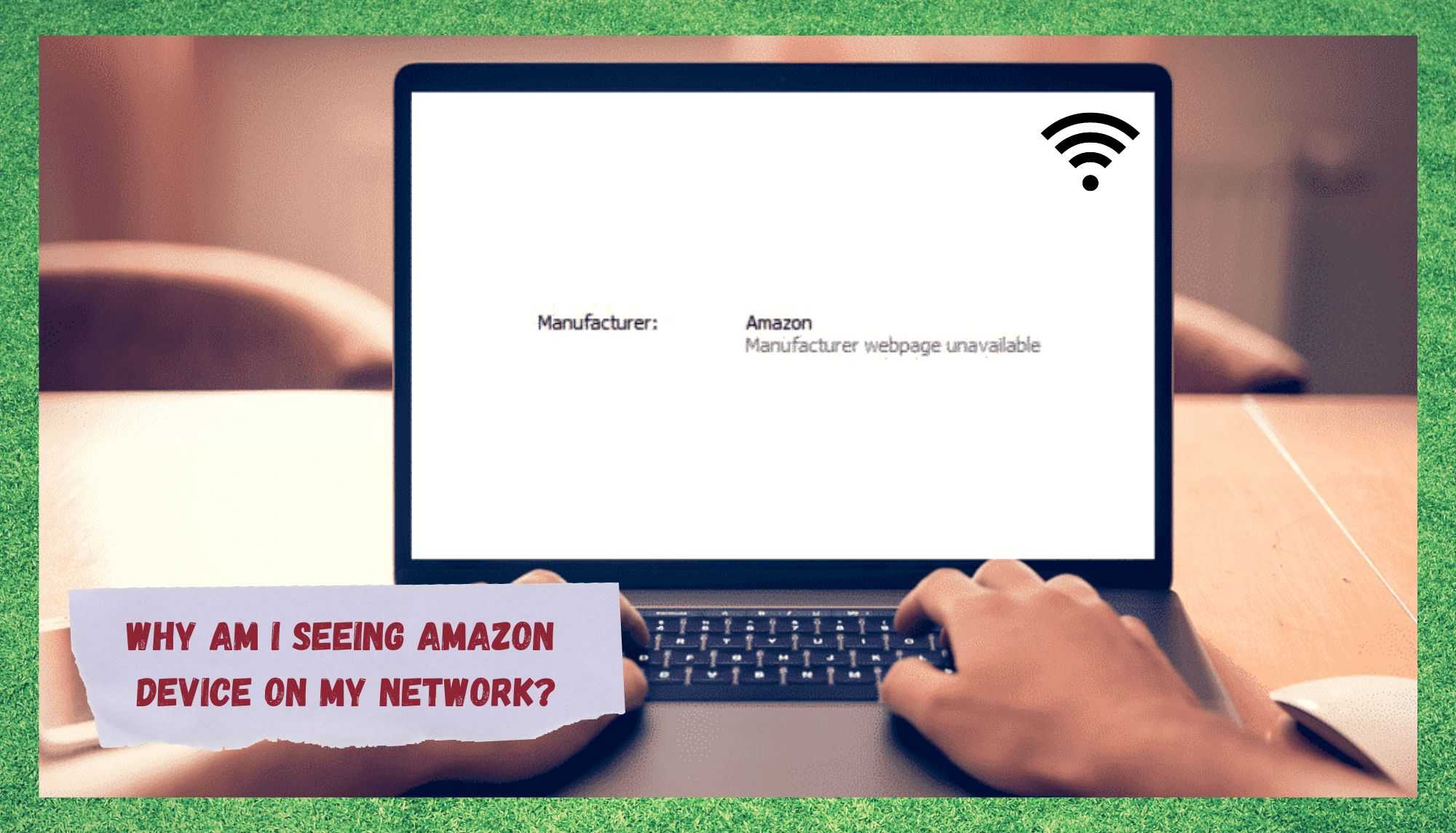
It would take a really exceptional lifestyle to not know who Amazon are at this point. You’d need to be holed up in a cabin in the woods with no access to the internet, or other people for that matter.
Love them or hate them, they are definitely here to stay, and they are absolutely everywhere that you look. Their products are omnipresent, and then they even branched out into building internet-capable devices of their own.
Among the most commonly seen devices of theirs are the bizarrely revolutionary Kindle and the smart home kit, Amazon Echo. Of course, if you happen to have either of these, you should be expecting them to show up on your network.
But if you don’t, we totally understand why you may be a bit confused at the moment. Just in case you are worried, spotting an Amazon device on your network is rarely a reason for alarm.
Nevertheless, it is always worth doing a bit of detective work to figure out what is going on. To help you do precisely that, we have put together this little guide to help you out.
Why Am I Seeing Amazon Device On My Network?
There are a few different reasons why this sort of thing can happen. So, what we are going to do is run you through a few steps that should help you figure out which one applies to you. Without any further ado, let’s get stuck into it.
Your Password May Have Been Compromised
Though we like to think that our passwords are safe and secure enough to never be hacked into, there are some very talented people out there with a lot of time on their hands. In most cases, they will only hack into your network if they stand with something to gain from it though – like free internet, for example.
So, the chances are good that a very tech-literate neighbour is behind it all. Still, we don’t recommend that you go around and accuse any suspects you may have just yet. Instead, we would recommend that you simply take a minute and change your network’s password to something no one could ever guess.
You may have noticed that when you are setting up a password for any online site, it will give you a quick guide to tell you how strong your password really is. These can be a little annoying, but they really do point you in the right direction for keeping your login credentials secure.
So, the best thing to do is to follow the example they would give you. For example, the password should end up being at least 16 characters long. You will be allowed to stretch it out to 32, but there is no real need if you add in some symbols, characters, numbers, and a combo of upper and lower-case lettering.
Though this password will likely be difficult to remember, it will definitely present a near-impossible challenge to any future hackers.
Are You Sure No One Is Using A Kindle Device?
For the bookworms out there who no longer want to have to carry a full library around with them, Amazon has created the Kindle. With this lightweight and streamlined device, the user can access pretty much any book ever written and carry around thousands of them at a time.
Quite often, people will end up receiving these sorts of things for birthdays and other holidays, connect them once, and then just forget about them. However, that still leaves a chance that a Kindle is showing up on your network that you are not really aware of.
So, before moving on, have a think as to whether or not someone may have a Kindle in your house that is rarely used. If they do, that’s the problem identified and solved. If you are certain that no one has one in your environs, you can shuffle on to the next step.
Try A Software Update
There is one common factor that any device that you are using will share- they will all have software that will need to be updated on occasion. The whole idea of software is that it allows the device in question (the one you are currently using for the internet) to overcome any obstacle presented by communicating with new technologies it hasn’t yet met.
Because of this, manufacturers will periodically release updates to keep your system in good working order. Though these are normally taken care of automatically, it is still possible to miss one or two along the way. When this happens, all sorts of performance issues can begin to reveal themselves.
Another great advantage of these updates is that they will cause your system to forget any unnecessary devices that may still be hooked up to your network. So, simply go into the settings menu of whatever device you are using and have a look to see if there are any outstanding updates.
Should you notice any, we would recommend downloading them immediately. After that, you should notice that your network has trimmed the fat and gotten rid of any excess and unrecognised devices.
Try Updating Your Firmware
In the same way as your device that you are using for the internet will need the occasional software update, your internet equipment itself will also need some routine maintenance. Firmware updates will be needed to ensure that your router and modem are performing to their best capabilities.
Regardless of what brand you have chosen to go with, this will hold true across the spectrum. These brands will occasionally release updates too and installing them as they come out will help to enhance the security aspect of your network connection, as well as the speed. So, it is always worth checking that everything is in order here too.
Looking for firmware updates is a little different to looking for software ones. What you will need to do here is go to the official website of your router or modem’s manufacturer. Then, you will need to search for the exact model that you are using in your home/office.
Once you have figured that out, there should be an updates section there for you to look into. Again, if you notice that there are any outstanding updates, the only thing to do is to click on them to download and install. Your system should then take care of the rest for you.
The Last Word
We generally find that these sorts of issues come up when guests come into your house and connect their various devices to the network. As such, there is rarely anything much to worry about.
Still, to keep your network as safe as possible, we would recommend going through these fixes one by one to make sure.
If after all of these suggestions the mystery device is still connected to your network, the only logical course of action that remains is to get in touch with your internet service provider and have them look into it.
On a final note, if you notice any other simple fixes that can get rid of this issue, please mention them in the comments section below. By doing so, you will be saving others potential headaches down the line. Also, you will be helping to build a more helpful and informed community – which is never a bad thing!