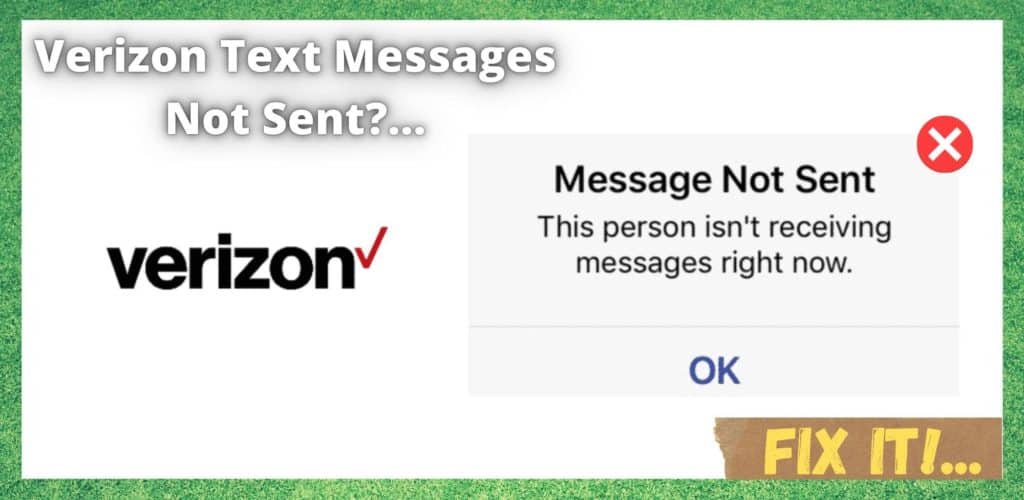
If you are one of the many of us who like to bargain hunt and change networks every now and then, we are relatively sure that you have noticed that Verizon have some pretty good deals. In addition to that, they seem to be a lot more reliable than quite a few other network carriers out there too.
Overall, it’s pretty easy to see why more and more people are opting to go with them for their phone services. That being said, it has also got to said that no network is perfect in this regard.
In recent times, we have noticed that more and more of you seem to be struggling to send texts on Verizon. Given that this is a vital function, and one that can really help you out if you are in a tight spot, this simply won’t do.
So, to make sure you don’t miss anything really important, we have put together this little guide to help you get your texting service back to normal as soon as possible.
Verizon Text Messages Not Sending?
Before we begin, we should let you know that this problem isn’t all that difficult to fix. So, if you are not all that techy by nature, don’t worry too much. There won’t be any tips here that will cause you to risk the integrity of your device. With that having been said, it’s time to get into it!
1) Try Restarting your Phone
Of all of the solutions to this problem, this is by far the easiest. However, this doesn’t mean it doesn’t work. In fact, IT specialists constantly joke that they would be out of a job if people would just restart their devices before calling in for assistance. So, with that in mind, let’s give the simple restart a shot.
Generally, all you need to do is hold the volume and the power button down together. After a time, the phone will automatically restart, clearing out any bugs that may have accumulated in the last while. For some of you, this will be the problem fixed. For the rest, it is time to move on to our next super simple fix.
2) Toggle Airplane mode on and off
Most of us will rarely if ever use this feature. After all, it is only there to use when you are actually in the air, right? Well, though it has a practical application on flights, it is actually doubly as useful on the ground for fixing problems such as these.
See, when you toggle the airplane mode on and off, it turns on and off all of the equipment in your phone that is designed to communicate with the Verizon network.
So, the first thing you should check is whether or not you may have accidentally switched this on at some point. If you have, turn it off again and you should get your texting service back. If airplane mode was off, we would still recommend that you toggle it on and off a few times.
It may sound a little strange, but it can work wonders every now and then. If it doesn’t work for you this time, we would still recommend keeping this trick in your back pocket for next time something goes wrong.
3) Check your Network Settings
Though all of your network settings are normally updated automatically by Verizon, who will automatically detect your phones specs and hardware, mistakes can happen sometimes.
Every now and then, you may come across a situation where you accidentally change the settings on your phone without even realizing that you have done.
If you have got the wrong settings in place, a likely result is that you won’t be able to text at all. Luckily, it is easy to set everything up so that it will work for you in the long term, without requiring you to change the settings again.
To make this happen, all you will need to do is go into your settings and set your network settings to “auto-configuration”. This will reset everything back to the default settings, which will change automatically every now and then according to Verizon’s network updates. After this, you should notice that your service is working as it should be again.
4) Restore your Message Settings to default
Though the previous step was massively important to sort this problem out, it will mean nothing unless the message settings themselves are in order. After all, if there are any errors here, the result will be that no messages can get through.
So, if you know what you are doing here, do go and have a check to see if everything is in order. However, if you do not have much experience, we would recommend just resetting everything here back to their defaults.
With a bit of luck, this should be enough to restore a bit of normality. If not, it isn’t time to give up just yet. We still have a few more solutions to go!
5) Make sure that your App Permissions are in order
These days, our phones can end up overloaded with apps pretty quickly, without us even realizing it is happening. This is fine in the sense that our phones have quite a lot of storage space.
But, where there may end up being a problem is when the permissions on these apps end up interfering with the normal service of the phone. So, what we would recommend is thinking back to when this texting problem started. Now, what apps have you downloaded since then?
So, starting with apps that you have recently added, go back through their permissions and make sure that there isn’t anything strange in there that could inadvertently be preventing you from sending texts.
In future, we would also recommend not allowing any app to have access to your messages. If you still can’t resolve the issue this way, the next logical step would be to uninstall anything you installed at around the time this problem cropped up.
6) Make sure your Firmware is Updated
Though this may sound like something that should happen automatically, this is not always the case in practice. Unfortunately, it is relatively easy to miss this updates from time to time. When this happens, all sorts of bugs can begin to accumulate in your out of date firmware.
Normally, you will begin to notice some minor performance issues. However, these can escalate pretty quickly if left unchecked. So, to combat this, all you need to do is make sure that there aren’t any outstanding updates.
In addition to this tip, we would advise that, in the future, you don’t install any firmware that you can’t trace back to a certified and safe source.
Really, to keep thigs simple, the best thing to do is to just stick to the software that has been provided for you by the manufacturer of your phone. After all, these will cater directly to the needs of your specific phone.
7) Check the condition of your SIM Card
Though this is less likely to be the cause of your problem that the suggestions above, it still merits some investigation.
If you have been using the same SIM for year after year now, there is a chance that it has been subjected to some damage. If you do notice that there is damage, the only logical course of action is to request a replacement SIM from Verizon.
8) Get in touch with Verizon’s Customer Support
If nothing has worked for you so far, you have been more than a little unlucky here. At this point, we may have to consider that the problem was in fact nothing to do with your phone. Instead, it is likely that the problem may be on Verizon’s side of things.
While you are on the phone with them, make sure to let them know exactly what you have tried so far. That way, they will be able to narrow down the root of the cause much quicker.
More than likely, they will diagnose the problem as being texting limits on your number, connectivity settings, or signal strength.
In either case, we found that the Verizon team are quite well informed and always willing to help out a customer in need. As a result, we would expect that they will have the problem resolved for you in no time at all.

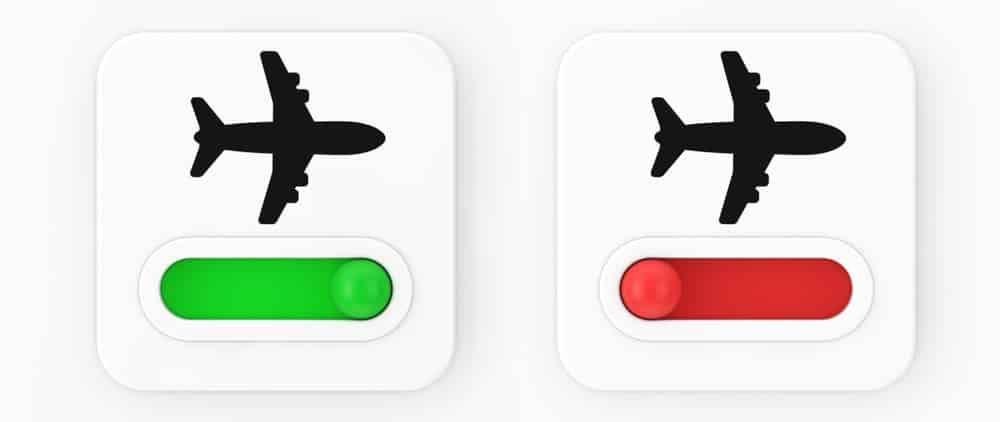


I cant get ANY HELP FOR OVER 2 WEEKS NOW! WHAT THE HELL IS WRONG WITH YOU FOLKS ! I JUST NEED MY TEXT TO WORK! I HAVE DONE EVERYTHING EXCEPT BEEN ABLE TO GET ANY HELP! I HAVE RESET – REBOOTED – REMIVED! WHY CANT I GET ANY HELP!?
I’ve done everything possible except being able to fix my sim ,it gets calls and call out,it receives message but won’t send message out,I did the reset,update my software,rebooted my phone but it still not work
My Motorola cell was getting SMS messages for years from a certain website & all the sudden on Aprill 21, 2022 I stopped getting them. I have done everything totry and fix this, but nothing works. They claim that they arent blocking my messages, but why if I didnt do anything , no changes to e phone did ther SMS just stop. Spoke with 10 tech support personnel. No help all they do is read out of a manual. I cleaned the caches, checked the Sim, everything. Went to the Cell phone store where I purchased the phone and they said I should be getting SMS after doing their check on the phone. Cell providers just leave our phones alone and dont block our contacts without our permission. Or say the messages are Spam. Would love to also be able to speak with a U.S. based tech support as there is always language barriers that impede the process of trying to communicate.
Thank you! After months of texts sporadically failing to send, and numerous online searches for a fix, simply turning the airplane mode on, them off, worked!! A zillion thanks for resolving a very frustrating issue!!