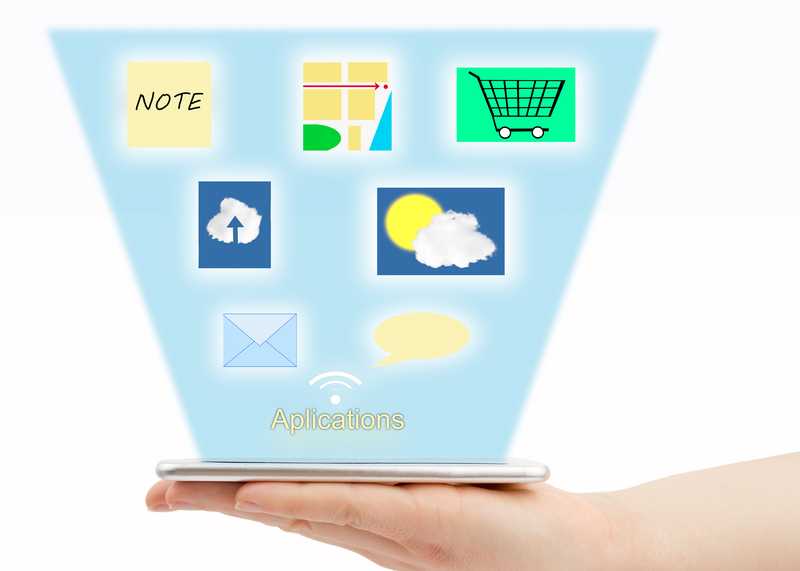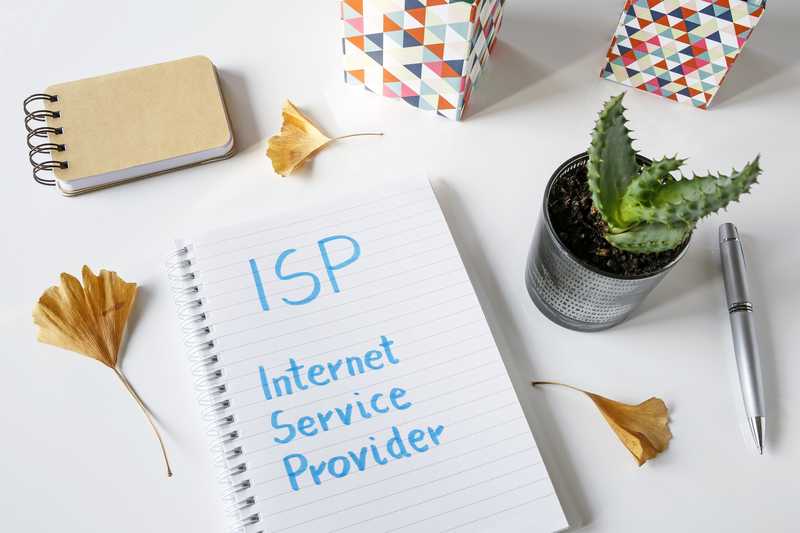Charter Communications delivers outstanding internet speeds through Spectrum. Their cable internet system can reach up to 940Mbps within the coverage area, which is considered a marvellous speed by most users.
And the best of all is that Spectrum made affordability the word of the day, which means users get that ultra-high speed for cheap prices.
On the other hand, mostly due to hardware restrictions, users do not get the full speeds of their packages. For that matter, this kind of complaint is not only made by users who purchase the highest speeds, as the same might be noted with slower internet connections.
Surely, most people accept they don’t need 940Mbps internet connections on a daily basis, but what should they do if they are not even getting the top speed with ‘normal’ rates?
How To Fix Spectrum Internet Not Getting Full Speed?
- Try Restarting Your Modem
In the event you notice that your internet speed is below the one you purchased, there is a chance your equipment might not be delivering their optimal performance.
When it comes to modems, there is a number of factors that could cause the performance drop, and that is not the point here. Gladly, for almost all of the issues your modem might experience, a simple restart may do the trick.
So, should you notice your internet speed is dropping, make sure to give your modem a restart.
If you don’t have a router connected to the modem, simply unplug the power cord from the power outlet and give it at least five minutes before you plug it back again.
That should give the device time enough to go through all the diagnostics and protocols involved in the restarting procedure and fix whatever issues. If you do have a router connected to your modem, we strongly recommend you switch this off before you unplug the modem from the power outlet.
This is because the router distributes the internet signal sent by the modem. So, the modem should be free from connections upon restarting.
Additionally, also in the event you have a router connected to the modem, make sure to wait until the modem has fully completed the restarting procedure before you switch the router back on.
If your Spectrum connection is not delivering the internet speed that you signed up for, the first solution is to restart the modem. The modem can be restarted by plugging out the power cord and waiting for five minutes.
After five minutes, you can plug in the power cord and switch on the modem. Now, wait for the modem to switch on completely and establish the connection.
When the modem is connected to the device, you can try using the internet again. Rebooting or restarting the modem will optimize the internet settings and provide new configurations for streamlining the internet connection.
The best thing about modem reboot is that configuration and settings optimization will be automated, giving a better internet speed.
- Check Your Equipment For Upgrades
It is true that upgrading equipment is rarely in the mind of most. Most of the time, ongoing issues will be related to software failures. This normally causes users to seek updates for their apps and system features, instead of checking the capacity of the hardware that is running the system.
This is a common mistake, but most of the time what actually happens is that people worry more about the costly replacements than poorly working software.
In the case of your Spectrum internet setup, the source of the lower speed issue might be the poor performance of the modem, as it can easily become outdated. Luckily, a simple replacement of the modem should be enough, and the high speeds should come back to your internet.
In the event you have your own modem, you might want to consider buying a new one. On the other hand, should you run your Spectrum internet setup with one of their modems, a simple call to their customer service should be enough for them to send you a new one.
So, don’t be afraid of getting the latest tech gear, as the hardware also play a key role in the performance of internet connections.
- Restart Your Computer
Even though the title of this fix might sound quaint for most users, as it is for a bunch of the so-called experts, restarting a computer does more than what we usually assume it does.
For instance, one of the first tasks in the restart procedure is to troubleshoot minor configuration and compatibility errors. This procedure itself can already fix a bunch of errors that might be preventing your computer from reaching its optimal performance.
Apart from that, while the computer restarts, the cache is cleared from unnecessary temporary files that might be overfilling the memory and causing the system to run slower than normal.
Finally, once the whole procedure is successfully completed, the system can resume its operation from a fresh and free from error starting point. In other words, it’s always worth a shot.
- Multiple Apps
Computer systems normally work with information being transmitted between components and a memory space where the tasks are performed.
Most computers nowadays have a decent amount of memory, which means the system is able to perform a series of simultaneous tasks without compromising the overall performance.
However, should a computer not have that much memory, the odds the performance will be hindered upon multi-tasking are fairly high.
Therefore, be aware of how much memory your system is using at all times and, should you notice your machine struggling to perform tasks, go to the running apps settings and shut down the ones you don’t need now.
That should help your computer system work in optimal performance most of the time and prevent the excess of tasks from impacting the speed of your Spectrum internet connection. Bear in mind that, after every big change, the computer should be restarted so the residual files can be deleted.
- Host Server Issues
Not every time is the problem is caused by the user’s end of the connection. If Spectrum’s host servers are too busy or suffer some sort of issue that hinders their performance, it is highly likely that your internet speed will suffer a severe drop.
This is just one example of problems that providers’ equipment may experience.
Host servers, for those who are not acquainted with the tech lingo, are virtual spaces where images, websites, games, files and apps, amongst other types of files are stored.
As you can imagine, providers usually have an enormous number of subscribers, which means they have to either top up their host server’s storage space or acquire new ones to follow the amount of host requests. And that is not always what actually happens.
Many providers simply cannot afford or choose not to pay for new or upgraded host servers. The result is that the ones they have get overfilled and the signal distributed to your end of the deal is not transmitted in optimal performance, thus the speed drop.
- Check For Outages
Sometimes the source of the issue is not on your side of the deal, as was mentioned before. It might have happened that there is an outage of the signal transmission from Spectrum’s side of the deal.
ISPs, or Internet Service Providers experience more problems with their equipment than they would like to admit, so don’t instantly assume the cause of the issue is on your end.
Carriers mostly opt for emails as their main way of informing their customers of outages or other events that might impact of the service, such as scheduled maintenance procedures.
However, most carriers nowadays have profiles on social media platforms and also use them for such information, so keep an eye on those virtual spaces as well.
- Contact Customer Support
In the event you attempt all the six fixes above and still experience the slow speed issue with your Spectrum internet connection, make sure to contact their customer support department.
Their highly trained professionals are used to dealing with all sorts of issues and will definitely have a few more easy fixes for your problem. Moreover, should their fixes be too much for the tech level you consider yourself to have, they will be more than glad to pay you a visit and deal with the issue on their own.
On a final note, should you find out about other easy fixes for the slow speed issue with Spectrum internet, make sure to let us know. Leave a message in the comments section explaining the details and save your fellow readers a few headaches down the road.
Also, every piece of feedback helps us build a stronger community. So, don’t be shy and tell us all about how you got rid of the issue!