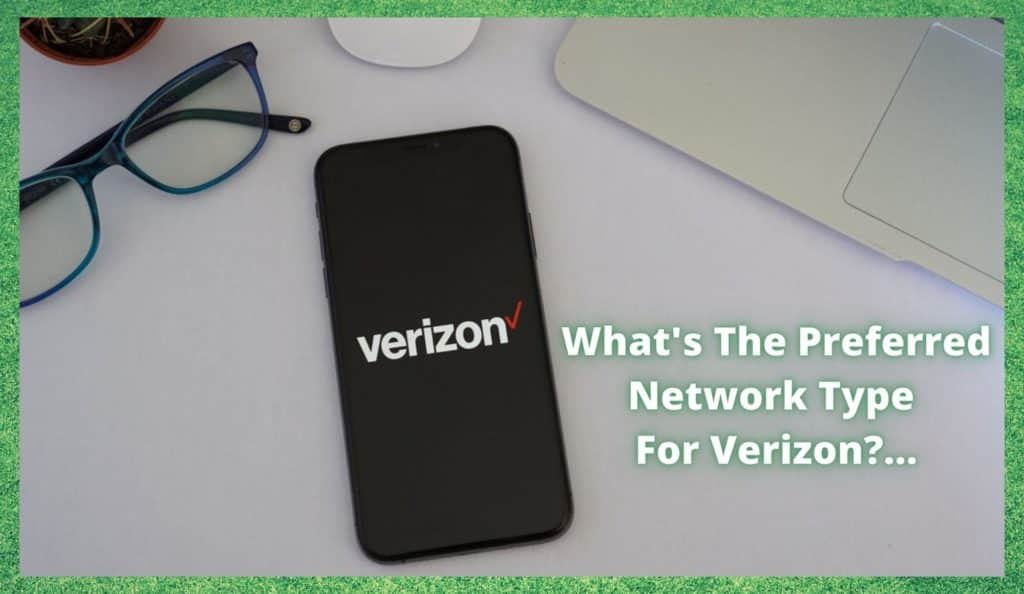
In recent times, we have ended up writing quite a few help guides on the Verizon network. However, today it is time to do something a little bit different.
Seeing as there are quite a few of you out there who have expressed a bit of confusion as to which network type is the best to use at any given time. And, these sorts of things are actually really important if you want to make sure that you have the best coverage possible at any given time.
Seeing as, in this ever more connected world we live in, making sure that you are available for a call at any given point can be massively important, we thought we would clarify a few things for you.
So, with that in mind, if you are in any way in doubt as to what network type you should be using, you are in the right place! Everything you need to know about network types is explained below, in plain English!
What Should I use as my Preferred Network Type on Verizon?
The first thing that you should know about selecting a network type is that there is no right or wrong answer. Instead, it really depends on where you find yourself and what exactly you are trying to do with your phone.
So, with that having been said, let’s get into each of the available network types and when is the best time to use them.
Global
As the name suggests, the global network type is the one that you will want to be using if you really need to have the best possible signal, no matter where you are in the world.
Any time you select this one, you will be able to connect to any and all modern network technologies and structures that are available in the region you have found yourself in. But, there are always going to be parts of the world that won’t have these things in place.
Luckily, the global network option is pretty intuitive in this sense. Instead of just shutting down entirely in these situations, your device will automatically attempt to connect to whatever other technologies and network configurations are in place.
It doesn’t work 100% of the time, but, it does give you an excellent chance of getting a signal of some sort pretty much anywhere.
LTE/CDMA
In complete contrast to the way the above network type works, this type is best used only when you are unable to get a decent signal in a very specific location.
In essence, these sorts of situations are caused when the area you are in has a few different network types that are effectively working against each other and competing for space.
So, for these tricky situations, the best thing for it is to opt for the LTE/CDMA settings in order to get the best quality of signal you can. As a side note, this is also the setting you would use for 4G internet.
LTE/GSM/UMTS
If you move around a lot, you will no doubt have noticed that there are different connection and network types available in certain areas. This can lead to you struggling to find the right one and having to switch between them a little too frequently for comfort.
So, rather than spending too much of your precious time, it is best to first try the ‘safe’ option. In certain locations, if you look closely enough, you will notice that the only network type that will work is the GSM/UMTS one.
To elaborate on what these network types actually mean; the GSM network is a global system and is definitely one to look for when you are on the road abroad. In the case of the UMTS, this is a 3G network and a universal system.
How do I know which one to use?
If you happen to find yourself in a position where you are always based in the US, you can pretty much use any of these network types. In this setting, your smartphone is nearly guaranteed to function properly on the LTE/CDMA network type.
But, if you are in the habit of travelling, the situation changes a little. In this case, you are probably better off using the LTE/GMS/UMTS network style as your default.
Luckily, most phones are intuitive enough that they will actually switch over to this network type automatically when the global network configuration comes in.
Really, the overall take home message is the same as we stated in the opening of this article; there is no right or wrong or universal rule when it comes to network types.
Now, it is time to talk a little more about Preferred Network Type For Verizon, using the LTE/CDMA network type on Verizon. For us, this is a pretty smart choice as it seems to nearly always have decent coverage. On top of that, it also consumes less of your battery.
One thing that is worth keeping in mind too is that, if you are using a Verizon phone, it will switch to the global network as a default. But, you can always change that manually to conform to the network type of the country you are visiting.
How to change your Network Type
We have talked a lot about what network type to use at any given point. However, this isn’t much good to you if you don’t know how to change between them. So, to learn how to do it, just follow the steps below.
- First up, open up the settings on your phone
- Then, move down to network and internet
- Go into the mobile network option
- Then go into preferred network type
- From here, choose whichever settings match the location you are in and remember to save when you are done
One more thing that you need to consider while you are travelling is that the networks of international carriers will be selected by your phone automatically.
So, if you want to override this, you will either need to change the settings manually or by going through the connection manager app. If you haven’t done this before, just follow the steps below.
- First, open up the connection manager app
- Next, open network settings
- From the dropdown menu, select the network type you need
The Last Word
So, that’s about it for this article on network types on the Verizon network. However, we do have one cautionary piece of advice to give you before we wrap this up.
That is, if you happen to be using Microsoft Surface 3, we would strongly advise that you don’t use the LTE/CDMA network type because as it isn’t supported.



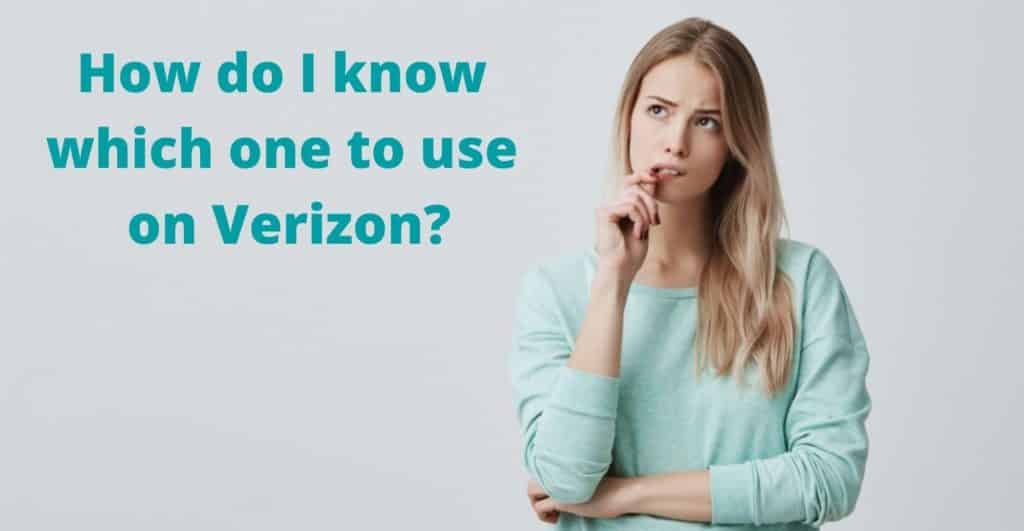
Many phones do not include an option in device settings to toggle preferred network types. In such a scenario, open your phone app/dialer and dial *#*#4636#*#*, then select Phone Information from the menu. This is the interface for your cellular radio. Scroll down to Preferred Network Type and select your option.