
While the five technology giants compete for the title of having the Smart TV set with the most advanced audio and video experience, Insignia focus on delivering excellent quality products for more affordable prices.
Its fairer cost, in comparison to Apple, Samsung, Sony and LG for example, is the key factor on the increasing presence of Insignia TVs in both homes and offices worldwide.
Nevertheless, even with its outstanding quality of audio and video experience, Insignia Smart TVs are not free from issues, as we have seen a few being reported.
Customers have been reaching out to online forums and Q&A communities with the purpose of finding both an explanation and a solution to the backlight issue on their Insignia Smart TVs.
As it turns out, the backlight issue causes the TV to display darker colour tones on the top half of the screen and brighter ones that are too intense on the bottom half.
As the issue keeps being reported, and most of the suggested solutions do not seem to work well enough, we brought you a list of six easy fixes any user can perform.
None of these will risk any sort of damage to the equipment. So, bear with us as we walk you through on how to repair the backlight issue on your Insignia TV.
Troubleshooting Insignia TV Backlight Problem
- Check The Power System For Short Circuits
One of the most common reasons for the backlight issue is the short circuiting of the power system. Contrary to common belief, short circuiting may happen even if the TV is switched off or displaying a dark screen.
This is because even on those modes, the voltage grid is still working, as the TV rests on a standby status. As it has been reported by users who attempted to have their Insignia TVs repaired, a single misaligned LCD connector may lead to a short circuit issue and cause the backlight problem on the screen.
So, make sure the power connection is properly working and that the voltage is not too low. In order to do so, you can use a voltmeter, which will display the correct amount of current going through the power system of the TV.
Customers that live in areas where the electricity fluctuates more than normal have reported the issue to happen more often. This is one of the reasons why we believe the power system may hold the most common cause for the backlight issue.
In any case, whether you live in one of these areas or not, the best solution for this fix is to contact either the customer support or an electrician. As the fix involves replacing electrical circuit components, not everyone may feel confident enough to do it, or even know where to get the necessary parts.
Should you feel like it’s too much of a technical fix, let a professional work it out and get your TV power system fixed.
- The Backlight Itself May Malfunction
Apart from the possible electrical connectors problem, should any other component of the blacklight system malfunction, there is a big chance the issue will happen.
The blacklight has to be properly functioning in order to display the correct stream on the TV screen. As it has been reported by the users who experienced this kind of problem, the best option is to replace the malfunctioning parts, rather than having them repaired.
According to many, repairing components offers neither a long term nor an effective solution to the issue.
Should your Insignia TV still be in its warranty period, make sure to let the manufacturer’s professionals do the job and replace the malfunctioning components.
Being company professionals, or authorised shops, they are more likely to have the original parts and the best tools to perform any sort of fix. On the other hand, if your warranty period has expired, it might be more expensive to seek an official store to repair your Insignia TV.
A good option is to reach out to other users in your area and get recommendations of shops that performed a good job on their Insignia TVs.
- The Power Inverter May Be Malfunctioning
Another common cause for the backlight issue on Insignia TVs is a malfunctioning power inverter. In the event the power inverter is not properly working, the image will not be streamed to the TV screen and the backlight issue will be very visible.
Should that happen, all you can do is have the power inverter replaced So, give customer support a call and let them know you need a change of the power inverter. Once again, should your warranty period have expired, seek help from local shops as they will be less expensive. Just make sure they are reputable.
- The Power Supply May Be Malfunctioning
Like all main components of the TV, the power supply has to be properly functional for the image to be streamed onto the screen. So, be aware of the amount of current your Insignia TV is receiving and if the power outlet is fully functional.
Avoid extension cables and plug hubs, as those may not efficiently distribute the current through the outlets and cause your TV to not get enough juice. Should you switch on your Insignia TV and notice the screen is still black, there is a big chance the cause of the backlight issue is the lack of power supply.
So, check the cables and power outlets to ensure the proper amount of electricity is being delivered to the TV set. As mentioned before, areas where electricity fluctuates more than normal are more prone to suffer from this sort of issue. So be extra careful if you live in one of those areas.
- The Issue May Be With The Input
The accurate streaming of pictures also depends on the quality of the inputs. Should a connected device not work properly, there is a big chance your Insignia TV may experience the backlight issue.
So, give the inputs a good check and, as you go, confirm your videogame and cable box are plugged into the correct input ports. In the event the devices are connected to the correct input ports, which can be confirmed through the user’s manual, make sure to unplug them and plug back again.
That may solve a poorly connected input cable issue and get you rid of the backlight issue.
- Check All HDMI Cords
Finally, the last most common reason for the backlight issue on Insignia TVs are damaged or malfunctioning HDMI cables. At a glance, HDMI cables may not show internal damage or wearing out, so give them a good look and have them tested every now and then.
In order to do so, simply connect the HDMI cables to a different device that has the same port. Another TV, or a laptop may do the trick and allow you to test the cables are properly working.
In the event your HDMI cables are not fully functional anymore, make sure to replace them. We strongly suggest users opt for branded HDMI cables as they are designed to work with the equipment and will probably deliver better and more stable quality of image and sound.
The Last Word
As we walked you through how to solve the backlight issue on your Insignia TV, we hope the troubleshooting was effective and you are no longer experiencing this problem.
Should this list of six easy fixes not solve your problem and you are still experiencing the backlight issue, make sure to contact customer support. Though we have tried our best, they will probably have more accurate ways of verifying what the cause is and have it repaired in no time. After all, they built it!
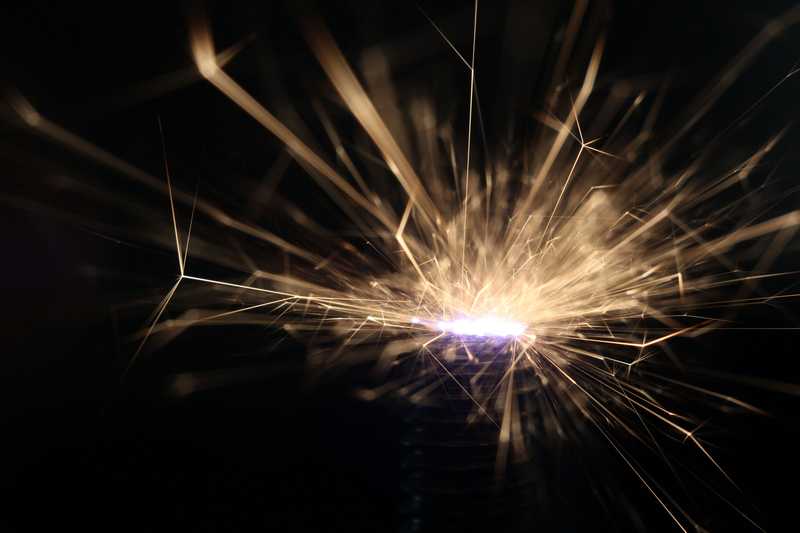

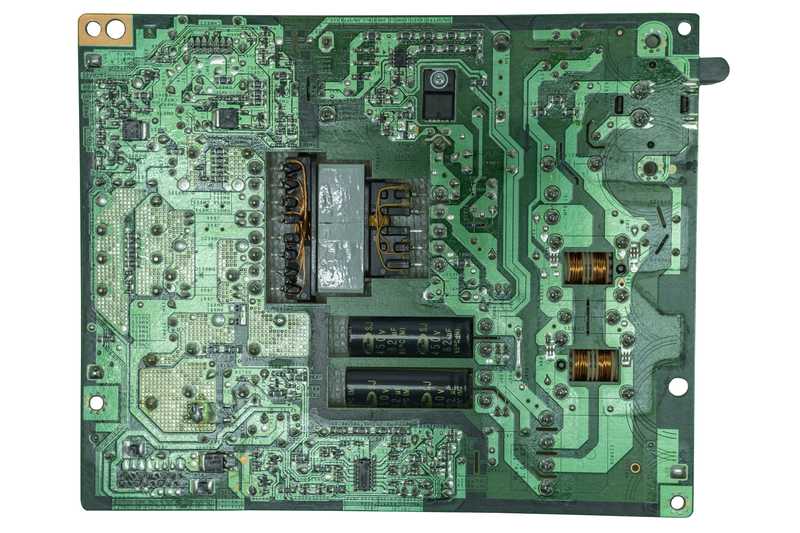
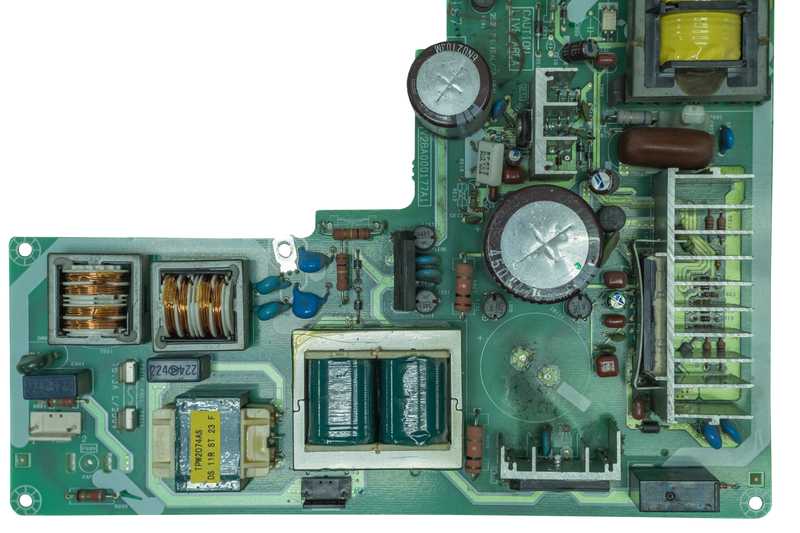


Question:
How to program an insignia tv without remote