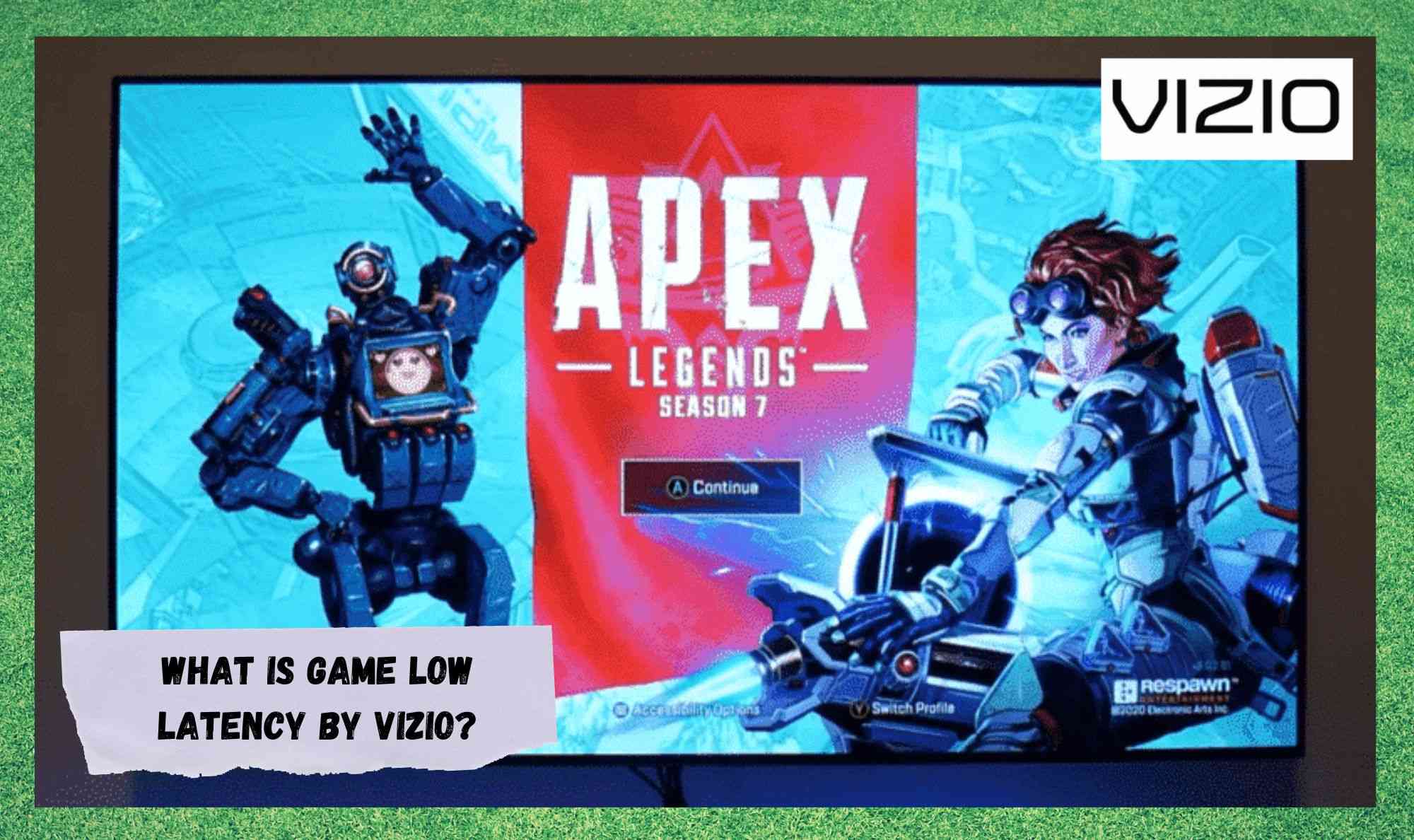
As we all know, if you are into gaming, the quality of the equipment you are using is paramount to the whole experience. If someone has a better setup than you, the chances are that their reaction speeds are going to be better, giving them a bit of an edge.
The same goes for the internet connection you are using too. But not a lot of people will be aware that the TV you are using can also give you an edge. For that reason, quite a few gamers choose to connect their consoles to Vizio TVs.
As well as the convenience of having a large screen to enhance visibility, Vizio TVs also have specific settings to enhance the gaming experience a little more. One of these features is the game latency setting.
But not a lot of people are exactly sure whether this helps much. In fact, not a lot of people seem to be clear on exactly what it is doing. So, to get to the bottom of it, we put our research hats on. The following is what we found out!
What is Game Low Latency by Vizio?
First of all, it should be noted that this feature is built into the popular Vizio E Series from 2017. They say that once the feature is switched on that the gaming experience of their users will improve.
However, it may not actually work in the way you would expect it to. For example, the picture mode does not change the input lag settings. So, we think that the best bet is to first switch over to the calibrated dark mode and then turn on the game low latency feature.
All of that being said, if you are to switch on the game low latency setting, the input lag will be drastically improved, sharpening everything up noticeably. And it also needs to be known that every HDMI port on a Vizio TV will have the same level of input lag.
None is ‘better’ than the other for gaming. In general, the input lag on a Vizio TV is pretty low when compared to other brands of its sort too. In addition to that, the low input lag remains the same for all picture modes and inputs.
So, when you switch on the game low latency feature on your Vizio, the input lag will not be affected in any way.
Asides for this, it has to be noticed that latency and lag are often tied in with each other. So, let’s get talking about the lag element. One thing that needs to be known is that the clear action feature on a Vizio TV will actually increase the lag, but not in any way that is dramatic enough to really be noticed.
So, if you prefer that feature, you don’t really have anything to worry about. Here is one thing that might catch a few of you by surprise though: the lag time (input) will get higher across different models and bigger sizes of Vizios.
To elaborate on this, the 65- and 70-inch models of Vizio TVs will have higher lag times, thus giving lower latency. So, if you are a really serious gamer who prefers to play fast-paced games, it should be noted that you will get more lag with these. On the other hand, you will also get better latency.
On your Vizio, you can always choose to use the game low latency setting. If you were wondering about how effective the feature is, it will actually improve the gaming experience for you – but just a little. At this point, we would probably be best to explain exactly what latency is and how it works.
The definition of latency is the time taken for the signal to travel to and from a particular destination. To measure this, the computing unit will send out an information ping to the server and then measure the time taken for the signal to be returned from said server.
So, in this case, we can see that lower latency rates would be better for gamers as the delay between and action being taken and the result of said action appearing on the screen would be reduced.
Thus, you get the feel as though you are actually 100% in the moment as opposed to just pressing buttons and hoping the system registers it fast enough.
So, if you happen to be big into fast- paced online gaming and play games such as Call of Duty and Overwatch, this is exactly what you should be looking for. In tactical or turn-based games, it really won’t matter at all.
The Last Word
When using a Vizio for gaming, the gamer has the control over whether or not to implement these low latency settings. If you are playing multiplayer games, we would highly recommend that you make use of this feature, as it will make a difference.
Even if the reaction speed can’t be measured by the naked eye, your decisions will be implemented a split second faster, giving you a bit of an edge that you may not have realised you even needed.
So, try it out by going into the settings menu of our Vizio TV and see if you end up getting better results over time. We would almost bet that you do. Now, it’s just down to how quick your own reaction speeds are.



