
In recent years, Dish have manage to install themselves as a household name all throughout the US. Now, normally these things don’t happen by accident. We always find that people generally vote with their feet in a way that makes a lot of sense.
That is, if one company offers more than the other, or the same thing for less, people tend to jump ship pretty quickly. Effectively, we think this is what has happened with Dish.
If you are looking for high quality no-demand entertainment where you get to record any and all of the content that you want to keep and enjoy later. Well, at least that what you are supposed to be able to do, at least.
Unfortunately, however, there are quite a few reports coming in that would suggest that this isn’t the experience that all of you are having.
And of course, if you are here reading this, we would be willing to wager that you are one of the unlucky few whose shows aren’t showing up on your DVR. So, to help you get to the bottom of this problem, we have put together this little guide to help you out.
Dish DVR Not Showing Recorded Shows?.. This is How to get your recorded shows to show up
Luckily, as far as problems of a technical nature go, this one is very easy to fix. So, if you don’t happen to be all that tech minded, don’t worry about it. Just follow the steps below and you should be up and running again in no time.
1. Try rebooting the receiver
As we always do in these articles, we are going to start off with the simplest fix first. However, don’t underestimate the effectiveness of this one and simply move on. It wouldn’t be here if it didn’t work often.
So, all you will need to so here is reboot the receiver. If you haven’t done this before, you just need to press in and hold the power button on the front of the device. After a short time, the receiver will reboot (you will know when it happens).
In quite a few cases, you should notice that you can open and play all of the things you have recorded after the reboot. If not, it is time to move onto the next step.
2. The hard drive may have failed
If the reboot didn’t do anything, there is a chance that the problem may be a little more serious in your case. Unfortunately, it is always a possibility that the hard drive may have failed. Unfortunately, if this is the case, the news isn’t all that good.
The only way around a failed hard drive is to just replace the thing entirely. Of course, this new hard drive won’t have the same recordings on it. You will have lost some data. However, the good news is that this new hard drive will be in tip top shape for years to come.
That being said, there is a way to also retrieve all of your ‘lost’ data. So, if you want to go with this option, all you need to do is follow the steps below.
The first way to do this is to recover the files from the trash. So, to begin, just press the DVR button on your remote. Then, from the menu, you will need to go into the “trash” option.
From there, you can pick out all of the recordings that you want to restore. Once you are done with that, all you need to do is hit the “recall” option and then your content will be restored.
The second way of doing this is a little different, but will accomplish the same thing. Here, we are going to get to your wayward files by going into the “my recordings” section. So, to begin, press the DVR button on the remote and then select “my recordings”.
Then, you will need to go into your deleted recordings and select the shows you want to keep. After that, all you need to do is hit the restore button. After this, the files will be transferred into the active recordings folder.
If neither of these steps appeal to you, there is always the option to just transfer all of the data over to an external hard drive. All you need to do is move the “recorded shows” folder over to the external drive, and then you won’t need to record them again.
3. Replace the receiver
If you didn’t want to just go ahead and replace the hard drive, there is always the option of just replacing the entire receiver. In fact, there could well be a good reason for doing it this way.
In some cases, the receiver that you are using may just have a string of minor hardware issues working against it. So, if it appears to you that this is the better option, we would suggest that you go with your gut on this one.
4. Check that there isn’t a problem on their end
On rare occasions, nothing that you do will fix the problem in any way. This is why we would always recommend that you figure out where the source of the problem is before you take any real action.
So, make sure that you call up their customer service and ask them are they having any issues on their end that could be causing the problem on your end. If it turns out that they are, it is great news for you as you won’t have to do anything to fix it!
The Last Word
Before we wrap this up entirely, there is one last thing that we should bring to your attention. That is, every now and then, it won’t be in any way possible to restore any of your recorded shows. This will be the case if there are difference in the model.
So, if you really want to protect the recordings and stop this from happening, we would recommend that you get into the habit of periodically transferring your recorded files into an external hard drive.
In recent years, these have become so much cheaper, and the build quality is a lot better than what you have built into your receiver. In addition to that, you could also make use of the protect feature. This feature stops your files being automatically deleted.
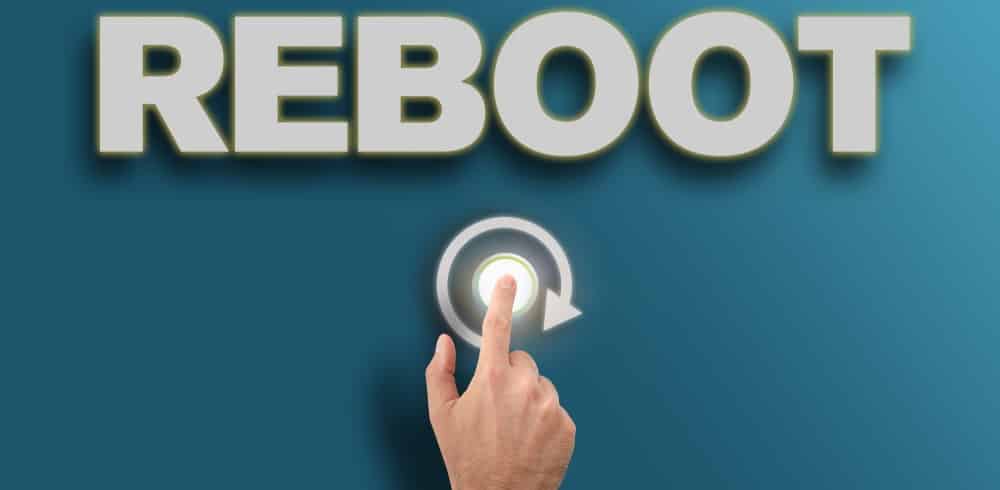


This is close – but not my problem. I put Yellowstone on to record…Dish said it had. When we went to play the Yellowstone show, we found it recorded 1883 show instead.
Mine was diff. Only recorded Yellowstone and not 1883!
I set up to record “the thing about Pam” and when I went to view it , it was instead an annoying different show.
It appeared on my DVR but was not really there. so disappointing!!!
We replaced our dvr because we were only getting partial shows or not getting some shows at all. The new dvr is doing the same thing. I just signed a new contract with dish and I’m starting to regret it.
If I record different movies with the same name it will only gives me the last one the others are gone!
I have movies automatically disappearing on updates I believe from my external hard drive. I also have double recordings on my external hard drive that I’m unable to delete. And I also have movies with the same name that only now shows one but used to show both. Very frustrating. Furthermore when dish does their update I find it unsettling that they are going into my external hard drives. Ever since they did that is when the problems started.
My dish anywhere recording does not record! It has been extremely slow to operate as well. Time to change?
Originally called the dish cust service line regarding my on line password to my account. That rep was insistent on me getting my equipment upgraded. He promised me I would have YouTube access on all 3 of my tv’s that have dish service hooked up. He promised there would be no install fees or increased services on my bill. When the Dish Installer completed the installation, he looked me in the eye and clearly said that I would now have You Tube access in all 3 rooms on all 3 tvs. After he left, I discovered the only tv that You Tube access was the living room tv where the Hopper 3 is. I called the customer service line and that man, Kirk, assured me I just needed my Joey receiver swapped out for one that does have the You Tube app installed on it. When the 2nd Installer arrived, I learned that he had an Identical Joey with no You Tube service on the Joey3 replacement device. He said the only difference is that it was wireless. So I told him just to forget it, that having a wireless was not the issue. So I cancelled that “install” appt and called the customer service line once again. This guy acted very sympathetic about all of the inconvenienced I was caused and insisted that I needed completely different equipment installed in order to give me what I was promised. He said I needed a Hopper 3 with sling and that would give me You Tube in all 3 rooms with Dish service. He promised he would send me an Install Manager so that I would get competent service. So I reluctantly agree. When the Installer showed up, it was the same guy who did the last install that swore I would have YouTube service on all 3 tvs after his install visit. So after he completed the install this second time he said that my Joey in my guest room would not be able to have You Tube due to the out-dated tv in that room. I said that would be fine as long as I have it on my Hopper in the living room and the other Joey in my bed room. After the Installer left, and a few days into using my Hopper3, I discovered that shows I recorded in the living room were not accessible from the Joey in my bedroom, but were available in the guest room. Thinking it was probably just a setting they needed to adjust on their end, I called the customer service line again and ask for technical support. After the rep reset my Hopper then had me go into my Joey settings from my bedroom where the problem was and we learned that this was Joey 4 installed and that all Joey 4 receivers require an additional adapter plus on the Hoopper 3 in order for the DVR feature to work, and no Joey4’s should ever be installed without that adapter. He said there is a one time fee of $50 for this installation. I told him after all the trouble I have been through when this entire upgrade was forced on me in the first place, I didn’t feel I should be charged for it. Especially when the last Installer was supposedly a Manager who should have some kind of knowledge! So he transferred me to an Account Support Specialist to see if they could negotiate the fee and set up an appointment. I told him the entire nightmare I have been dealing with and he spoke to his supervisor who says we just need to put a Joey 3 in that room. I said no, those don’t have the YouTube I was promised and Technical Supp said I just needed this “plus adapter” to make the Joey 4 DVR work. He continued to disagree and say I didn’t need that adapter and was getting ready to transfer me back to Technical Support to see what I did need, and I said no, that is who I just spoke to who said I did need the adapter. I have been on the phone over 2 hrs already and have an appointment I’m late to as it is. The end result is another appt on Wednesday to see if Technician can fix it. I’m so sick of all the different stories I’m being told, I don’t know if they are bringing an adapter, if I’m being charged for it. Who knows! I am so disgusted to get this kind of service after being with the Dish for 14+ years. I’m ready to cancel my service! My nerves can’t take this nonsense anymore! This is their last chance to get it right!