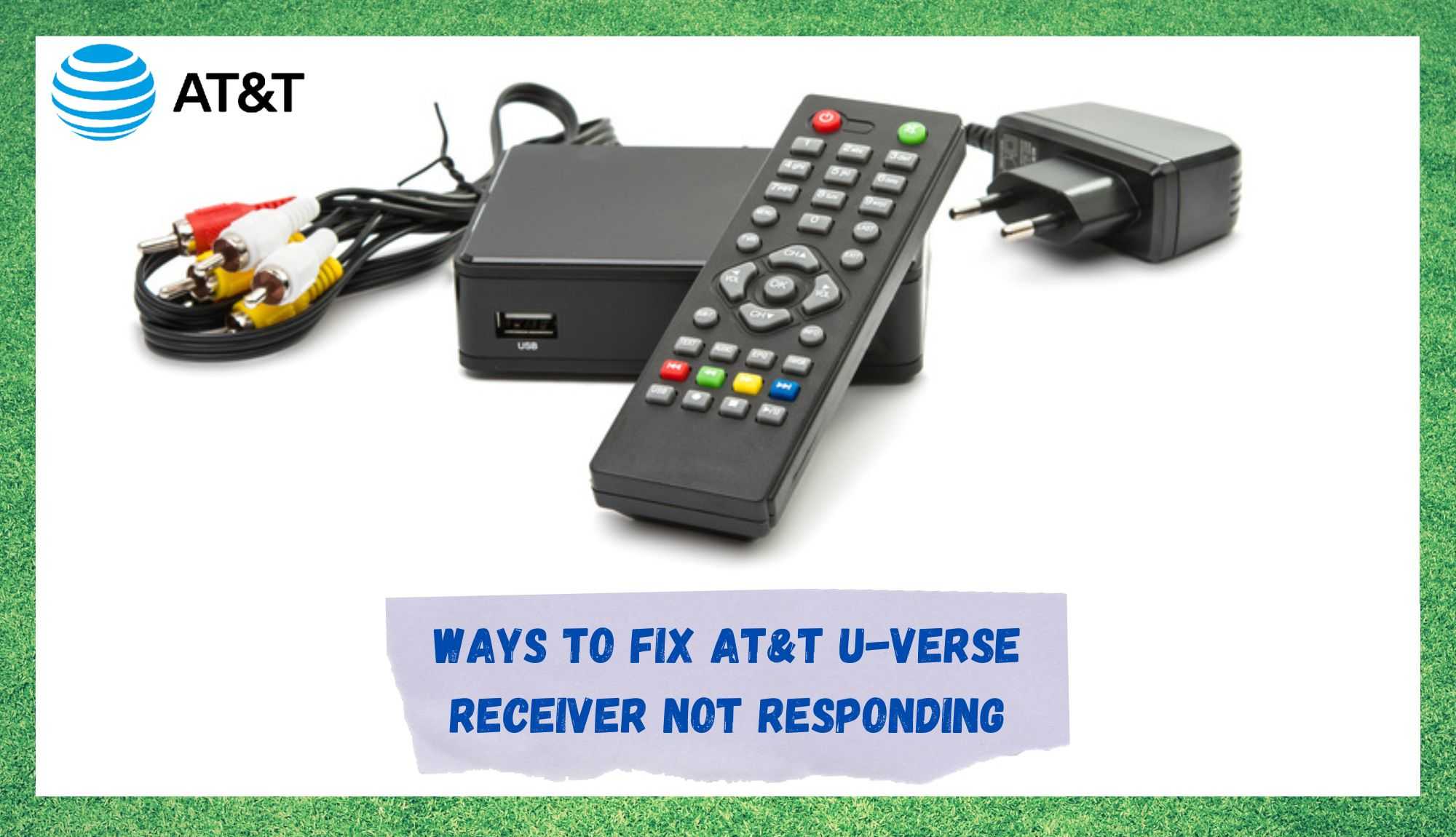
Coming in amongst the top three carriers in the U.S. territory – next to T-Mobile and Verizon – AT&T has launched the U-Verse device under the promise of delivering an internet-based telephone, a fast and stable internet connection alongside with an almost infinite TV content.
With a single move, AT&T took the lead in number of customers, who then became able to enjoy TV, internet and telephone services of outstanding quality with a single subscription to U-Verse.
Its TV brought a new form of entertainment gathering a large range of shows, picture-in-picture channel browsing, video-on-demand (VOD) and parental control. As for the internet packages, subscribers could enjoy high-speeds and reliable connections and unlimited photo storage.
Although the telephone features were not the flagship of U-Verse, customers were offered a variety of packages that suited pretty much every type of demand.
Nevertheless, even with all its quality and large range of services, AT&T is not free from issues. It has been reported by many users in online forums and Q&A communities that an issue involving the U-Verse receiver is hindering the performance of the device.
As it has been reported, the issue causes the receiver to crash, meaning the services are no longer usable.
Should you find yourself amongst those users, bear with us as we walk you through on how to fix the ‘U-Verse receiver not working’ issue and enjoy all the entertainment and services AT&T can deliver.
Ways To Fix AT&T U-Verse Receiver Not Responding
- Check The Cables
Although this fix sounds like something a five-year-old would think of doing, a lot of people instantly jump into conclusions that the source of the issue cannot possibly be something so simple. However, as it goes, the receiver needs a good quality and proper cable in order to deliver its features.
So, make sure to check if the cable is properly working every now and then. You can use a multimeter to check if the inner parts of the cables are working as they should and simply grab it to check if there is any sort of damage on the outside.
Should there be any kind of damage, we strongly recommend you replace the offending cables. Also, make sure you get an original or at least a recommended one as lower-quality cables might hinder the performance of the device.
In the event you check all the cables on the inside and outside as well and not notice any sort of damage, check if both ends of the cables are firmly tightened into the ports.
- Check The Power Source
As any other electronic device, U-Verse will demand power to function, so keep an eye on the sockets and power outlets in your house. A good signal that the power is sufficient is to verify if, upon switching on the receiver, the green light turns on.
In opposition, should the green light not switch on when the device is powered up, you might want to check what is happening with either the power outlet or even the power grid of your house.
We recommend you use a different device to check if the power outlet is functional, as well as a voltmeter to check if the current is strong enough.
- Reboot The WAP
As a system based on internet, either for the telephone and for the TV content, U-Verse needs a strong and fast internet connection. Additionally, since the receiver works with a Wireless Access Point, or WAP, you should keep an eye for possible issues.
Fortunately, many of the possible issues with the WAP can be fixed with a single reboot of the device. Ignore the fact that many people considering the restart as a useless means to solve problems, it actually works as a highly effective troubleshooting technique.
So, go ahead and give your Wireless Access Point a good restart and allow it to resume working from a fresh starting point. Apart from that, a reboot procedure allows the system to verify possible minor configuration errors as well as to clear the cache from unnecessary temporary files.
In order to properly reboot the WAP, unplug the power cord and wait for at least half a minute before you plug it back again.
Lastly, we also recommend you keep the WAP not too far away from the receiver, as that may cause the connection to drop in quality or even become impossible to be established in the first place.
- Check The Receiver For Hardware Issues
Although the receiver looks like a piece of hardware that nothing can affect, that is actually not the case. A simple loss of contact of a small fuse in the interior of the receiver might already be enough to cause the device to stop working.
A burnt component or a malfunctioning antenna can also cause the receiver not to deliver its full potential. Disregarding what possible issue the receiver might be suffering from, the important thing is to have it checked.
Should the receiver still be in its warranty period, make sure to schedule a visit from one of AT&T technicians and get the best possible help. On the other hand, should the warranty period have already expired, we strongly recommend you seek the help of a highly trained expert.
- Check Your Internet Connection
Last but not least, the receiver demands nothing from users but a power source and a reliable internet connection. Since you have already checked the cables, the power source, rebooted the WAP, this is the last thing you should check before bringing your U-Verse receiver to a professional.
As it has been reported by many long-time users, if you do not have a fast and stable internet connection, the performance of the U-Verse will visibly suffer.
Therefore, make sure that you have a good enough internet plan and if not, upgrade it so you can enjoy all the services AT&T bundled in one outstanding quality package.
Alternatively, you can simply give your router or modem a reset and let it resume its activity from a fresh starting point and redo the connection with the receiver.
The Last Word
Should you attempt all the fixes and still experience the issue with the U-Verse receiver, take a few minutes to contact the customer support so AT&T professionals can give you a hand or pay you a visit to check the equipment.
On a final note, should you discover other ways of getting rid of the “Receiver Not Working” issue with AT&T U-Verse, leave us a comment as that may help other readers.
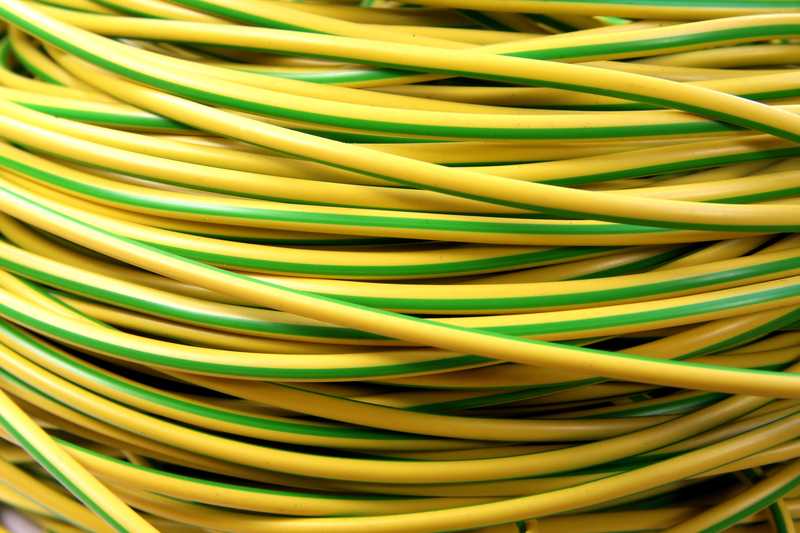



Any suggestion on how to fix the message setup your wireless tv receiver. A repair person setup a new receiver last year, I’m still getting this message. If the wap is too far from the receiver, how do I fix the problem?