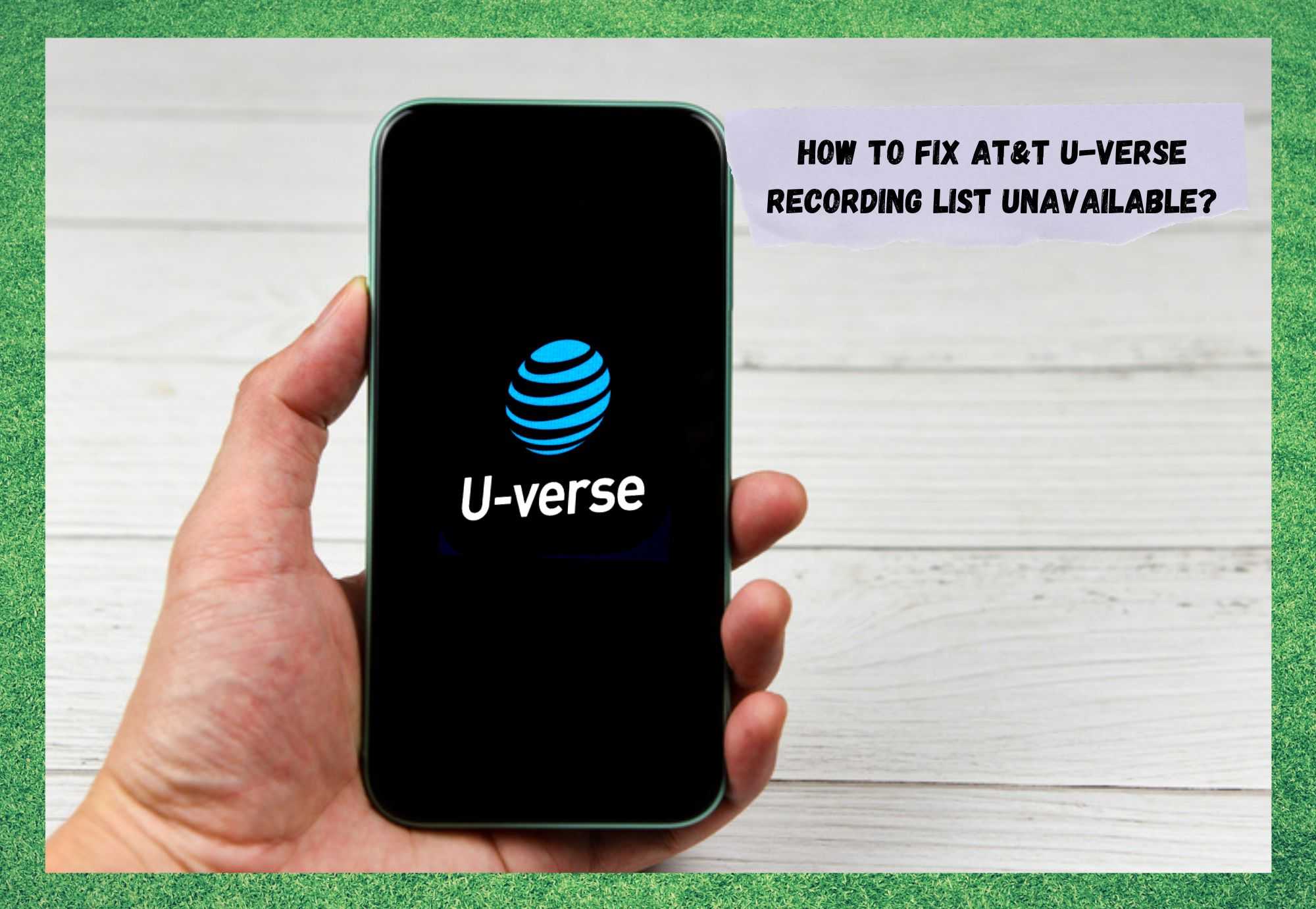
An undisputed fact is that AT&T is among the world’s top telecommunications providers today. Their reach stretches far, both within the U.S. territory and abroad. With exquisite levels of service quality, AT&T customers are the most satisfied in many aspects.
The U-Verse, one of the company’s flagships nowadays, bundles broadband internet, IP telephony, and IPTV services in one whole-service hub. That surely makes it easier for users to control usage, and content, and also allows them to get better deals with AT&T.
Among the top-tier features users enjoy with AT&T U-Verse is the DVR recorder. If you are unaware, DVR stands for Digital Video Recorder and does exactly what the name says.
That, when allied to the almost infinite catalog of AT&T’s U-Verse, brings users endless entertainment sessions. Being able to record shows, movies, documentaries, sports events, or whatever your IPTV is showing has brought TV time to a whole new level.
How to Fix AT&T U-Verse Recording List Unavailable?
However practical and outstanding, the DVR feature is not totally free from problems. As more than a few U-Verse users have complained, the service sometimes experiences a few issues. The latest one has been said to affect the list of recordings of the U-Verse DVR feature.
According to many of the complaints, upon the occurrence, the issue causes the TV screen to display an error message saying: “Recordings Unavailable”.
1. Give The Router A Reboot
First things first, since the source of the problem may not even be with the DVR recorder itself. Since AT&T’s U-Verse delivers TV signals through the internet connection, the network status and condition are of utmost importance.
Moreover, if you have the whole bundle of internet, telephone, and TV services, the compatibility among the devices is even enhanced. That is to say, AT&T’s routers should work better with their IPTV service than anyone else in the market.
Nevertheless, an unstable or slow internet connection will generally cause the TV service to drop in quality. So, make sure the internet connection part of the deal is running at its top performance and ensure your U-Verse recordings list stays available the whole time.
Gladly, for many of the most common issues routers experience nowadays, a simple reboot should be enough to cover the repair.
Therefore, grab the power cord and unplug it from the outlet. Then, give it at least two or three minutes before plugging it back again into the outlet. That should give the device time enough to work through the diagnostics and protocols before resuming its operation from a fresh and error-free starting point.
2. Then Try A Hard Reset Of The Receiver
If you ran all the tests and ensured your internet connection is working as it should but the issue of the unavailable recording remains on your AT&T’s U-Verse service, the next logical step is to check the TV receiver.
Since this is also a key component in the recording feature, if there is anything wrong with it, there might be hard consequences for the DVR as well. Whether a faulty connection or a signal interruption, many aspects related to the functioning of the U-Verse receiver can affect the recordings.
So, it should be a good idea to focus your fixing efforts on the receiver at this point. Similar to the router, the receiver also troubleshoots its system upon being rebooted.
Many electronic devices, especially those with internet connections, can perform a series of checks when given the chance to do so.
So, give the U-Verse receiver a reset and let it address whatever minor configuration or compatibility problems might be occurring.
Once again, similar to the procedure carried out with the router, unplug the power cord from the outlet and let the device rest for a while.
In this case, half a minute should be enough as the system does not have so many steps to perform in the troubleshooting process. Then, plug it back into the outlet and allow it to work its booting protocols. Bear in mind that the receiver rebooting procedure should be more efficient if all the cables are disconnected from their ports.
3. Check The Cables And Connectors
Most people do not realize that cables and connectors are as important to a TV system transmission as the signal itself. This leads them into thinking these components don’t need any maintenance or attention when it is actually the other way around.
Faulty cables will hardly deliver a good signal, no matter how strong and stable it may be. So, make sure to keep your cables and connectors in prime condition in order to avoid any sort of hindrance to the signal transmission.
Inspect your cables and connectors for signs of damage as well and, if you do notice any trace of harm, make sure to get the components replaced. Cables rarely deliver the same level of performance after being repaired and the cost of these components is minimal.
So, get those cables replaced by good quality ones and get rid of the unavailable recordings issue with your U-Verse at the same time.
4. Now Focus On The DVR Recorder
If the internet connection, the receiver, and all the cables are in perfect condition, you might want to turn your attention to the DVR device itself.
Since the beginning, we have been talking about an unavailable recordings issue, so it makes sense that, at some point, we also give the DVR a check. Since the fixes for the other aspects are easier to perform and usually deliver a satisfactory solution, we decided to put them first.
However, if none of them has dealt with the issue so far, let’s get to the DVR recorder itself and see what might be wrong with the device. Since the DVR recorder is the same for all AT&T’s U-Verse receivers, it gives us the advantage of focusing on only one device, instead of one per TV set.
First, make sure the connection with the internet is properly established by ensuring the Ethernet cable is firmly connected to the port on the DVR recorder. At this point, you will already have checked the internet connection itself, so there is no point in assuming there is a network problem.
If the Ethernet cable is properly attached to the correct port of the DVR recorder, your last resort DVR recorder-wise should be to give it a restart.
We hate being repetitive, but resetting electronic devices does more for their health than upgrades. So, once again, grab the power cord and unplug it from the outlet, then give it a minute before you plug it back into the socket.
If that also doesn’t solve the issue of the unavailable recordings, then the problem should be with the storage drives inside the DVR recorder.
If that is actually what is causing the issue, then replacing them is not only the best but also the sole idea you should have. Don’t attempt to get the drives repaired as they will deliver a much lower level of performance and their life will be severely compromised. That means in the end you will have spent the money for nothing.
Get new ones from an official store and have professionals do the job of replacing them, so you can ensure the device works at its top performance.
Also, attempting to do it yourself might not be successful, unless you are talking about voiding warranties. At this point, you will end up losing the recordings you had on your damaged or malfunctioning drive but getting a new one that works fine makes it worth it.
5. Give Customer Support A Call
If you tried all the fixes above and the unavailable recordings remain with your AT&T’s U-Verse DVR recorder, you can contact their customer service and ask for help.
Gladly, their technicians are experts in the art of dealing with different issues, which means they will definitely have a few extra ones that you can attempt.
Also, if they suggest fixes that are too hard for your level of tech expertise, invite them over and let these professionals handle the issue on your behalf.







