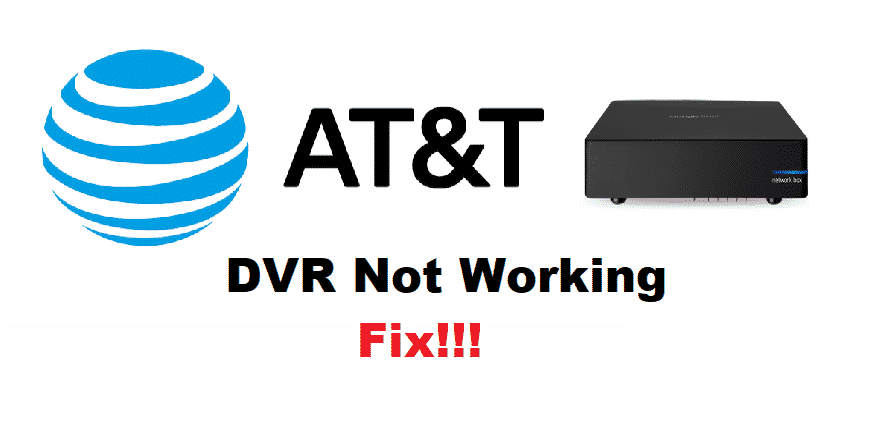
For everyone who wants TV entertainment but don’t have a TV outlet, we are pretty sure that you would have the U-Verse DVR by AT&T. In addition, it can also record the desired shows and movies. For the same reason, some users are struggling with AT&T U-Verse DVR not working issue, but we have the troubleshooting methods to help you out!
How To Fix AT&T U-Verse DVR Not Working?
1. Reboot
First of all, you should try rebooting the DVR because it can streamline the performance. In addition, rebooting the DVR will fix the minor configuration issues. For rebooting the DVR, you need to press the power button for around ten seconds; it will switch off the DVR. Then, you can switch it on and wait for ten minutes before using the DVR. This is because, in these minutes, the DVR will establish a proper connection.
2. Buttons
In some cases, the DVR might not be working because the buttons are not working. First of all, if the DVR is not working and the programs are missing or frozen, you could try pressing the record button on the remote and it will help fix the issues. In addition, you should try checking different buttons to ensure all of them are working. In case the buttons are working fine but the DVR is still not working, you can move to the next fix!
3. Remote
If the buttons are working optimally but the DVR is still not working, you could try troubleshooting the DVR through the remote. For this purpose, press the menu button and go to the help tab. Then, move to the information tab and choose the troubleshoot and resolve option. From this menu, choose the TV option and hit DVR. It will show various prompts; follow them and you will be able to resolve the DVR issue.
4. Cables
To begin with, ineffective cables can lead to DVR functionality issues. In the same way, you could try replacing the faulty cables with the new ones. This is because, with long-term usage, the cables will get continuity issues or might even get physical damages. Once you change the cables, it will streamline the signals and you will be able to make the DVR work properly.
5. Hardware
Has it passed your mind that your U-Verse DVR might not be working optimally because of the hardware issues? That’s to say because DVRs tend to fuse some electrical components with power voltage issues. So, take your DVR to a technician and have him look at the electrical components. Once he fixes the hardware issues with the DVR, you can try using the DVR again and we are pretty sure it will start working. In fact, the majority of issues occur with the circuitry and motherboard, so get the DVR checked!
6. Surge Protectors & Connectors
In addition to the cables, the users need to be extremely mindful of the surge protectors and connectors. That’s to say because these additional electrical components can lead to signal issues or failure of the DVR. So, remove the connectors and surge protectors and we are pretty sure that DVR will work optimally!
Where does gray dvr cable go