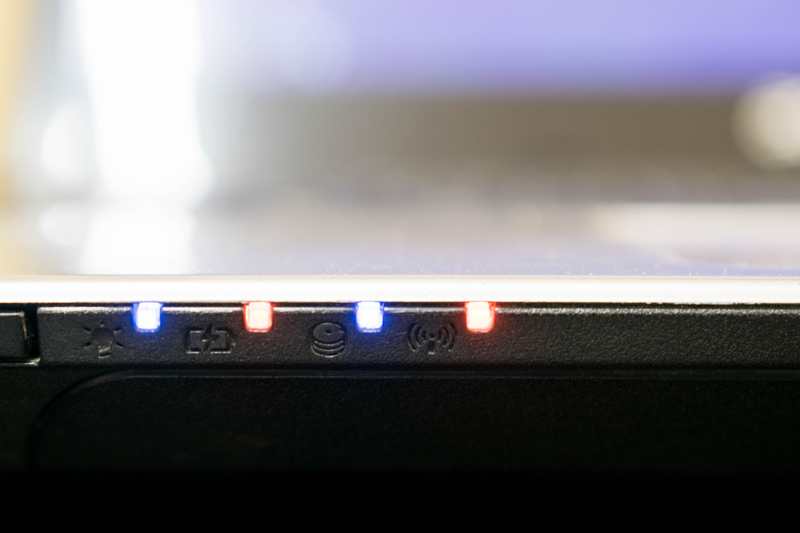Not even the most optimistic internet user could imagine profiting from the benefits of a mesh wi-fi system a few years ago. Asus, however, has put a lot of time and money into developing what promises to be the ultimate wi-fi mesh system.
For those who are not familiar with the term, mesh systems are a combination of devices that help provide higher speeds and enhanced stability to home and office internet connections.
Imagine having more than one wireless device distributing a signal throughout the house or building. Doesn’t it seem more effective than having a single one?
That was actually the premise that Asus took as a motto to develop the ZenWiFi XT8, the ultimate mesh wi-fi system designed by this renowned network equipment manufacturer.
With the ZenWiFi XT8, wi-fi 6 routers deliver ultra-high speeds that can reach the 6600Mbps threshold and remarkable stability. The combination of these two features allows this device to bring your network to a whole new level.
However, just like any other mesh wi-fi system, the ZenWiFi XT8 also has a central component that transmits the signal to the satellite units.
This central device is a wireless router and it has a series of LED lights on its panel that gives users an exceptionally accurate picture of the internet connection status and condition. That is to say, each LED light covers one key aspect of the internet connection.
What Are The LED Lights On My ASUS ZenWiFi XT8?
It may happen that one or more of these LED lights display different behaviors. That usually means that there is something wrong with the connection aspect that is linked to that function.
For instance, if the power LED is blinking, it may mean that the power system is not properly working. However, some users have mentioned noticing a blue light blinking on their ZenWiFi XT8 wireless routers.
According to these complaints, when the blue light starts blinking on the front panel of the ZenWiFi XT8 it means that the main device or router is attempting to connect to the satellite ones.
Normally, the synchronization procedure doesn’t last more than one or two minutes and this time should vary depending on the distance between the satellite and the main router.
However, this procedure has been reported to last more than the normal time and, in some cases, long enough for the user to simply give it up. If that is also your case, stay with us.
We brought you today a list of easy solutions that should help you see the synchronization procedure through without any hassle and connect all the satellites to the main router.
Bear in mind that the ZenWiFi XT8 mesh system will only deliver its peak performance if the synchronization procedure is successfully completed. So, without further ado, here is all you need to know in order to have the satellites synced to the main router on your mesh system.
How To Fix The Blinking Blue Light On My ZenWiFi XT8
- Make Sure The Power Cable Is Properly Connected
The first and easiest solution for the blinking blue light is to check if the power cable is properly fastened both into the power outlet and into the port on the back of the main router.
As stated by Asus representatives, a lack of proper current is enough to cause the syncing procedure to completely fail. So, before jumping to more elaborate solutions, make sure to direct your attention to this simple aspect of the mesh system.
Additionally, inspecting the condition of the power cable is a good idea. As we know, power cords are prone to suffer damage both internally and on the outside.
Since not everyone is careful enough with cables during installation, it often happens that they are run through walls without any protective coating, bent around corners, or even frayed.
All these factors can cause damage severe enough to cause the component to cease functioning. Also, power surges can cause the cable to suffer internal damage. That is why it is paramount to inspect both the inside and the outside condition of the power cable.
- Make Sure There Are No Outages
The blame for a faulty internet connection is not always on the subscriber. Sometimes, and by sometimes we mean more than providers would like to admit, Internet Service Providers, or ISPs, also experience problems with their equipment that causes the signal transmission to fail.
In case your ISP is going through an outage, no matter how well you set up and sync your ZenWiFi XT8 mesh system, your internet connection simply won’t work. That is because your provider’s servers are not able to transmit the signal to your end of the connection.
Normally, providers make use of their social media profiles to inform users of outages, scheduled maintenance periods, and even give an estimated time for the service to be re-established.
Since most subscribers also have profiles on these social media platforms, it’s gotten super easy to check for outages.
If you, however, don’t have a profile on any of the social media platforms on which your provider is active, check your email inbox as that is still the main means of communication between provider and subscriber.
Lastly, in case you find out that there is indeed an outage, all you can do is sit and wait until it’s resolved.
- Make Sure You Are Using The Correct Wireless Band
The ZenWiFi XT8, being a tri-band network system, allows users to navigate in three different frequencies, depending on the device that is connected to it.
Running through 2.4GHz a more frequent and stable frequency, the mesh system delivers enhanced stability due to its longer radio waves. On the 5GHz-1 frequency, users navigate through the 80MHz bandwidth, reaching thus higher speeds than in the 2.4GHz due to its fast-traveling radio waves.
Now, through the 5GHz-2 frequency, users can harness ultra-high speeds by navigating in the 160MHz bandwidth.
The higher the frequency, the lighter the radio waves become. The length of the radio wave is inversely proportional to the stability in standard setups. That is because, by being shorter, they are more prone to being stopped from reaching the connected device by various obstacles.
Larger and heavier waves are, on the other hand, more prone to overcome obstacles and thus deliver a more stable signal transmission. However, faster-traveling radio waves reach the connected devices more frequently, which normally means a better overall connection speed.
That is mainly because the more frequently the signal waves reach the connected devices, the faster they can process the data packages.
So, get the best out of your ZenWiFi XT8 by selecting the correct frequency for each device that is connected to the mesh system. Also, some devices may not be compatible with the 5GHz-1 or 5GHz-2 frequencies, which will most likely lead them to experience connection problems.
Therefore, make sure to check the frequencies on which the connected device can work so your mesh system can deliver its top performance at all times.
- Make Sure The Firmware Is Updated
Manufacturers can never tell what kind of problems their devices will experience after being launched on the market. What they can, and in fact often do, is release fixes for the problems that arise as time goes on.
Normally, users report problems and, once the manufacturer understands that the cause of the issue lies with the device, their developers build a fix. That fix is then released to the public in the form of a firmware update for users to download and install to get rid of the problem.
It also happens that, with the advent of new technologies, devices become outdated. This also calls for an update of the device’s features so it can work with the new and more efficient technology.
That is also a reason why developers design firmware updates and release them. So, if your ZenWiFi XT8 is not properly syncing, make to update its firmware.
Bear in mind that, the only way to ensure that the update file is not corrupted is by downloading it from Asus’ official web page. So, don’t go trusting anyone else for a corrupted updating file as it can cause a great deal of harm to your mesh system.