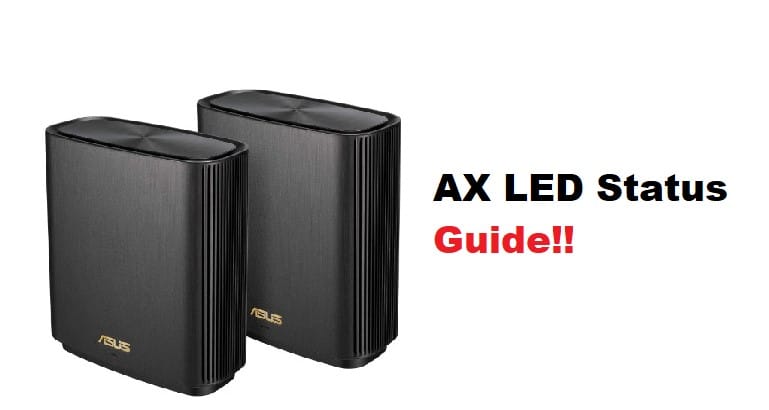
Asus is a well-known name in the industry of routers and modems because this company has an array of them. Similarly, they have designed ZenWiFi, which is the Wi-Fi mesh system that’s designed to help users achieve high-speed internet without dead zones as well as extensive network coverage. However, just like other routers, these routers are designed with an LED indicator that glows in different colors and signifies something different. So, with this article, we are sharing information about the LED indicator and what different colors mean!
ASUS ZenWiFi AX LED Status
- Router LED
The router LED shows information about the router’s status, and it glows in four different colors to show the status of the router, such as;
- White – it means that the router is connected to the internet
- Green – it means that the router has been connected to the internet, but it is still in the optimization process, which means it will take a few minutes to boot up properly
- Blue – it means that the WPS button has been pressed, so it’s recommended that you press the WPS button on the other device to create a direct connection
- Red – it means that the router has been disconnected from the internet, and the internet will not work. In this case, you’ve to check the internet cable and make sure it’s tightly connected to the router to make sure the internet connects
- Node LED
The node is responsible for creating a connectivity point among different network devices, and there is a node LED that shows information about the node’s performance. Just like the router LED, it also glows in four colors, and the meanings are;
- White – it means that there is a reasonable connection to the router, or you have connected the node through Ethernet backhaul. In simpler words, it’s nothing to worry about
- Yellow – it means the backhaul connection is weak. In this case, you should disconnect the Ethernet cable and try to reconnect the router
- Green – it means that the router’s node is trying to establish a connection with the router. In most cases, it starts working within a few minutes
- Red – it means that the node has been disconnected from the router
- Router/Node
This is another LED indicator and tends to glow in five different shades, such as;
- Yellow – it means that you have pressed the reset button on the router, and it’s undergoing the factory reset process
- Green – it means that the router is starting up and will take a few minutes to boot up completely
- Blue – it means that the router is ready for the setup process but hasn’t been configured. Having said that, you can start the configuration process
- Magenta – it shows that the router is in rescue mode. During this mode, the users can upload the firmware files on the router, which they weren’t able to do otherwise
These are three LED indicators found on the mesh system and can help you keep an eye on the connection. In case you have any queries, reach out to Asus customer support!