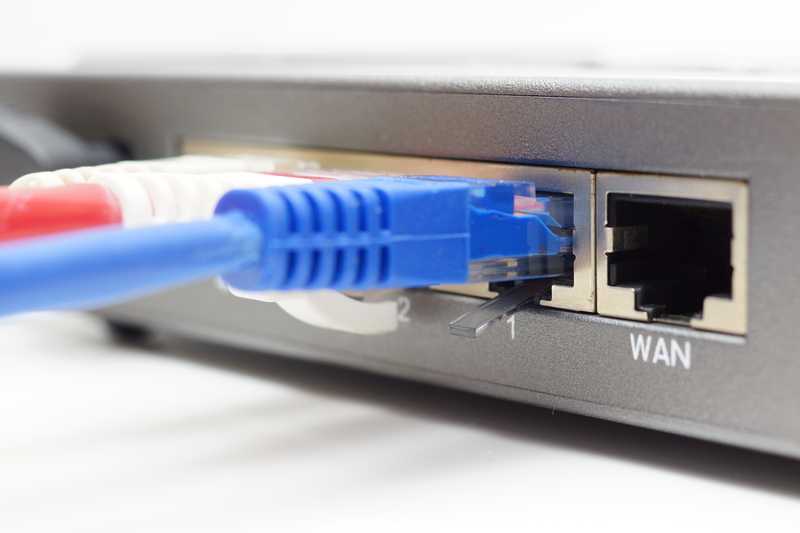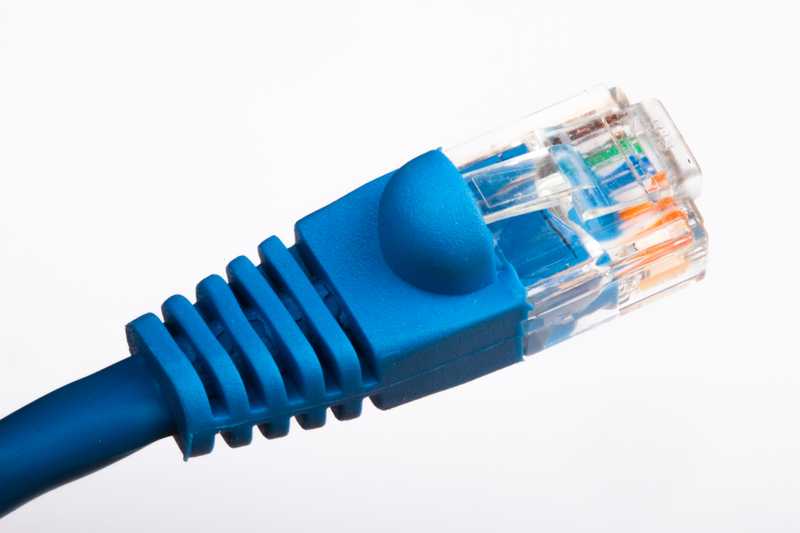As DSL technology becomes more and more popular, users began looking for more information regarding this internet component. Even though there is a lot of information going around on the internet, not everyone gets to the point of really understanding this technology.
Most people stop at the ‘it’s a data transmission type of thing’ level, but others seek a deeper knowledge of its function and applications.
Superficially, as we are dealing with the particulars of DSL technology later on, it is the component that is responsible for connecting a telephone landline to an internet broadband service.
But that is not enough clarity for many users, who instantly connect this concept with the WAN technology. In order to clear that confusion up for you, we came up with a detailed set of information regarding the difference between the technologies as well as what their applications are.
So, if you find yourself asking what the difference is between DSL and WAN ports, bear with us as we walk you through the differences and bring you to a full understanding of each technology.
Are WAN Ports And DSL Ports The Same Thing?
For starters, the answer to that question is no, they are not the same thing. For one, DSL connects landlines and broadband services, and WAN is responsible for connecting modems with routers.
Therefore, even on their main function the two technologies differ, as they belong to separate parts of an internet connection setup.
However, there is a huge difference that differentiates them. WAN port is separately created for the connection between the separate modem and Ethernet cord whereas the DSL port is a spot where phone lines get in contact with the modem.
The difference becomes even clearer when we reach the variety of modem and routers specs in the market today. For example, some routers have a built-in modem, while many others do not. That means they perform different functions and thus, require different types on connections.
And What Are Exactly The Functions Of Modems And Routers?
As mentioned before, these two devices have separate functions and, even if both are usually present in internet connection setups, they do not necessarily need one another.
That is to say, you can have an internet connection with only a modem or with only a router. So, let us dig deeper into what each of the devices does for your internet connection.
The modem is responsible for providing the connection to a specific kind of broadband, which can be performed through an Ethernet cable or a telephone landline. Routers, on the other hand, are responsible for connecting two or more networks or subnetworks, which can be done through a WAN cable or even wirelessly.
In a nutshell, modems bring the internet into the house from whatever device is providing the signal from the outside, and routers distribute the signal throughout the house.
When it comes to routers with an inbuilt modem, the telephone landline is directly connected to it, since there is a modem on the inside performing its part of the connection.
That connection is made through a DSL cable-port logic. Routers that do not have an in-built modem, on the contrary, need a second device to send the signal into the device so it can then, distribute it through the coverage area.
The connection between the router and the second device, which is in almost all cases a modem, can be performed through a WAN cable-port logic.
Going into the technical aspect of the difference between the two logics, the DSL port, the connection provided by that port is reserved for a Point-To-Point Protocol over ATM, which is also called PPPoA WAN.
The port used to connect the DSL cable and the telephone landline is an RJ11 type, which is normally allied with a micro-filter. WAN ports, on the other hand, are of the RJ45 type and run a PPPoA-based protocol.
The cable used for that kind of connection is the Ethernet one, which combines the eight wires into one connector.
And How Do The Two Technologies Differ In Function?
After clearing up the differences between the two types of cables or ports and the different roles modems and routers play in the internet connection setup, let’s get to the way that DSL and WAN work.
What Is DSL Port Do?
The DSL is the component responsible for the transmission of data between the telephone landline and the broadband internet service provider. That means, the modem that receives the signal from the telephone landline is connected to the server of an ISP, or Internet Service Provider.
Once the signal reaches the device, it decodes it into an internet signal type and directs it to the router or, if the user has an Ethernet connection, the signal is directly transmitted into the connected device.
To make it even more descriptive, here is how the data transferred between links work in an internet connection:
- When you access any webpages or make any command that requires a response from the other end of the connection, your side is performing what is called a request. This means your machine is asking for a set of data that the other end of the connection has.
- Once the request is defined, it goes into the modem through the DSL cable.
- The modem decodes that request, which is at this moment an internet signal pulse, into a telephone type signal and sends it back to the landline.
- Then, the decoded signal is transmitted through the telephone lines to the closest DSL’s Central Office. It is at that point that the difference between living in an urban centre or in the remote areas kick in. In cities, there are normally a huge number of DSL Central Offices, whereas in more remote areas the signal has to travel long distances and can get lost on the way.
- Once the decoded signal reaches the ISP server, it gets read and the response to the request is sent back through the telephone line to your DSL modem.
- Lastly, the modem decodes the telephone signal into an internet one and transmits the response into your machine.
As you can see, the WAN connection does not deal with any of these tasks, as it is the component responsible for taking the information sent by the modem and distribute it through the coverage area.
It is all done in the DSL part, as that is the connection between your internet setup and the ISP servers, which respond to the requests your machine makes. So, now that the importance of having a DSL connection has been established, let’s get to how you can set one of them up.
How To Connect A DSL Modem To Your Computer:
DSL connections are performed through modems or routers with an inbuilt modem. Those devices are connected to the computer with the aid of a network cable and a telephone cord.
Should you already have all the components you need for the job, simply follow the steps below and get your DSL connection established and ready to go:
- Grab your DSL modem and connect one of the ends of the network cable
- Then, plug the other end to the network adapter that is installed on your computer through the RJ45 port
- Now, grab the telephone cord and plug one end to the DSL port of your modem and the other to the phone jack on the wall
- Lastly, let the system go through the protocols and establish the connection
- Once all that is covered, your DSL connection will be set up
Even though the ‘perform a DSL connection’ task may sound like it demands a lot of tech expertise, it actually doesn’t. As you can see, it is pretty simple and anyone can do it once they know how. So, grab the components and get your DSL connection working.
The Last Word
On a final note, should you come across other relevant differences between DLS and WAN aspects, make sure to let us know. Help out your fellow readers with that extra bit of information that might save them some headaches down the way.
Also, every piece of feedback helps us build a stronger community. So, don’t be shy and leave us a comment telling all about what you found out!