
Netflix is probably the most famous streaming platform on the market these days. Their enormous, or even infinite, catalog ensures entertainment sessions of the highest standard.
Apart from that, Netflix is not only a platform where shows from a number of other platforms are simply put together on a list. They develop their own titles and label them ‘Netflix Originals’ which adds to the outstanding quality of the service.
Nevertheless, not even Netflix and its outstanding features are entirely free from issues. As users have been reporting, the service has experienced a few different problems here and there.
The most recent reports point to an issue that prevents users from watching the downloaded content in a different area. Should you be experiencing this same issue, bear with us as we walk you through all the necessary info you need to further understand why the issue occurs.
Additionally, we will share some easy ways to fix this problem that will enable you to once more enjoy the exquisite content only a service such as Netflix can offer.
How To Fix Netflix Error 22004 iPhones?
As mentioned before, many users have been reporting experiencing an issue with their Netflix accounts that is preventing them from enjoying downloaded content in different areas.
Upon the occurrence of this issue, users note an error message on the screen that says ‘This title is not available to watch in your area (22004)’ as the content is not displayed. The largest number of reports informed us that this issue occurs mainly with iPhones and iPads.
Even though this aspect hasn’t been quite cleared up just yet, most users point to the extra security features iOS mobile systems have in comparison to android-based ones.
Netflix representatives have informed the public that the error 22004 code refers to the impossibility of watching a certain show in a country where that content is not available or permitted.
That means, should you download some episodes of your favorite series and attempt to watch them in another country, there is a chance the app won’t allow you to do it.
That is, once again according to Netflix representatives, because specific countries have regional licensing agreements and rights. In that case, should the government of a country not allow some specific content to be displayed, then Netflix cannot do anything about it.
The issue doesn’t happen only with downloaded content, according to user reports. Even with the streaming content, should the series or movie not be available in a certain region or country, it simply won’t play when users attempt to watch them.
So, in the event you find yourself facing the 22004 error, read through the following easy fixes and get the problem out of the way:
- Give Your Wi-Fi Network A Reset
Since Netflix titles are streamed into users’ devices, an active internet connection should be mandatory throughout the whole session. Surely, the streamed content can simply be integrally downloaded and become available for watching afterward.
But that is not even close to being the most common form users enjoy their content. In the large majority of cases, subscribers stream their favorite series episodes or Tv shows on the go, rather than downloading them to enjoy later on.
This means the consumption of the internet is happening regularly, which gives cause for users to get wireless network connections to watch their Netflix content.
However, sometimes wi-fi networks get their cache overfilled, or end up experiencing some sort of issue that can cause the streaming session to suffer performance-wise.
For that matter, a connection problem can kill the whole thing and render users unable to watch the streaming content at all. So, make sure your wireless network is always in good condition by giving it a reset every now and then.
There are two main ways to do that, the first is through the reset button you should find on the back of the device and the second is through the power cord itself.
For the first, simply press down and hold the reset button for a few seconds. Make sure not to use overly sharp objects as they can damage the button.
As for the second way, simply unplug the power cord from the outlet and give it at least a few minutes before plugging it back again. Both ways should cause the device to redo the connection from scratch and fix minor compatibility errors it finds along the way.
- Give Your iPhone Or iPad A Reboot
The same way it happens with your wireless network, the device you connect to it also needs some maintenance resets every now and then.
When it comes to iPhones and iPads, resetting performs a series of checks and addresses minor configuration and compatibility issues, returning the device to a free-from-error and fresh starting point.
Also, the cache gets cleared of unnecessary temporary files that pile up in the memory and cause the device to work slower than it is supposed to.
So, go ahead and give your iPhone or iPad a reboot every now and then to keep it in top condition and its features at peak performance.
To reboot the device, hold down both the power and the volume-down buttons. That should switch off the device, so let it rest for two or three minutes then press and hold the power button to switch it back on.
Once the system goes through all the diagnostics and protocols related to the booting of the device, connect to a wireless network and attempt to watch the content you downloaded from Netflix.
With the issues out of the way, you should be able to enjoy them to the fullest.
- Try Using A VPN
A VPN, or Virtual Private Network, is a tool that allows users to simulate a wireless connection from other regions or countries . For example, users in any country in Europe, through the use of a VPN, can connect to servers in Australia, Africa, America, etc.
This comes in quite handy when security is considered, as possible break-in attempts should not realize the connection is actually being made from a different place.
Also, connecting to another country’s servers can cause Netflix not to identify the region that you actually are as a place where the content cannot be watched.
For instance, should the TV show or movie be available in the U.S., but you are traveling to South America, then using a VPN and connecting to a U.S.-based server should allow you access to that title.
With all the advanced technologies in VPN apps, users can easily handle their settings and run them at any time. Even mobiles now have lighter versions that allow users to connect to other countries’ servers with a few clicks.
So, go ahead and get yourself a VPN app on your iPhone and enjoy the outstanding content of Netflix no matter where you are.
Lastly, should you not be aware of which regions or countries your favorite TV shows, movies, or series are available in, make sure to check Netflix’s official webpage before traveling.
This can save you time, money, and a few headaches, apart from the natural disappointment of not being able to enjoy your favorite series before you finally come back home.
On a final note, should you find out about other easy ways to handle the 22004 Error on Netflix, make sure to inform us. Leave a message in the comments section and tell us how you got around the issue.
It could well save your fellow readers a few headaches and help us build a stronger community. So, don’t be shy and give us your feedback on this article!

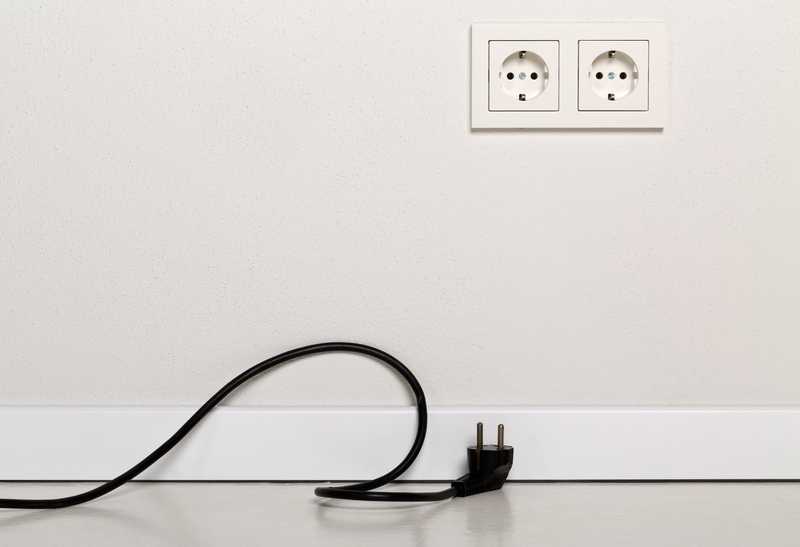


Hello, I followed all your steps but I still have the same comment (error 22004) and since 6 months, I can’t watch korean or some american series on my iPhone whereas it works on my TV at home. Do you have another solution ? I also called Netflix who replied that it seems that my iPhone is in another country than France whereas I am in France. I checked again the VPN setting and it is switched off. I don’t know what to do. Many thanks for your help.