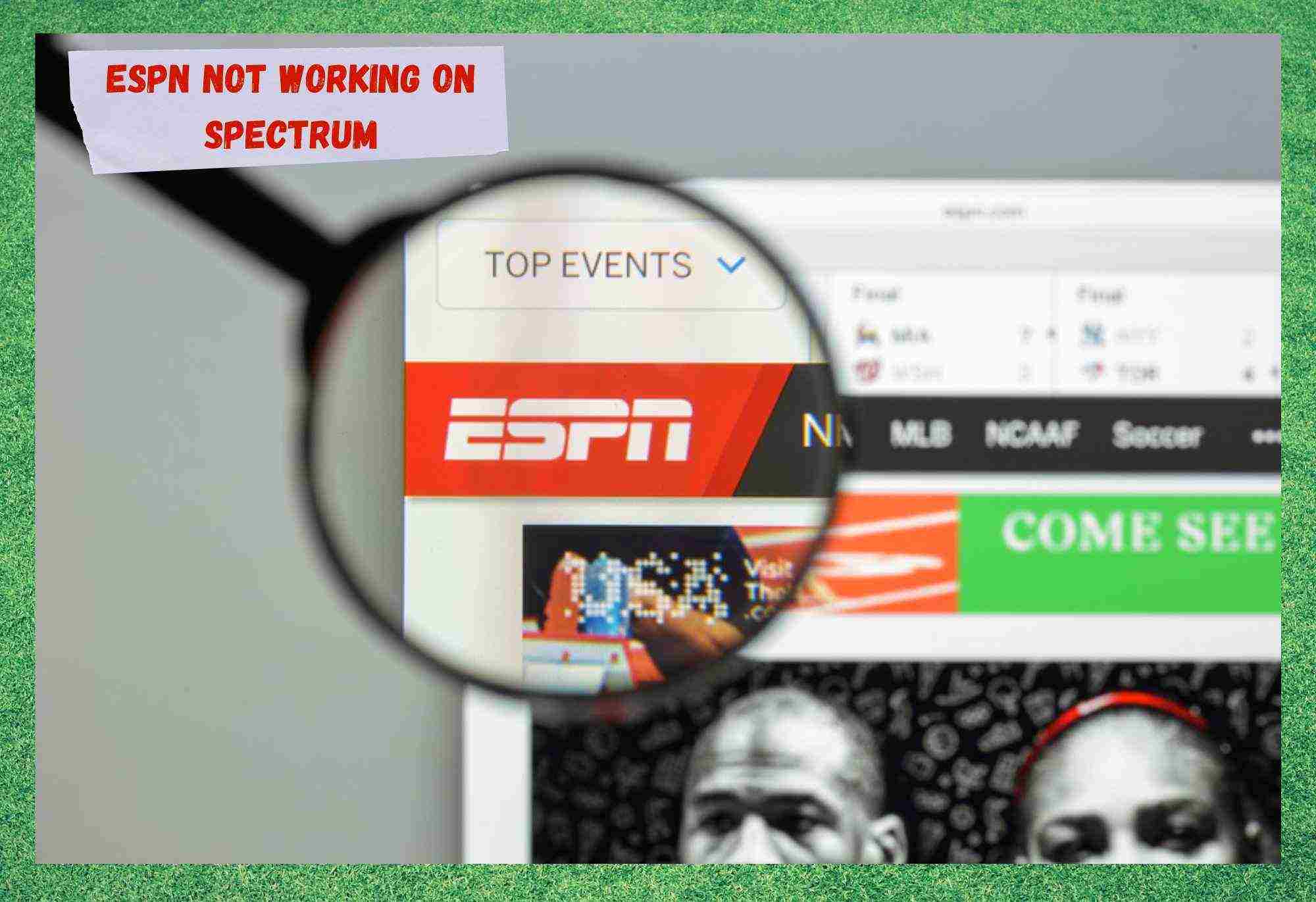
As one of the most famous broadcasters in the world, ESPN, delivers sports entertainment through a variety of platforms in outstanding quality. Being the most watched network in the world in their prime time brings ESPN to an easy and undisputed top position in the business.
Through mobiles, TVs, tablets and many other devices, subscribers can enjoy their virtually infinite content, as well as record, get recommendations, access past sports events and much more.
One of the top cable operators in the market nowadays, Spectrum TV counts with over 15 million subscriptions. Their large range of channels and streaming platforms make them a solid option for home entertainment.
Having ESPN on their line-up came as one more display of their huge success in the U.S. Just a few steps away, a subscription to ESPN steps-up the entertainment game and helps turning Spectrum TV into one of the top choices for sports fans.
However, that success can only be ensured if both Spectrum and ESPN app walk hand in hand, which hasn’t been the case lately. A number of subscribers have been seeking answers to a problem that is becoming quite common.
According to the reports, the app has been experiencing issues that are causing it to stop working, or not even load in the first place. Due to the number of reports regarding these same issues, we came up with a list of seven easy fixes any user can attempt in order to see the problem gone for good.
How To Fix ESPN Not Working On Spectrum
As mentioned before, users have been complaining about problems they have been facing with their ESPN apps on Spectrum TV. Most of the reports mention the app crashing during the transmission of events, while others comment that the app is not even starting.
Since a number of issues were reported to cause either of the problems, we brought you a list of the most common issues experienced by ESPN subscribers when attempting to enjoy their content through a Spectrum TV service.
Looking into the list of most reported issues, there is no way to say if the source of the problem lies with the ESPN app or with the Spectrum TV service. Both sides of the deal have been reported to experience pretty much the same number and type of issues.
How To Solve The Issues With The ESPN App On Spectrum TV?
1. Make Sure Your Account Is Up To Date
Before jumping into more tech-related fixes, you should take some time to verify if your ESPN account is properly set up. As it goes, many users have mentioned experiencing the issue while their accounts weren’t fully completed or validated. So, firstly, check if your ESPN account is properly set up by attempting to log into it.
Should it work, then there might be some other aspect of your personal profile that is not matching the requirements. In the event it does not load, then you might want to contact ESPN customer service and get it checked.
Bear in mind that Spectrum TV does not have ESPN on their primary list, which means users will need to set up a dedicated subscription for the app to run with the platform.
Most people forget to check the channel line-up before signing with a TV service and end up facing disappointment and regret as their favourite channels do not feature on the list. So, make sure to get your ESPN subscription and set it up with your Spectrum TV service.
In order to set your ESPN app with Spectrum TV, simply access your personal account in the app and choose any show to watch. At that moment, you will be prompted to select your provider, and all you have to do is locate and choose Spectrum TV on the list.
That will do it and you will be able to enjoy all the outstanding ESPN content with your Spectrum TV service.
2. Check Your Internet Connection
The title of this fix says it all! Streaming platforms simply will not work if there is no active internet connection. As this kind of service works through a constant exchange of data packages between the sides of the connection, any disruption in the traffic might already cause the broadcast to fail.
So, make sure your internet connection is up and running at all times when attempting to watch the content of your ESPN app. In the event, however, that your internet is working but the app won’t load, check if your internet speed is fast enough.
Should it not be, contact your ISP, or Internet Service Provider, and get an upgrade on your internet plan so you can enjoy ESPN content uninterruptedly with your Spectrum TV service.
3. There Might Be An Outage
There is also the chance that the source of the issue does not lie on your side of the deal. It might happen that you properly set up your ESPN account, link it with your Spectrum TV subscription, and have a fast and reliable internet connection – but the app still won’t run.
In that case, the odds that the cause of the problem lies with the other side are fairly high. Providers experience problems with their equipment more often than they would like to admit.
Therefore, make sure to check if there is any outage or scheduled maintenance procedures being performed at the moment.
The most formal way for providers to inform users of such procedures is still through emails, but most of them currently have profiles on social media platforms, which they use to post info. So, keep an eye for the possibility that the issue is not being caused by anything on your side.
4. Try Restarting The App
The fourth easy fix might get the issue out of the way with a simple restart of the ESPN app. Yes, it might even be that simple. Sometimes, apps undergo some sort of failure in the starting process. Due to poorly performed protocols by the device, issues arise and might even follow through the rest of the service.
When a certain feature of the app is activated, the system identifies that the previous step was not covered and, since it is too late to go back to the starting stages, it causes the app to crash.
This is a defence mechanism of the app that kicks-in when some sort of prior disruption is identified during the processes. By causing the app to crash, the device is forced to start over again, thus giving the app a second chance to go through the required protocols.
Simply make sure to force the app to stop working, and not simply exit and re-enter the app. A good way to check if the app has been properly shut down is when the user is prompted to insert the access credentials when the app is opened once again.
5. Make Sure Compatibility Is Not A Problem
Many users have reported the issue happens after an update, which could be of the ESPN app, of Spectrum TV, or even of the home network features. When developers design apps, they can’t really tell how long that version will run before a third-party device or app is updated.
However, they are the first to move towards a solution when a compatibility issue is identified, designing and launching update packages to fix whatever problem is on the way.
From users’ side, they might as well keep an eye for occasional updates of either the ESPN app, Spectrum TV, or their internet connection. An updated internet connection might carry further security measures that are not covered by the app starting procedure, which can cause it to crash.
Furthermore, an app update might cause it to lose compatibility with Spectrum TV settings, which will most likely also cause it not to work as it should.
6. Try Restarting The TV And The Spectrum Receiver
As mentioned before, lack of compatibility might also cause issues with the ESPN app. As these problems can happen even without updates, should you experience any issues with your ESPN app, try giving your TV and receiver a restart.
7. Contact Customer Support
In the event you attempt all the fixes above and still experience the issues that are causing the ESPN app not to work properly or at all, you might want to consider contacting Spectrum TV customer support department.
Their highly trained professionals are used to dealing with all sorts of problems and will definitely have some extra tricks for you to try. Moreover, should their recommended tricks be over your tech expertise, they will be glad to come over for a visit and deal with the issue themselves.



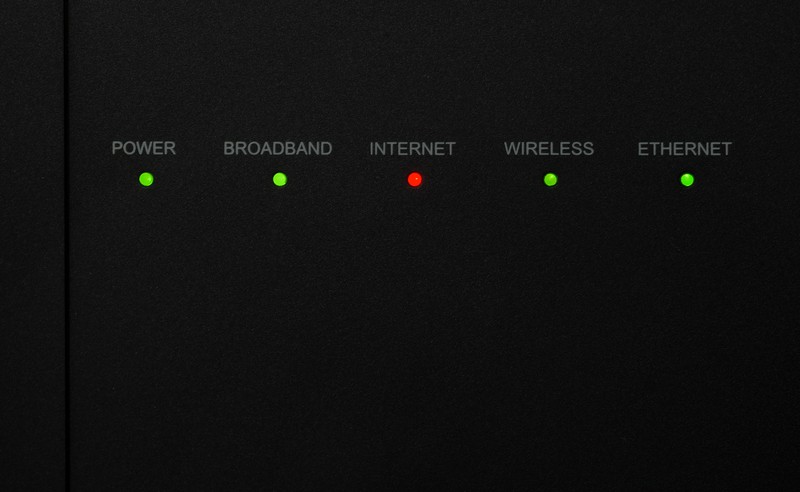

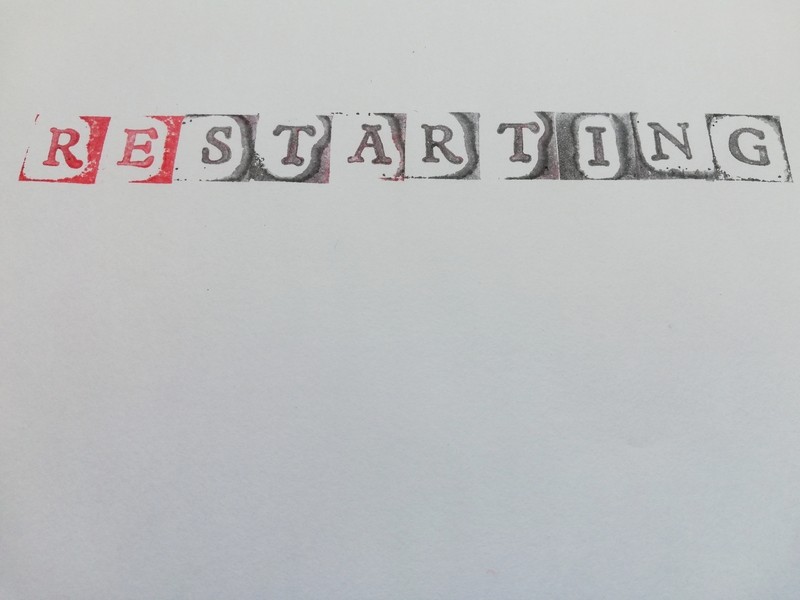



How much more will it be to add espn in our channels