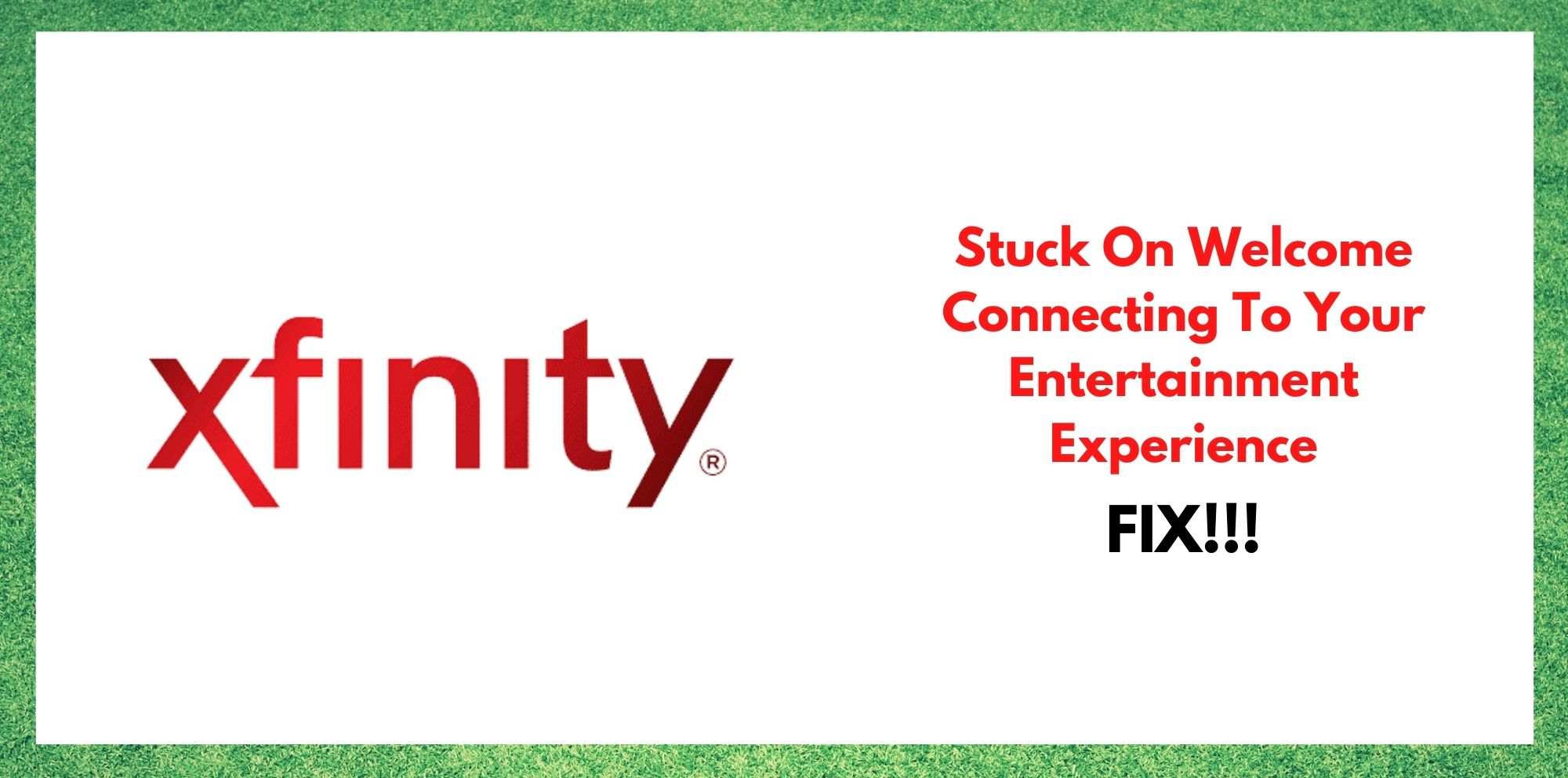
Generally speaking, we have all gotten very used to the fact that our TV sets now all welcome us with a logo and a specific sound before they properly switch on. In fact, it would probably feel incredibly strange to us at this point if they didn’t do this.
However, not many of us would be all that impressed if that welcome screen were t last forever. This seems to be happening to quite a few Xfinity user at the moment, unfortunately, and it is causing more than a few headaches.
The good news with these kinds of issues is that they are rarely the sign of some large and fatal flaw with your equipment. Instead, it is more likely the result of a bug or two in the system that have managed to create their fair share of havoc. When these types of things crop up, the good news is that the company generally gets to work ironing out the bugs for you – meaning it is unlikely to occur again in the near future.
However, for those of you who are sick of waiting for it to be fixed, we decided to put together this little guide to try and help you out. Though we are not affiliated with Xfinity in any way, we have done or level best to dig out any available fixes for the issue. And here they are!
Xfinity Stuck On Welcome Connecting To Your Entertainment Experience
Below, we have laid out all of the fixes that we think will help – starting from the easiest and quickest and then working our way out to the slightly more complicated. Don’t worry if you are not all that techy though. You should be able to get all of these done at home by just following the steps closely.
Should I restart my Xfinity box?
Quite often with these problems, all that is needed to clear out the dastardly bugs is to simply restart the device. Better yet, if it doesn’t work the first time, there is still a chance it will work on the second or third attempt. Yes, we realise that doesn’t make much sense, but that’s just the way these things go sometimes.
So, before we get stuck into the more complicated stuff, let’s grab the remote first and try it. Once you have the remote, simply hit the menu button and then restart the system from that menu. Before moving on to the next step, make sure to try this a few times before ruling it out entirely. Sometimes the coding error is just a little stubborn and won’t shift on the first go.
Can the problem be caused by the cables?
Yes, this can happen far more often than you would think it does. The simple fact of it is that cables aren’t designed to live forever, and they are relatively easy to damage. When this happens, it can cause some pretty strange behaviours that you may mistakenly blame on your devices. So, to rule this out, here is what we would recommend that you do.
The first step that we would recommend is taking out every single cable from both the device in question and the TV itself, while the TV is off. When they are out, make sure that there are no obvious signs of damage along the length of the cables. What you are looking for is evidence of fraying and exposed innards.
If you find anything of the sort, be sure to replace the offending cable before trying to work the system again. If everything looks good, plug the cables back in again as tightly as you can and then switch everything on again. You would be surprised at how often this works.
Are there any alternatives?
If neither of the above fixes worked for you and you are looking for a short-term solution, just to get the entertainment back on, here is what we would suggest. Switch of the Xfinity device for now, then simply grab a smartphone, tablet, or laptop instead. Then, all you need to do is go to the Comcast URL and log in with your credentials.
From here, you will have access to a decent range of quality entertainment to tide you over for the next while – quite a lot of which will have been exactly what you would have watched on the TV. Though we realise that this isn’t the best solution, because it doesn’t fix the problem at hand, it will give you some sense of normality as you tackle the inevitable final fix.
Get in touch with Xfinity’s customer support centre
Seeing as you are still facing the problem if you are reading this, we suppose we had better break the bad news. Really, there is nothing more that you can do from the comfort of your own home to resolve the problem. Instead, it is time to try and get a result from the customer service department.
This issue has been around for a while now, so the good news is that they will be well-versed on how to deal with it. While you are talking to them, make sure to tell them exactly what you have tried to fix the issue. Also, make sure to take close note of any additional troubleshooting steps they may give you. The chances are good that if they can’t fi it for you, they will replace your box with a new one.
Is there any chance that this could be caused by the TV I am using?
No, the TV is incredibly unlikely to be the problem factor here. This is especially the case if the cables are all hooked up properly. The TV itself will never develop a bug that will cause the welcome message to get stuck for all that time. Instead, the TV will just show what it is being told to show by the signals it is receiving. So, the blame will lie there.




For Two Hundred + a month for regular t.v. listings, internet and land line that doesn’t work in a power outage I do not expect 1. to keep getting kicked off My Pandora and 2. to get this ‘Welcome Connecting To Your Entertainment Experience’ that is hanging on my computer. I am trying to just view our t.v. listings on my computer and it’s hung. Very disappointing.