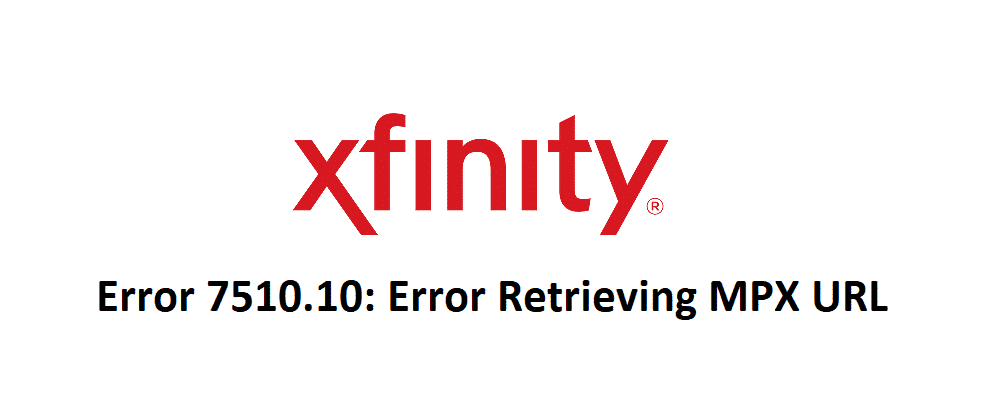
Some Xfinity users have reported encountering a 7510:10 error message while watching their favorite movies or series over Xfinity. Usually, the error suddenly appears without any action from the users and it reads as “Error 7510.10: Error retrieving MPX URL.”
Typically this error has been reported by users while watching different series. Once the error message appears the users have reported not being able to watch the video any further. If you are facing this error then here is a troubleshooting guide that you can use to fix the issue.
Troubleshooting for Xfinity Error 7510.10: Error Retrieving MPX URL
If you run into the error message “error 7510.10: error retrieving MPX URL while watching a movie or series over video on demand on Xfinity, here are a few things you can try to resolve the issue.
1) Clear Cache and Cookies of Your Browser
Firstly, clear the cache and cookies from your browser. It will get rid of the old data stored in the browser that may be causing the error. After that close the browser and turn it back on. Check if you can make the changes that you were looking to make.
2) Try Using a Different Browser
If you have cleared the cache and cookies from your browser and still you are unable to watch the video because of the error, try watching the same video on a different browser. For example, if you are getting the error message on Chrome, you can try watching it over Edge or Firefox.
3) Update Your Browser
Sometimes, unexpected errors occur in outdated browsers. Check to see if there is a new version available for your browser. In case you find that you have an outdated browser, update the browser. Open it and then try to play the same video again. If the error was caused by an outdated browser, chances are that updating the browser will resolve the issue.
4) Reboot Your Router
If you are sure that it is not a browser-specific issue, you can try rebooting the router to solve the issue. Sometimes, rebooting the router gets rid of the cached data or bugs that may have developed over time. So reboot the router. Open your browser and play the same video again. It will most probably run smoothly.
5) Contact Customer Support
If you have tried all the steps mentioned above and still the error persists then this is most probably an issue from the back end. Instead of going for device reset or other technical things at your end, you should contact Xfinity customer support on the given number. They will immediately help you resolve the issue.
It is important to mention here that the Error 7510:10: Error Retrieving MPX URL is rarely experienced by the users. And the users who have encountered this error message had encountered it while watching a few specific series that was available on Xfinity. Most of the users have had a smooth experience with the Xfinity video on demand. However, still, if you experience this error, you can try the troubleshooting steps mentioned above to resolve the issue.