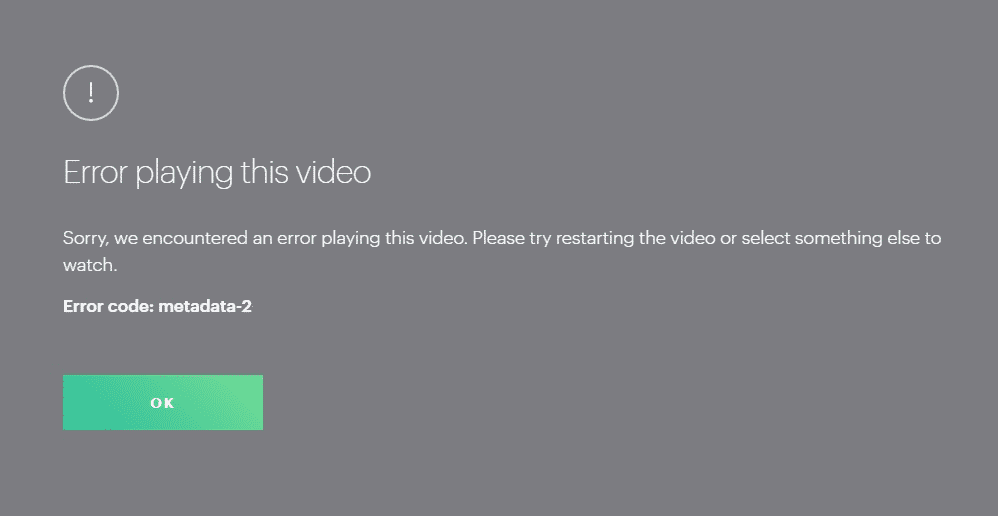
Hulu is an online subscription-based video streaming service that is fully controlled by the Walt Disney Company and majority of the shares are owned by them as well.
With their collaboration with the Disney+ and ESPN+, you get to enjoy some of the best content that you could want to stream on the internet, and that is why Hulu is one of the most popular streaming subscription in not only the US but all over the world.
There is a lot that you get on Hulu including video on demand, some of the exclusive productions and most of the trending content when it comes to TV series and latest movies being released in the market.
They have faster servers and you don’t have to face many problems if you are using the Hulu subscription. You get to enjoy the faster loading speed, better resolution and more that will truly enhance the streaming experience for you and you will be able to enjoy a good time with Hulu.
Yet, there are certain errors as well that you need to know about and if you encounter them, you will have to troubleshoot them as well in the right manner.
If you are getting the Metadata-2 on your Hulu screen when trying to login or watch some content, that can be troublesome for you. There can be a number of reasons for the problem that you might have to check, and a few steps that you will need to take in order to fix it are:
Hulu Error Code Metadata-2
1) Refresh the Tab
If you are using any of the web browsers to stream Hulu, it might be some bug or error that can cause you to have this error and you will not be able to stream the content that you intend to. So, you will need to refresh the tab once and that will help you out in making sure that you can get rid of all such error messages.
Once you refresh the tab, you will need to click on the play button once again and the error message will most likely be gone.
2) Clear the Cache
You will also need to make sure that you are checking the cache and cookies as most of the times they are the main reason for you to face this error on your Hulu streaming.
So, you will need to make sure that you are clearing out the cache and cookies on the browser you are using and then restart the browser once in order to get rid of the metadata-2 error code on your Hulu subscription and that is going to help you out perfectly with getting your streaming back and you will not have to face this sort of error message again with the devices that you are using.
3) Change the Browser
If clearing out the cache or refreshing the tab has not worked out for you, you will need to change the browser in order to make sure that you can get rid of the error message for good.
It goes without saying, that there are chances your browser might be causing you to have this sort of problems due to being an outdated version of the browser, or any of the plugins that you might have installed on the browser that you are using.
So, if you are able to run it on some other browser without getting the error message, you will need to update the first browser to its latest version, and reset it to default settings. That is certainly going to help you out and you will not have to encounter that error message again on Hulu.
4) Re-log
Another possible troubleshooting step that you will have to try in case you are getting the metadata-2 error on your Hulu account is to ensure that you are logging out of your account and then logging it again with the right credentials.
Whether you are using Hulu on some web browser or any application, you will need to relog it once and then try streaming the same content again on your Hulu account. Most of the times, your problem will be solved and you will not have to deal with any such issues afterwards.
5) Get Rid of VPN
If you are using a VPN on the device that you are using to stream Hulu, it can also cause you to have this sort of error message. While Hulu blocks the connection from all sorts of VPNs and you cannot access Hulu subscription, website or application if you have a VPN enabled on your device, you might get past their security checks sometimes and you will be able to login.
However, as soon as Hulu algorithm and servers detect that you have a VPN enabled on your device, they will certainly be blocking access on your device and you will have to face the metadata-2 error on your screen. So, you will need to disable the VPN and then refresh the browser or the application that you are using for Hulu and that will sort out the problem for you most of the time.
6) Update Application
Outdated application can also be a major reason behind this problem and you will have to ensure that you are sorting out all the possibilities that might be causing you the trouble including updating the Hulu application to its latest version.
Hulu is available on Play Store, App Store, and Microsoft Store, so you don’t have to worry about a thing and you will only have to uninstall the application from your device, restart it once and then download the latest version of Hulu application from the relevant App store.
This will not only update your application version to ensure that you are getting the latest version, but will also be clearing out any errors or bugs on the application that might be the reason behind this problem and afterwards, you will be able to ensure to get the right experience with your Hulu streaming seamlessly.