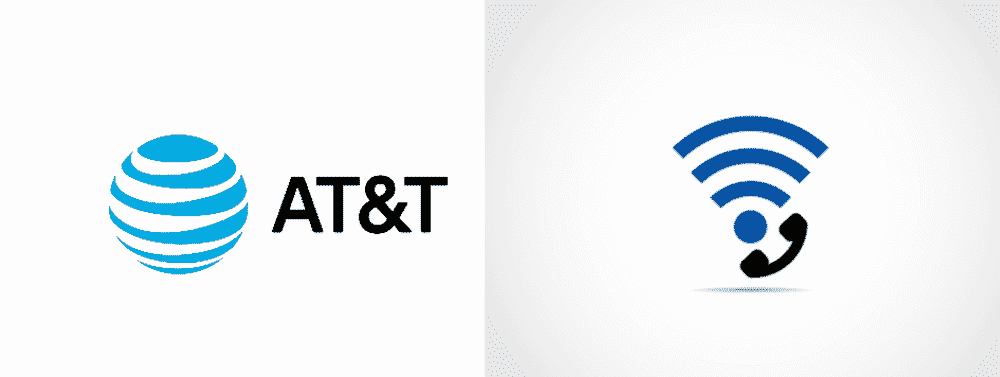
AT&T has grown out to be the largest consumer network in the US with millions of subscribers. However, the competition in this technological era is growing significantly and no one is immune to innovations. AT&T has to introduce more and more offers and attractive services to keep its subscribers and to grow them in numbers. AT&T Wi-Fi calling is one such service being offered by AT&T that adds value to your daily life and changes the way how you communicate with your friends, family, and colleagues.
If you are tired of placing calls over a cellular network with reception issues, or connectivity issues such as distortion, noise, and disconnection, Wi-Fi calling by AT&T is a bliss for you.
AT&T Prepaid Wi-Fi Calling
Initially, Wi-Fi calling features were introduced for the postpaid customers at AT&T only with HD voice-activated. However, they have changed that and due to increased demand for the service, AT&T WiFi calling works with Prepaid connections as well now. The service itself is a revolution as you will never have to worry about signal reception ever again if you have an active WiFi connection and you can place calls over a stronger, faster, and stable connection. To understand it better, let’s have a look at how it works and what feature it entails
How Does it Work?
AT&T WiFi calling is a hybrid connection that will place any calls that you make or receive over a WiFi network as long as you are connected to one. We are all aware that we can have coverage issues at home or office sometimes if it is a bit far from a tower. Basements or areas with crowded buildings can also mess up with your signals.
If you have AT&T Wi-Fi calling enabled on your smartphone, and you are connected to a Wi-Fi network, AT&T automatically places your call over the Wi-Fi so you can enjoy better sound quality, no disturbances, and a call with better connectivity over the Wi-Fi network. You will not have to switch a number as the service can be activated on any existing AT&T network and is fairly priced as well. Some top features it entails are
Convenience
AT&T WiFi calling does not require any additional application or equipment. All you need to have is an AT&T number and a smartphone that is compatible with WiFi calling. If you have the latest smartphone from AT&T, it is enabled with AT&T WiFi calling and you can set it up easily to make and receive calls over the WiFi network conveniently.
Not only that, but you also won’t have to move around to receive better coverage in case of bad weather or if you receive less signal reception at your home and office. You will never miss a call with AT&T WiFi calling enabled as long as you are connected to the WiFi.
It simply routes any calls that are being placed to or from your number over the internet so you can get a stable call experience. This means better sound, better connectivity, and no disconnections as long as you are connected to the internet. Even if you walk away from the internet, your call will automatically be routed to your cellular network without any disturbances.
Affordability
AT&T WiFi calling sounds like an expensive service, but that is not true. This is offered as a complimentary service and you won’t have to pay anything extra to have it activated or to make any calls. Calls are billed based on the number you call. That means, you will be only charged like you are using an ordinary cellular network, but you can enjoy better call quality and better connectivity with no noise or distortion due to any factors on your call.
How to Activate?
The activation process is pretty simple for WiFi calling on AT&T. All you need to do is contact AT&T support guys to confirm if your connection, plan, and smartphone you are using are compatible with WiFi calling. Then, you can check the cellular or connection settings on your phone that will have an option Wi-Fi calling listed there that you need to enable. If you are unable to see that option, and your phone is compatible, you might need to upgrade the firmware to have it activated.