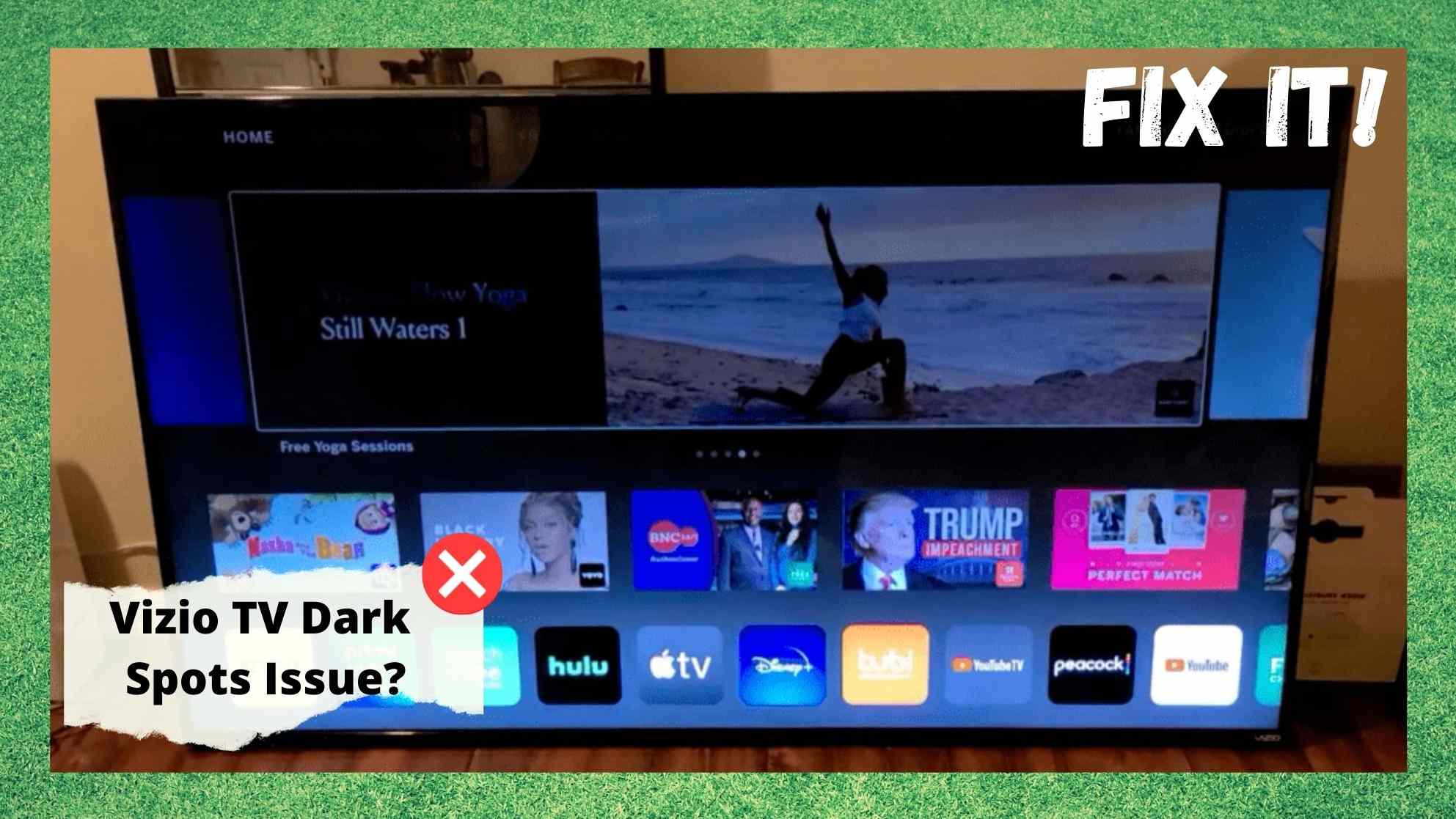
Though not exactly one of the best-known brands out there, Vizio TVs have managed to secure a loyal and satisfied fanbase. For us, these things don’t happen by chance.
Instead, we take them as indicators of quality and build quality. But that’s the sort of things we look for. We do realise that isn’t what most people are looking for when they shop for a new TV!
What most are looking for is a solid device that is packed full of features – bonus points if it happens to undercut the price point of the main brands by a considerable margin.
There’s also a really good resolution to be had when choosing a Vizio TV. More on the positive elements, there’s a decent choice of models, all with their own unique features and capabilities.
However, there is nearly always a trade-off when it comes to these things. In this case, it’s the fact that the brand does seem to have a rather consistent issue with dark spots on the screen.
Luckily, because there are so many of you having the issue, there are quite a few troubleshooting tips for us to share to help you fix it. And that’s precisely what we are going to share with you today. So, let’s get stuck right into it!
How To Fix Vizio TV Dark Spots
Below are all the steps you will need to fix the problem. As always, we will be starting with the easiest possible fixes first before moving on to the more complex ones. Before we begin, don’t worry if you don’t have a particularly high level of skill when it comes to tech.
We will do our level best to explain everything we are doing as clearly as possible. On top of that, we won’t be recommending that you take anything apart or do anything that could damage the TV. Now, with that out of the way, let’s go to our first fix.
1. Make sure that the TV is actually clean
Before we get into the more time-consuming and difficult stuff, it’s always a good idea to make sure the easy stuff is taken care of. So, for this first fix, all we would suggest is that you make doubly sure that the screen is actually clean.
TVs are amazing at absorbing literally every particle of dust and dirt that is floating around the house. On occasion, these build-ups can begin to resemble dark spots on the TV screen.
When cleaning the screen, we would recommend using a microfibre or soft cloth to get the job done. If that doesn’t do anything at all, let’s get into the real diagnostics!
2. Check your inputs
When there are dark spots on smart TVs, one of the main causes is the inputs. If the settings on these are out of whack, the result is that the picture will not be as good as it could be.
However, for this stage, let’s just deal with the inputs at a physical level. So, all you will need to do is change the cables that run into the TV. If any of these were damaged (or just got too old), they can begin to cause more and more chaos until they ultimately fail entirely.
If it is the case that all of the inputs and cables were indeed fine, we are afraid that you may need to consult the manual and find the correct input settings for the exact model of TV that you are using.
We would love to be able to provide this info, but it does vary quite a bit from model to model. In most cases, the steps in this section will be what it takes to restore your TV to normal. If not, don’t worry yet. We still have three steps to go.
3. Try using a DVR alongside your Vizio
Okay, so this one may sound a little weird, but bear with us while we explain the logic behind it. If you happen to be using your Vizio on its own and without a DVR, this could be having a negative effect on the picture quality. The reason behind this is that a DVR will effectively streamline and refine the streaming.
Because of this, if you happen to have a DVR available, we would suggest that you hook it up and try the TV again. In a few cases, this will solve the problem entirely. If it hasn’t, we’ll need to check what settings you have and see are they what is causing the trouble.
4. Adjust some key settings
Though unlikely to be wrong enough to cause massive dark spots on the screen, wrong screen settings can wreak a decent amount of havoc. In extreme cases, we have even seen settings that have led to clouding – which is exactly what it sounds like.
So, we will definitely need to have a look into the settings you have in place to make sure they aren’t too far out of whack.
If the room the TV is situated in, too much brightness may be the issue – that is especially the case if you are also using heavy contrast settings. While we are here, it would also make quite a bit of sense to try reducing the backlight level too.
We are aware that not everyone will know how to adjust the backlight, so here is the procedure. The first menu you will need to go into is the “settings” menu. From here, you will navigate to the “picture settings” menu. Within this menu, you will be able to access the setting needed to reduce the backlight level.
While doing this, we would suggest that you drop the level in increments, checking back to see if the desired effect has been achieved. After a time, you should begin to notice some progress, and eventually, that the problem has been resolved.
5. Faulty light sensors
Unfortunately, if none of the above fixes did anything to resolve the issue, there is a good chance that the problem is too severe to be fixed from the comfort of your own home. The fact that nothing has worked yet would indicate to us that the light sensors have simply begun to play up.
These sensors’ job is to stream the picture to the screen and maintain a nice crisp resolution. Of course, every now and then, they do need a to be checked, or even to be replaced entirely.
This is not a task that we can guide you through as it requires a relatively high level of technical skill. The only way around it is to hand it over to the experts. Call in a technician and get them to have a look.
The good news is that if the TV is still under warranty, you can just call them and get them to sort it out, potentially saving you some cash! So, if this is the case for you, don’t hesitate to get in touch with Vizio customer service.
While you are talking to them, make sure to let them know everything that you have tried to fix the issue. That way, they can save time and get straight to the most likely cause – the light sensors.


What is the cost for replacing the light sensors?