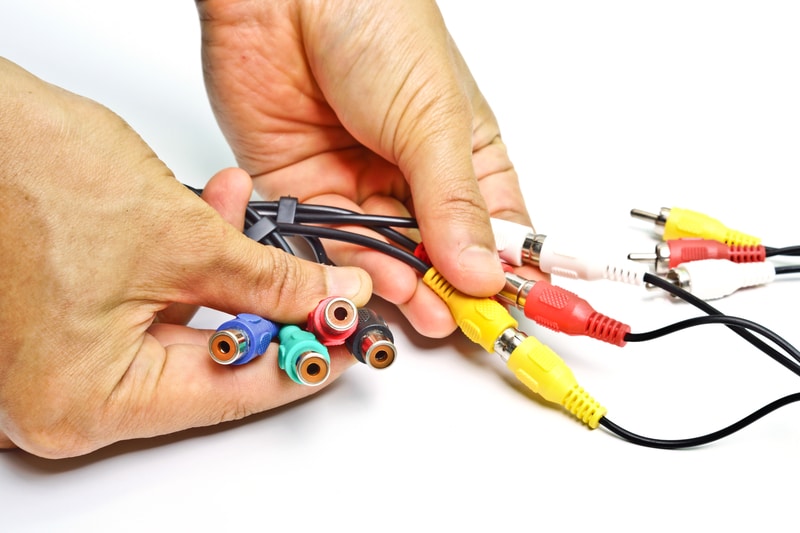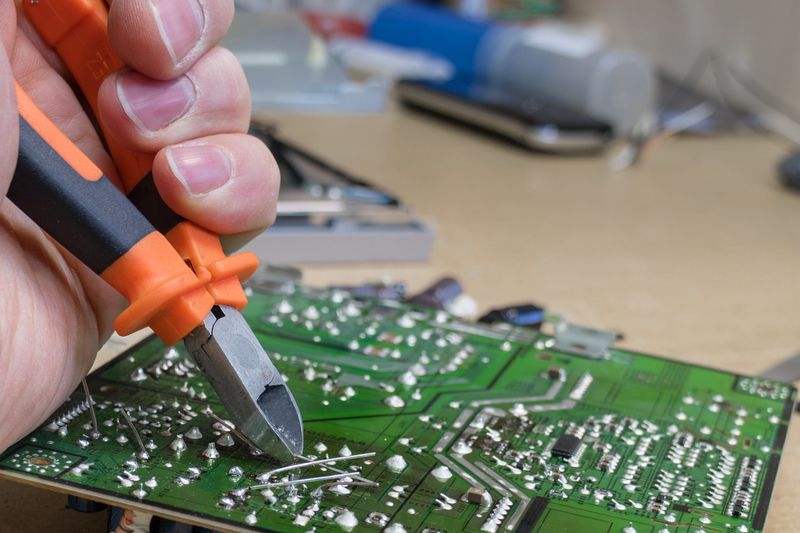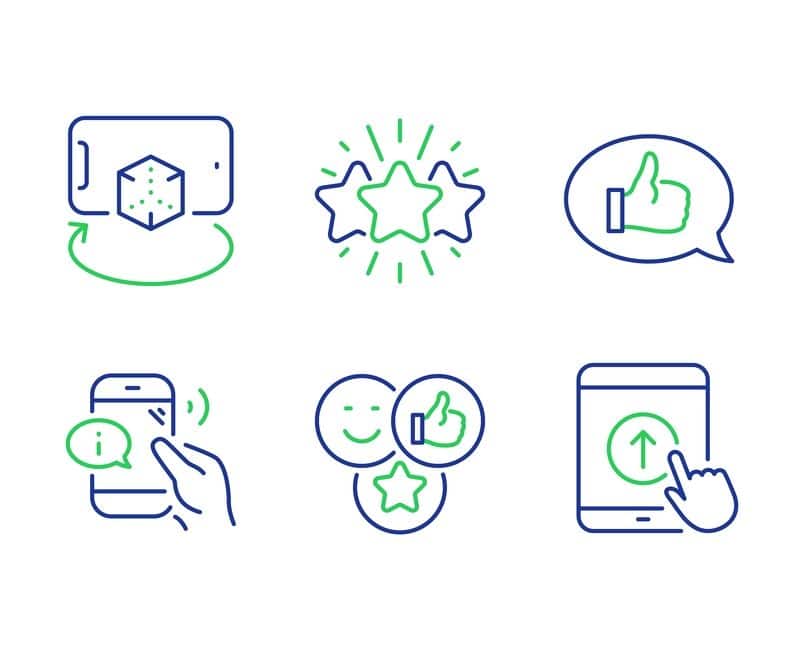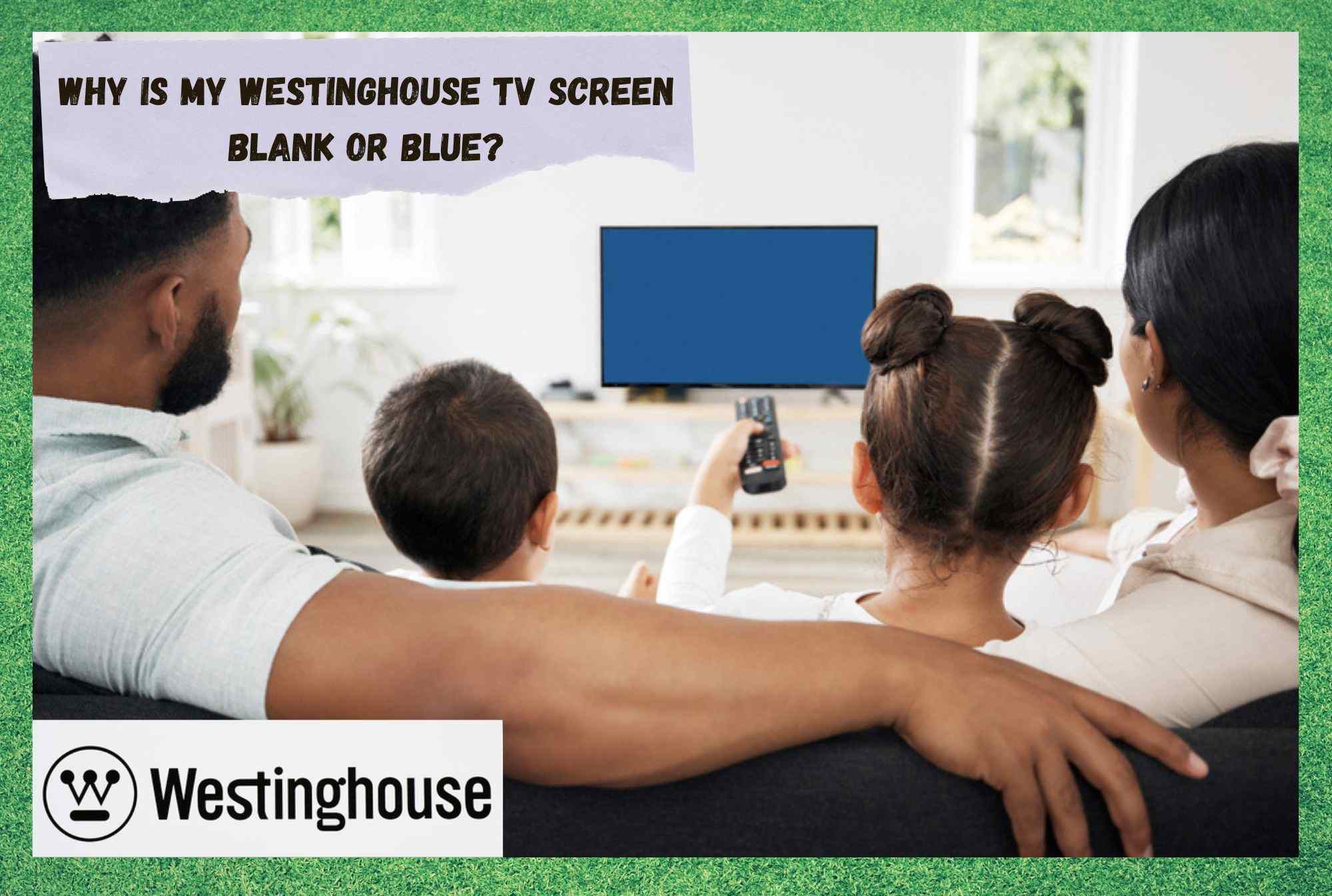
Some electronics manufacturers put their money and effort into developing devices that are mostly focused on affordability. That doesn’t mean, however, that these devices are excluded from the competition for the overall best.
Westinghouse is amongst those companies and they develop outstanding TV sets that deliver a great deal of compatibility and connectivity with third-party devices.
Westinghouse’s flagship is the quality of the image on their TV sets, allowing users to enjoy excellent entertainment sessions through their home theatre features.
Their audio quality is also amongst the best, even though Westinghouse TV sets do not have some of the more advanced technological features other TVs have.
Nevertheless, just like any other TV set on the market nowadays, Westinghouse ones also experience a few issues every now and then. As users have most recently been pointing out, their Westinghouse TV sets have been experiencing a problem with the image.
As it goes, upon the occurrence of the issue, the TV screen goes blank or fully blue and no picture is displayed. In case you are also experiencing this same problem, stay with us. We brought you today a list of four easy solutions that should help you tackle the issue and get rid of it for good.
Troubleshooting Westinghouse TV Screen Blank Or Blue?
What Does It Mean?
According to Westinghouse representatives, the problem that renders the TV screen blank or blue and makes the picture disappear can be caused by a few types of failures. The most common is related to the power aspect of the device or, for that matter, even to the power grid of the house or office.
Some users also mentioned getting rid of the problem by tweaking the settings of the device. Any way it goes, we don’t always need to understand the cause of the problem when we can simply fix it. Let’s get into it.
1. Make Sure The Cables Are Properly Connected
The source of the blank or blue screen issue with your Westinghouse TV may be something as simple as a loose cable. Many users do not regard cables and connectors as important components, which normally leads them into believing that the source of whatever problem could only lie with the software.
This is a common mistake users make as cables and connectors are as important to a decent picture as the signal itself. So, if you are experiencing the blank or blue screen issue with your Westinghouse TV, make sure to check the connections.
A faulty one can cause the image to disappear, which will bring on the blank or blue screen. This is because the TV system, upon identifying a picture issue, turns the screen blue to inform the user that a problem is present.
As for the blank screen, even if it is not a deliberate move by the device’s system to inform users of a problem, it can still be seen as a sign that something is not right with the TV. So, check all the connections and see if that brings the desired results.
2. Make Sure You Have The Correct Source
Smart TVs nowadays have a series of ports through which a number of devices can be connected. With the advent of new technologies, the number of ports on the back of TV sets grows.
It is also not so unusual that users would have a few devices simultaneously connected to their TV sets, such as laptops, set-top boxes, videogame consoles, DVR players, and many others.
However, due to the vast variety of ports, users may end up getting lost in the possible sources and inputs and, since the TV needs to be tuned into the correct source to display the image, that may become an issue.
So, upon attempting to stream content onto the TV screen, make sure to select the source that corresponds to the device you are streaming from. Some users keep a list of connected devices at hand so they don’t have to keep remembering which source goes for which device.
It may also happen that you select the correct source but the image doesn’t appear. This points to some sort of issue with the port, so simply change the port and attempt to watch the content through the new input.
3. Get The TV’s Power Supply Checked
As mentioned before, one of the causes for the blank or blue screen issue with Westinghouse TVs may be related to the power supply. As with any electronic device, Westinghouse TVs need a constant electrical current to perform their tasks and have their features working as they should.
So, a problem with the electricity flow may consequently lead the TV to experience other sorts of problems. It’s like experiencing speed problems with a car when there is no gas in the tank. A fundamental aspect of the functioning of a certain device may cause problems in cascade if it’s not taken care of.
The downside, however, is that the replacement of a Westinghouse TV power grid can set you back up to $250, which is a hefty sum for most of us. Nevertheless, if the TV is still within the warranty period, the repair or replacement should be performed free of cost by licensed technicians.
So, whatever the case may be, head to a Westinghouse official store and get the TV power grid fixed or replaced. That is the only way you will be able to resume enjoying your entertainment sessions anyway.
4. Contact Customer Support
In the event that you attempt all three easy solutions above and the blank or blue screen issue remains on your Westinghouse TV, your last option will be to contact their customer support and get some extra help.
Having professionals handling issues normally bears better results than attempting crazy fixes you may find elsewhere online. The risk of damaging components or rendering your TV null is too high.
Also, professional technicians deal with all sorts of issues on a daily basis, which increases the chances that they will suggest some extra easy solutions.
So, grab the phone and give them a call to get some professional help. Additionally, in case their solutions are too hard for your level of technological expertise, they will be glad to stop by for a visit and tackle the issue on your behalf.
In The End
If you read through the article, the odds your Westinghouse TV got back to normal picture are fairly high. However, if that is not the case, contact their customer support department and hand it over to the pros.
On a final note, in case you come across some more information about the blank or blue screen issue with Westinghouse TVs, don’t keep it to yourself. Help others deal with the problem in easy ways and save them a few headaches.
Also, every piece of feedback helps us build a stronger and more united community. So, don’t be shy and tell us all about what you found out!