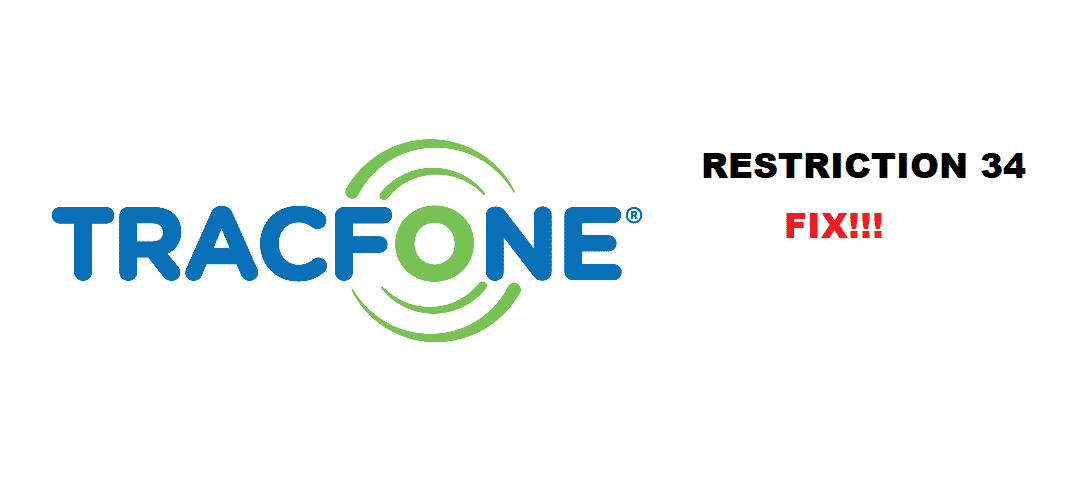
TracFone is one amazing network provider out there, but people have been struggling with restriction 34 whenever they make a call. With restriction 34, people aren’t able to answer the ringing phones. Also, the numbers aren’t shown on the screen (even the saved ones!), and it won’t show in the recent call section either. Well, this can be a meltdown for people who depend on calls. So, in this article, we are sharing everything that can help solve the problem!
Fix TracFone Restriction 34
1. Call Customer Service
The first and most reliable option is to call customer service. TracFone’s customer care number is 1-800-867-7183. The customer service is available from 8 AM to 9 PM EST, and they are highly likely to solve the issue within a few minutes. This is because sometimes, the restriction 34 arises when there is an issue in transmission power.
2. Rebooting
Believe it or not, sometimes all your phone needs is a fresh start to be back on track. In this case, just switch off the phone by pressing the volume down and power button together. Also, give it a few seconds before switching it back again. In some outdated phones, you can take out the battery for some time, and restriction 34 will vanish. However, the latest phones have a built-in battery, so taking out the battery will be a long shot.
3. Codes
If you recently gave a phone to some kid for games, there are chances that they have locked the phones. The locked phone means that SIM stops working, and you need a passcode to unlock it. In this case, call TracFone customer service, and they will provide the code after assessing the root cause of the issue.
4. Connection With Tower
In most cases, the restriction 34 is caused by a malfunction at the cell tower. So, users need to develop a connection from the start. To create a reconnection, switch off the phone and put it back on after a few minutes. This gets the issue going, and functions are regulated.
The bottom line is that if restriction 34 is happening, again and again, cell tower might not be the culprit. Yes, we mean that you might have some fault in your mobile phone. So, always try checking the SIM card on different phones. If your phone is the culprit, get it repaired or update it!
I am trying to get rid of restricted calls.
I cant make nor receive calld
How do I remove call restrictions from my Trac phone
I have “calling restrictions” after reacitvating my tracfone.
I can’t make calla because of restricted calls ?