
For most of us, the Spectrum brand doesn’t need much introduction. Having brought themselves to the fore as a market-leading service for reliable and high-quality internet and television services, they have managed to secure an increasing amount of loyal customers in recent years.
In fact, we would go as far as to describe them as one of the best suppliers out there so, if you happen to be one of their existing customers and are currently reading this, good job on making a solid decision!
In terms of pricing and getting a decent amount of bang for your buck, there really isn’t a better option out there. For a reasonable outlay, their service provides pretty much everything you could ever possibly need.
For most of us, the aspect that most entices us to join Spectrum is the generous range of channels you get when you sign up. However, it’s not all roses when you sign up to Spectrum.
Their tech, just like any other company’s product, can tend to chuck up a few issues every now and then. Most frustrating of all of these issues are the error messages that pop up and seem to be impossible to get rid of, no matter what you do.
Of course, in this case, we are referring to the “Stick Around, We Are Setting Things Up for You” message. Annoying, isn’t it? Not to mention that it can totally disrupt your viewing experience. This is particularly frustrating when you consider that you have already paid a decent amount of cash to get the service.
Not to worry, though. Of all issues that can happen with Spectrum, this one is on the minor end of the scale. This is great news as it means you can most likely fix it yourself by following a few tips.
So, to get the ball rolling, we are first going to explain why you are getting that error message in the first place. After that, we will try our best to help you get it fixed without having to call in the experts. If this is the kind of info you have been looking for, you have come to the right place! Read on!
Why am I getting the “Stick Around, We Are Setting Things Up for You” Message?
Error-riddled streaming services can really ruin your relaxation time and end up stressing you out.
Now, this is not to suggest that Spectrum provides a poor quality service – they don’t – but things do go wrong.
On top of some other error codes, many users are reporting that they keep getting stuck on a screen that says “Stick Around, We Are Setting Things Up for You.”
Worse again, quite a few are complaining that they can’t do anything about the issue. There are a few different reasons why you could be getting these messages. Here are the causes that we could find:
- Unstable or poor internet connection.
- Errors on Spectrum’s side/cable services.
- Buggy or out-of-date software.
In general, the Spectrum “Stick Around, We Are Setting Things Up for You” message is also linked to any and sometimes all of the factors below:
- Tiling or freezing picture/ poor media quality.
- Bad reception.
- Channel streaming issues.
- The program guide is unavailable.
- Snowy media files display.
How Do I Troubleshoot Spectrum Cable Box “Stick Around, We Are Setting Things Up For You” Screen?
When it comes to fixing this issue, there are a few steps that you should follow.
At this point, we should tell you not to worry if you are not really a ‘techy’ person. We will try and do our best to make sure that the steps are as easy to follow as possible.
In any case, none of these fixes will require you to take anything apart or risk the integrity of your devices.
1. Check to See are Any Updates Available:
Sometimes when your software isn’t all up to date, it can cause havoc with your devices. Whether it’s a TV, a phone, or a laptop, performance issues can begin to crop up that weren’t there before.
At the lower end of the scale, you may notice that your TV may have become more sluggish. Whereas, at the more extreme end of things, it can pretty much stop working entirely.
So, to combat this, you will need to check to make sure that all of your updates are in order. Then, make sure that your Spectrum cable box is finished performing its updates and configuration before trying to do anything with it.
In no circumstances should you try to restart or plug out your box while it is updating. All you need to do is wait. The whole thing should be wrapped up in 10 minutes. If not, here’s what to do next.
2. Hard Reset Your Spectrum Cable Box:
If your box still isn’t giving you the desired results, the next option is to perform a hard reset on the box. This sounds severe, but don’t worry, it is totally safe. Just follow the steps below:
- Unplug the cable box.
- Next up, press the reset button.
- Hold down the button for around 30 seconds to ensure that the reset is complete.
- Release the button.
- You should now notice that there are some lights flashing.
- Plug the Spectrum cable box back in.
- Wait for a few seconds.
- Get in touch with Spectrum Customer Support and ask them if your channels are responding if you are stuck on the “Stick Around, We Are Setting Things Up for You” screen again.
3. Check Your Spectrum Cables And Connections:
In nearly every case, the hard reset is the thing that is going to resolve the issue. If it hasn’t, the bad news is that the problem is most likely much more severe than most cases.
At this point, there is either a technical issue with the box itself or a problem at the Spectrum end of things.
However, there is still one more thing to check before you give up on it entirely. Sometimes your connections may have taken a bit too much wear and tear over the years.
Make sure that they aren’t frayed or chewed or anything like that. While you’re there, it is also a good idea to check that they are plugged in as tightly as they can be.
Spectrum “Stick Around, We’re Setting Things Up for You” Error
There is never a good time to have issues with your streaming service, and this one can be particularly maddening.
However, we have to recommend that you go no further than these steps when trying to fix it by yourself. Doing so can end up costing you time and money in the long run.
Best to leave the rest to the professionals who, in all likelihood, may end up giving you a brand new box.
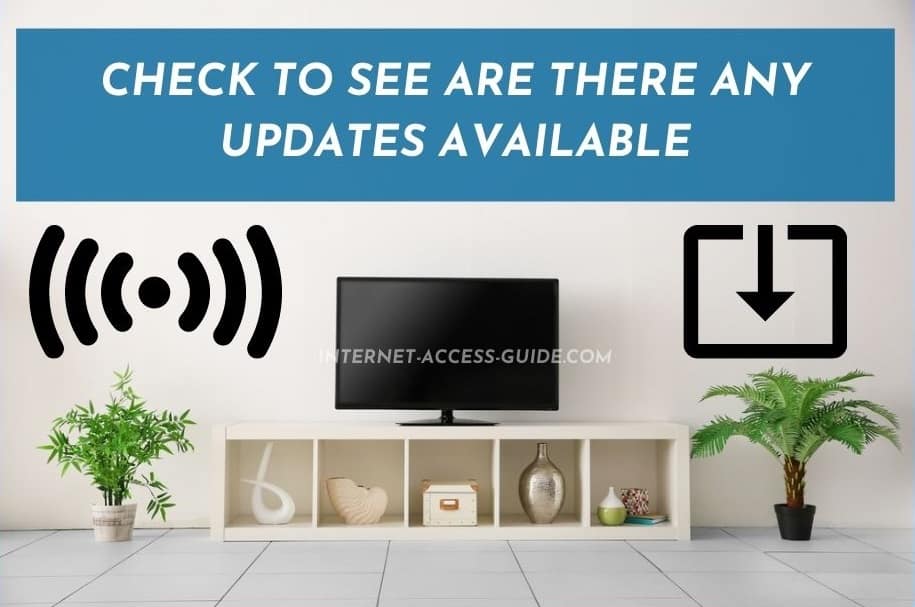

Problem… there is no reset button on my spectrum Motorola receiver.
If Spectrum is so great: 1) why does it go down regularly and why do I have to reboot it at least 3 times to get it to work? I had Xfinity in PA and never had these issues!!!!