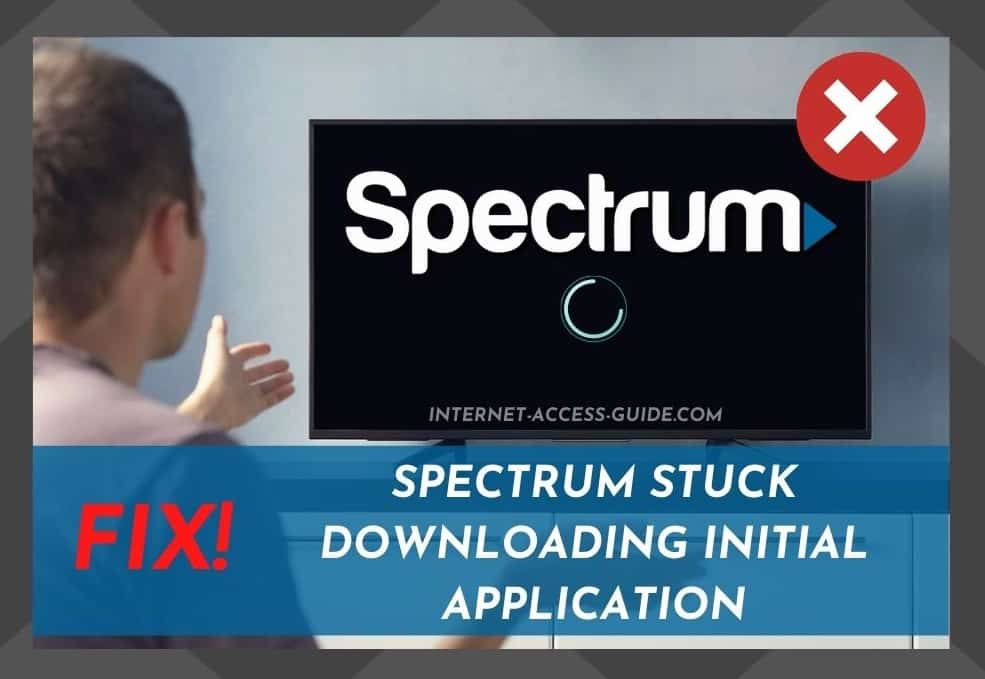
Users of Spectrum’s services will recognize them as one of the standout suppliers of quality TV programming and the internet. In recent years, their reputation has gone from strength to strength which has, of course, attracted even more new users to their services.
There are no two ways about it. They stand out as one of the best in the bunch. So, if you have just joined them from another company, we commend you on your decision.
Yes, we know that you are here because of an error with the service, but trust us – it’ll all be plain sailing after we get this fixed. After that, you will be able to enjoy the better bandwidth, internet speeds, and a huge range of channels that you signed up for in the first place!
Though it is incredibly frustrating when technology doesn’t seem to want to work, the good news is that this particular issue is one of the most common ones that Spectrum customers report.
Not only that, but the problem itself isn’t just specific to Spectrum products. The same error can occur with any cable operator. Nevertheless, having your TV freeze seemingly permanently on the “Downloading Initial Application” screen can be pretty maddening.
But, we have more good news again – the problem is really easy to fix at home. No need to call in a service professional (not in the vast majority of cases, at least).
What Causes the “Downloading Initial Application” Freeze?
The root cause of the issue itself is nothing catastrophic. All that ‘downloading initial application’ means is that your device is somehow unable to receive the required data it needs to get up and running.
We would love to explain why that is, but there are so many different contributing factors that we would be here for weeks. Instead, let’s get a move on and try to help you fix the problem.
Spectrum Stuck Downloading Initial Application
Here are some fixes that you can do at home to resolve the issue. Don’t worry if you are not too techy. None of these fixes will have you taking anything apart or anything as dramatic as that.
When it comes to problems that large, it is best to leave it to the Spectrum staff. Even if you can do it, working on their products yourself may void the warranty.
1) Check That the Cable is Plugged in Properly and isn’t Damaged
Admittedly, this first solution sounds really basic. But, you would be surprised at how many tech issues have been the result of an ever so slightly loose cable.
So, the first thing to check is that your cable is tightly and properly connected to your cable box. Even if the cable is the slightest bit loose, it won’t be able to transmit the data it needs to.
Naturally, this means that you won’t be able to download the initial application. Queue getting stuck on that dreaded screen forever.
If it turns out that the cable has been properly tucked in the whole time, make sure to check for damage along the line.
Any number of things can happen to a cable over time. Animals and rodents can have a little chew here and there. They can be damaged by getting caught in a door, etc.
If you notice anything like that, the only thing to do is replace the cable. If not, it is time to move on to the next suggestion.
2) Unplug the Receiver and Plug it Back in
The next fix is one that you may have already tried. However, if you have not, it is definitely worth a shot.
Anyone who works in IT will tell you that they would pretty much be out of a job if people just perform a hard reset on their devices before they called the problem in.
It really does work that often. So, if your device is still stuck on the dreaded “downloading initial application” screen, here is what to do.
- First up, we are going to unplug the receiver from its power supply entirely. Make sure to leave it unplugged for roughly 1 whole minute before plugging it back in again.
- Don’t expect results straight away. Let it do its thing and reboot for a couple of minutes before deciding it hasn’t worked.
- After this time has passed, the chances are good that the device should be working fine again.
But, if your normal service hasn’t resumed and you are still stuck on the same screen, there are still a few more tips to go.
We mentioned this tip because it is surprising how often it works – and with pretty much any electronic device! Regardless, let’s move onto the next tip.
3) Check if Your Spectrum Connection is Active
There is a chance that the fault may not be on your end at all. In some cases, new customers will report this issue, not realizing that their connection hasn’t been activated yet.
Naturally, when your connection hasn’t been activated, there will be no possible way to download the initial application. The lines of communication need to be activated first.
Unfortunately, you can’t do this fix at home by yourself. Here, we will need to call the Spectrum hotline to resolve the issue.
When calling them, make sure to ask about the status of your connection. After all, merely having all of the cables and everything won’t automatically mean that the connection is active.
After you have subscribed to the service, an operative on their side will need to ‘approve’ your household to receive the service.
So, the good news is that this most likely won’t be a complicated fix. In most cases, where this was the issue, they can even resolve it over the phone without having to send any technicians out.
4) Replace Your Cable Box
If your device still isn’t fixed at this point, we are afraid to say that the problem might be more severe than the majority of cases.
You’ve reset the box, checked the cables, and Spectrum has told you that your connection is active. This all points to your cable box being faulty.
Unfortunately, this isn’t something that is easy to fix at home. In fact, if you even attempt it, you could end up incurring more fees from Spectrum and end up voiding your warranty.
So, let’s avoid all of that nastiness and get the professionals involved. For this fix, the only logical course of action is to bring it into your local Spectrum outlet and have them deal with it.
In most cases, they won’t actually decide to fix the box. Instead, they will probably keep your old one and replace it instead.
And, unless you are incredibly unlucky or perhaps even cursed, the new box will solve the problem once and for all.
Spectrum Stuck Downloading Initial Application
In nearly 100% of cases, following the advice above in the order that they were placed in will solve the problem. However, it is also pretty important to know what to do when things don’t work out the way you had hoped.
For us, the most effective way to deal with the situation from here is to file a complaint with Spectrum. In our experience, this draws more attention to the issue you are having and gets them to commit to sending out a technical team much quicker.
Unfortunately, these are the only fixes we could find for this problem. However, we are always curious to hear about stories where people have tried something different that has worked for them.
If you happen to have one of these stories, we would love to hear about it in the comments section below.

This sounds as if Spectrum is avoiding responsibility for poor service, for problems with their hardware and network, and pushing the troubleshooting onto the customer who is paying for the service. Call me crazy, but I believe Spectrum has it backwards.