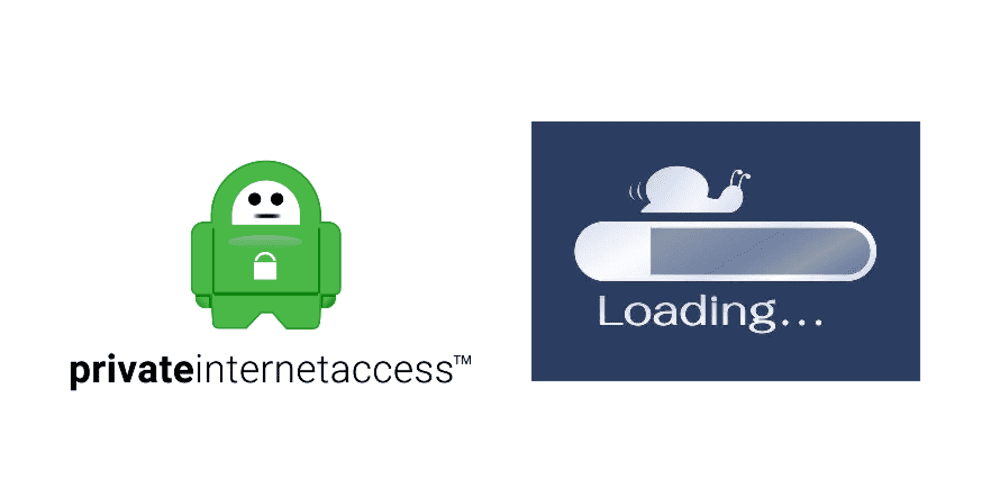
If you’re a VPN user, you must be quite familiar with the popular VPN software, Private Internet Access also known as PIA. It is a well-known VPN platform with a great network of widespread coverage providing its VPN services all around the world in many different countries.
A majority of people particularly trust this VPN software with all their online internet activities and for establishing a fast speed internet connection. However, there is also a group of people who have complained about Private Internet Access slow connection speeds.
So which side of the party to trust? Let’s clear your confusion by stating some common slow internet connection problems and some easy steps that you can take to tackle all those slow speed problems that you might have to face if you’re using Private Internet Access.
Identifying Cause of Slow Connection
The first and most important step in solving any type of problem is to identify the root cause of that problem. Similarly, in this case, the most basic step in solving your private internet access slow speed problems is to identify what exactly is causing the connection to slow down and drop signals.
According to the details given on the supported official website of Private Internet Access, they’ve explained that some users might have to face some internet signal drop-out that ranges from 10% to 75% of their ideal internet connection speeds.
So if you suffer a slow speed connection within that particularly given range, you’re not alone. But if your speed issues are different from the one described above, you should definitely consider finding out the reason behind it.
Private Internet Access slow’s Internet: Reasons And Solutions
Other slow connection problems different from the written speed range are caused by a variety of different factors that slows down your Private Internet Access internet connection. Some of the most common causes can be shortlisted as follows:
1) ISP Issues
The most important thing is the Internet connection that you are using. If your Private Internet Connection is working extremely slow or dropping again and again right in the middle of performing an online activity, it is possible that it might not be related to Private Internet Access servers but your internet connection.
Your internet connection is alone responsible for connecting you to the network of PIA servers and if your internet connection is somehow compromised, you’re sure to face troubles while establishing a secure connection to the PIA servers.
How to Check What’s Causing the Trouble?
If you are facing a sudden signal dropout while establishing a connection through private internet access and you are not sure what’s causing your internet connection to slow down and drop suddenly, try turning off private internet access.
You get a kill switch in Private Internet Access especially for times like this. Use the switch to turn off your VPN services and try loading a similar webpage or visiting a similar website. Monitor the time it takes for you to load that web-link. If your link doesn’t take the same time to load you’ll know if your internet is causing the trouble or your VPN app.
2) Unreliable Networking Servers
If your internet is not the one slowing your internet connection, then probably your VPN software is the culprit. But there are still different factors that can be causing your connection to slow down. One such factor includes the networking servers that you are trying to connect.
If you’ve manually selected a type for your connection establishment, your VPN will not be able to force you to change your preference instead it will try its best to provide you a secure connection with your preferred server choice even if the networking servers are unreliable for establishing a speedy connection.
How to Get a Speedy Connection via PIA?
If unreliable networking servers are what causing your connection to slow down, you should consider changing your server preference. You can also choose to establish an automatic VPN connection which selects the best servers for you to get you access to your desired online websites and pages along with fast connection speed.
3) Geographical Traffic Interference
Another reason that causes you to suffer from Private Internet Access slow connection speeds is the total amount of network traffic that the servers might be handling at that particular time. The total number of people who establish a secure PIA connection through the same geographical location causes huge traffic interference. Due to this, the servers of that particular area reach a certain limit of its maximum capacity to provide a fast PIA connection.
How to Avoid Traffic Interference?
To avoid such extremely populated geographical interference caused by the overload of public trafficking over the same servers, you can try to switch your connection off for a moment and retry to establish connections via a different set of servers. This way you’ll be connected to a separate server located in the similar or somewhere near that exact geographical location.
4) Internet Port Conflict
If you are still facing the same slow internet issues your problem might not be the one due to the geographical location of servers or the traffic limit but it may be due to the Internet Port Conflict. This is a different type of issue that can cause your Private Internet Access connection to lose its actual speed.
How to Recover Speed from Internet Port Conflicts?
Whatever might be the cause of signal drop-outs; you can fix it and get a speedy connection. All you need to do to recover your actual speed is to follow the simple instructions to connect your VPN app with the operating system of your device.
Just make sure the Internet ports that are being used by your Private Internet Access app must be available to establish a secure fast-speed connection. It is important that the port is not being used by any other applications at the same time on your computing device.
Conclusion
Private Internet Access slow speeds can be recovered by following the above mentioned easy steps. You can also try contacting their customer help center. They provide a 24/7 active chat supported help desk to entertain all your queries.