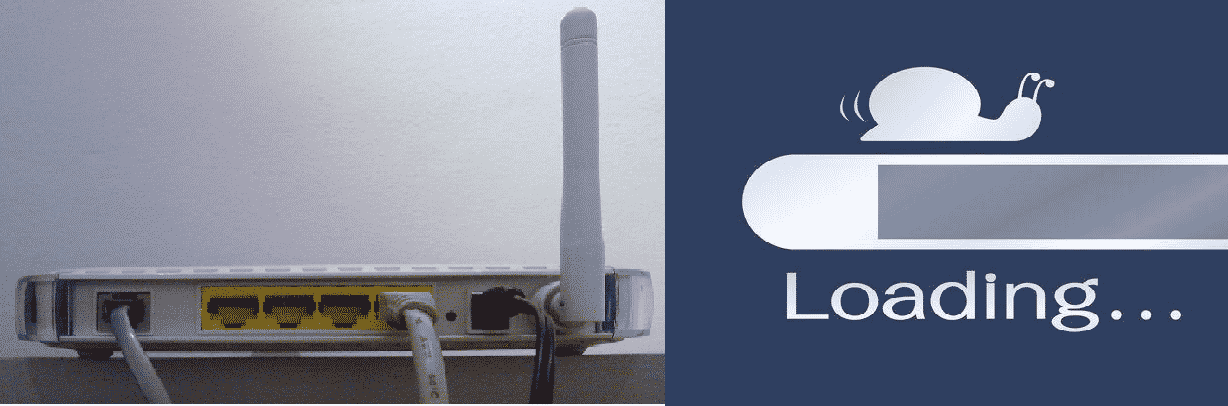
Netgear is a reputable Wi-Fi router that has been offering the best internet speeds for its users. However, users have been pledging quite a lot of complaints against their service. Why? The internet connection frequently experiences sudden slowdowns to the point it gets irritating for the users that they quit on their Netgear routers. However, you don’t have to do that as long as you have effective troubleshooting solutions on your end. In this article, we have gathered all the possible troubleshooting solutions that’d keep your internet connection’s speed at its best with the Netgear router.
Before we crack out the ways by which we can speed up our Netgear router, we must have a proper understanding of the possible factors that have been crashing the network speed.
Why Netgear Router Slow?
The biggest problematic factor with your Netgear router these days that have been harming your internet speed is the software bug that was brought with the latest firmware update. Recently Netgear identified the presence of this bug causing persistent slowdowns.
Upon rebooting and installing your router, this bug gets injected in your router to cause speed issues. Since the Netgear has identified this issue, they are on it to fix it. they will possibly bring up their latest firmware after debugging.
In the meantime, if you are experiencing sudden and frequent slowdowns, you can devise other effective troubleshooting ways to help fix the issue. The factors may include slow internet speed, improperly located router, excessive interference, and so on.
Here are some proficient troubleshooting ways that can solve your slow Netgear router issue to a great extent.
How To Troubleshoot Netgear Slow Router:
The following are the best troubleshooting steps for you to perform step by step. They are tested to be 100% effective and also are user-oriented. Most of the Netgear users have been helped with these steps.
- Identify The Software Bug:
For the starter, you need to keep a check if you have updated the latest firmware. If you did you are possibly facing the issue due to the software bug. That bug will be fixed by the Netgear itself. However, if you have not updated it and yet you are facing frequent slowdowns then proceed with the solutions.
- Run An Internet Speed Test:
We sometimes may not identify it, but the main issue lies with our internet speeds. Before any further delay, navigate to the speedtest.net. Run a speed test. Upon the quick reflection of the result, check the internet speed that you opted for. If the resulted speed and the opted speed did not match, contact your internet service provider ASAP. Ensure that you get the speed that you have been paying for. However, if the speed results did match, jump to the next step.
- Factory Reset Your Netgear Router:
As soon as you install the Netgear router, make sure to perform a factory reset. Here is how:
- Set up the SSIDs again.
- Change the 2.4GHz and 5GHz channels from “Auto”.
- You can also change it to default settings.
Factory resetting your router would eventually improve your speeds to a greater extent.
- Relocate Your Netgear Router:
Most of the time we do not realize what is causing the issue actual issue. The improper placement of your Nergaer router can create more issues than you think it could. The improperly placed router would never distribute signals fairly to the connected devices. Try to relocate your router properly. Place it on the central site of your house and most probably on the high position so the poor signals coverage does not ruin your speeds.
- Replace Outdated Devices:
Try to replace the outdated and expired hardware connected to your Netgear router. the outdated devices would never support the latest routers neither will give improved speeds.
- Switch To Ethernet Connection:
Factually, an Ethernet connection speeds up internet connectivity. Try to switch to an Ethernet connection if possible. Otherwise, you can troubleshoot the issues with a wireless connection as well with a Netgear router.
Conclusion:
A software bug can set up a big turn off to your Netgear router. They are working on it to fix it. Although, other possible factors causing frequent slowdowns need to be eradicated as well. With the above-mentioned solutions, you can shield your Netgear router slow speeds.