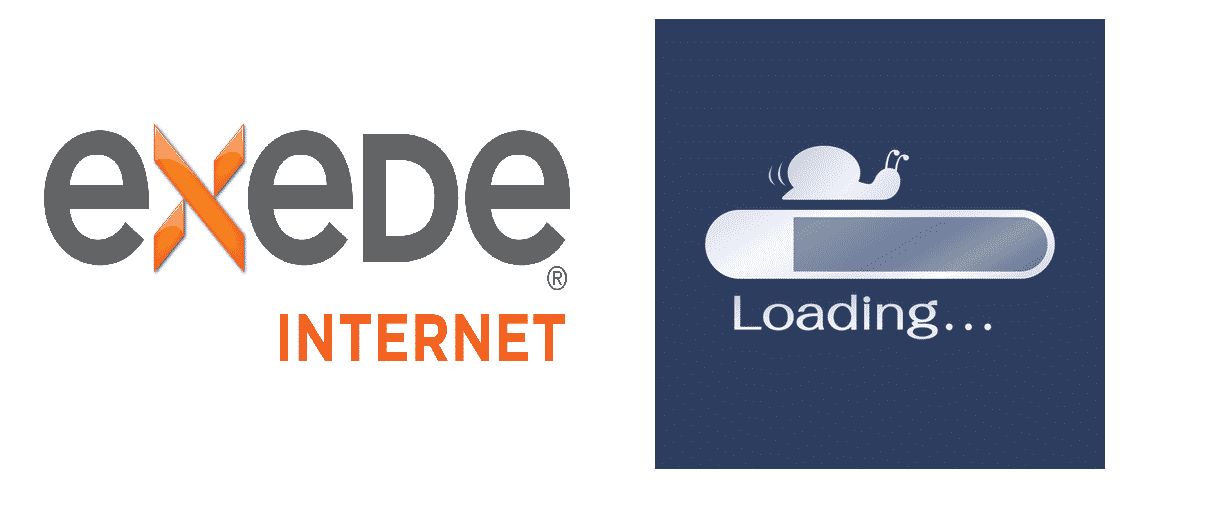
Many users of Exede Internet (which is the former name for ViaSat Internet) have been facing slowdowns in their internet connectivity. Factually, it is correct that satellite-based internet connections are not too reliable and fast. There could be many factors that can downright affect your internet connection speeds. Factors such as bad weather, weak signals, etc can weaken your internet speed to a great extent. The same case is with the Exede Internet; consumers have been pledging complaints against their slow connectivity.
What Is Exede Internet?
ViaSat Internet or Exede internet is a super speedy internet beam that is direct towards your home from the satellites in space. Exede Internet was brought up back in 2012 via the ViaSat. This broadband service is responsible to cater to various internet services to the United States. Exede is powered by the ViaSat-1 satellite.
Moreover, the ViaSat-1 earned the Guinness World Record title because of its giant capacity to hold communicating satellites successfully. However, people, these days are facing enormous slow internet but luckily these issues can easily be prevented by some solid troubleshooting steps.
Troubleshooting Ways To Solve Exede Slow Internet:
Upon facing persistent internet issues from many satellite-based internet connections, users have been switching to terrestrial (on ground) internet connection. However, if you are struggling with Exede Internet, you wouldn’t want to switch to any other network. Why? We have listed some of the very useful troubleshooting steps regarding slow internet connectivity for ViaSat or Exede Internet. These troubleshooting steps are tested to be 10/10 efficient.
- Run A Speed Test:
Running a speed on very first before performing further troubleshooting steps can be a lot easier. Go to Google, search for a speed test. Run your computer through it. you’d get the results in no time. By a speed test, you’d get to know if your internet speed is matching with the speed you opted for.
- Sign In To Your Account:
It is better to sign in to your account to know if you have not entered the restriction mode. Your internet may show connection but the connectivity speed would keep falling with this mode.
However, if everything is fine with your account, proceed further.
- Reset Your Exede Internet:
Resetting your satellite oriented system would help a lot as it is less time consuming and quite faster. Here is how:
- Turn Off your computer.
- Unplug your router.
- Unplug your modem.
- Unplug your Ethernet cables.
- Wait for a few moments.
- Re-plug your Ethernet cable back to the port.
- Plug back your modem.
- Wait for the LED lights to turn solid colored.
- Plug back your router.
- Switch On your computer.
- Check Your Satellite Dish:
Go outside and check if your satellite dish is all fine. If there is any damage done to it, there is no way you are getting a proper internet connection.
- Check Weather:
Whenever your satellite connection goes down, there are more chances that the bad weather is causing the internet connection to be excessively slow.
- Replace Your Connected Devices:
Sometimes the real problem causers can be a huge distance between your Wi-Fi router and the devices that are connected to it. Try rearranging their positions effectively by keeping them close. Satellite-based connections can be greatly affected by poor placements.
- Switch To Wired Connection:
If you are stuck in super urgent work, ignore everything else, and connect your computer to the wired Ethernet cord. The connectivity would be exceptionally fast this way.
- Disconnect Multiple Devices:
The problem with Exede Internet being slow sometimes arises with the bulk of devices connected to a single router or modem. Unburden your connection. Reduce the number of devices connected.
- Check Your Browser:
Upgrade your old version of the browser immediately if none of the above solutions are speeding up your internet connection. Old versions are always problem causers.
- Replace Incompatible Equipment:
Browsing on older and outdated devices would drastically slow down your internet speed. considering replacing them with new ones.
Conclusion:
There is no surprise in facing slow internet connectivity with satellite-based internet connections such as Exede Internet. With the increasing number of obstacles like damaged dishes and bad weather, you can effectively use the above-described troubleshooting steps. We are 100% that none of your connectivity would be left unsolved.
Have done all of the above. Still not working. Now what do we do?