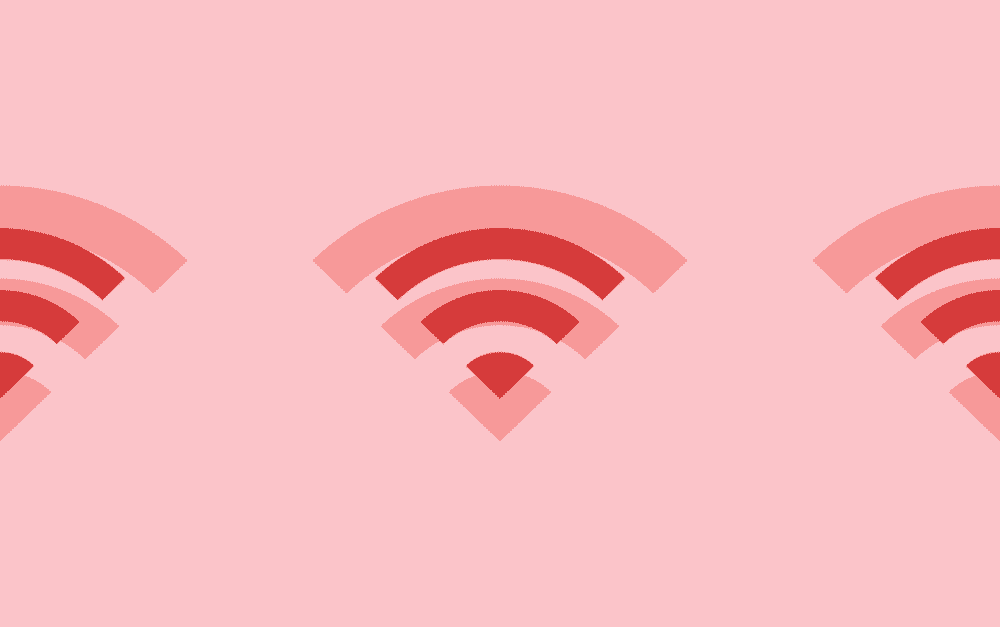
Netgear is one of the most famous companies that is known for manufacturing network-related devices. This includes modems, routers, extenders, and similar devices. There is a huge lineup of products that you can select from and each of these comes with tons of features. Netgear CM500 is one of the best modems that you can purchase because it comes with tons of features. This includes having the option to set priority for your devices and create LAN networks with fast speeds. All of this can be amazing, but there are also some issues that you can run into. One common problem reported with the Netgear CM500 is that its ethernet light is blinking red. If you are also getting the same issue, then going through this article should help you in getting rid of it.
How to Deal With Netgear CM500 Ethernet Light Blinking Red
1. Rebooting Modem
One of the most common reasons why you can get a red ethernet blinking light on your Netgear CM500 is if the device is running into configuration errors. This is quite common as the problem usually appears when you have been using your modem for a long time.
Considering this, the best way to fix the problem is by rebooting your device once. This helps in clearing all of the cache files stored on your modem so that it can start working again without any further issues. The process is quite simple, and you can start by removing the power cable from your device.
Now make sure that you wait several minutes before trying to install the power cable back in. This time is used to clear the memory of your Netgear CM500 so that it can start working again.
2. Check Wires
Another reason why the ethernet light on your Netgear CM500 might be blinking red is if your cable is damaged. Alternatively, there is a chance that this wire might be disconnected from the router or computer. Whatever the case might be, you should check the cable properly.
Make sure that it is connected properly and observe it for any cuts or breaks. If you notice that the wire is damaged, then this should be replaced with a new one to fix your problem. On the other hand, if it was simply loose then you can tighten the connection to fix the issue.
3. Contact Customer Support
Finally, if you have tried the steps mentioned above but you are still getting the same issue then there is a chance that your modem might be damaged. If this happens then the only option that you have is to contact the support team for Netgear.
They will look into the problem carefully and then confirm if the modem is damaged or not. Depending on the issue, the team will provide you with a list of steps that can be used to fix it. If the modem is broken or faulty then the team will ask you to send it back for repairs.