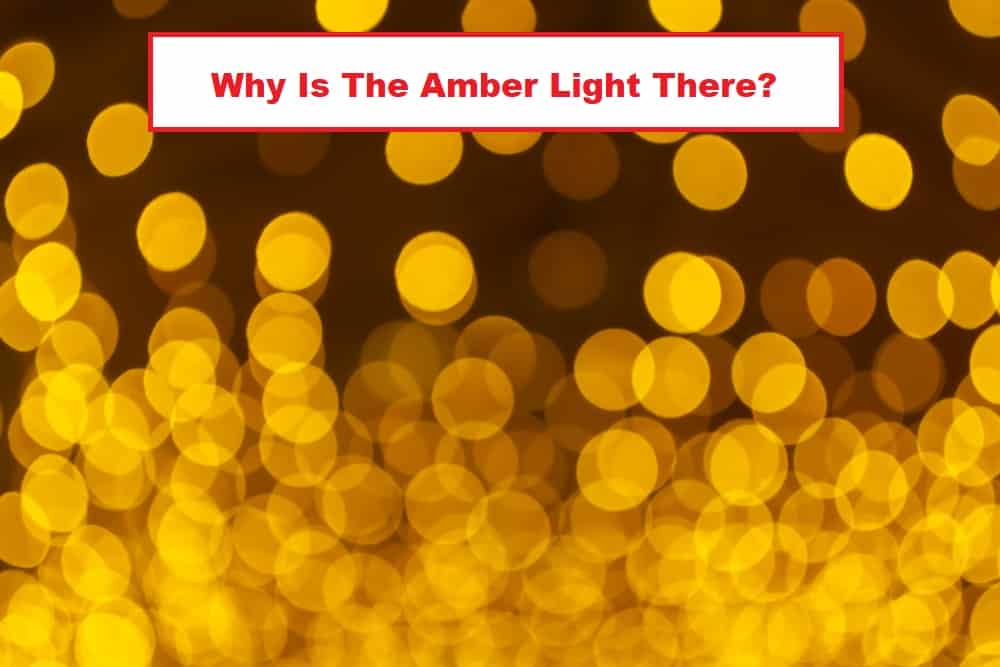
Netgear has a promising range of cable modems available for people who like to establish an Ethernet connection – the cable internet connections are perfect for people who like gaming and online video streaming. That being said, the company has launched the CM500 cable modem, which has multiple LED indicators. However, the modem’s users have been complaining about the blinking amber light, and we are sharing what can be done to fix it!
Netgear CM500 Blinking Amber Light Fix
When it comes down to the blinking amber light, it happens because the modem is trying to scan for the downstream channels, and the light will become solid green when the cable modem is connected to the downstream channel. However, to turn this amber light into green light, you need to check out the following solutions!
1. Power Connection
First of all, you have to check the power connection of your cable modem. This is because if the power connection is disturbed, the modem will not be able to work properly, and it will also lead to the modem’s inability to find and connect to the downstream channels. That being said, you need to check the power cable and make sure there are no damages to the power cord.
In addition to this, you need to check the power outlet because it might not be directing enough voltage. It is better that you connect the cable modem to another power outlet, particularly where the voltage is fixed.
2. Ethernet Cable
As we are talking about the cable modem, it is needless to say that the Ethernet cable will directly impact the internet connectivity. To illustrate, if the Ethernet cable is damaged or loose, you need to get it checked and replace the cable. It’s quite easy to fix the loose cable because you can just tighten it up with a wrench.
On the contrary, if the Ethernet cable seems damaged, it will fail to direct and transmit the internet signals, which will make it challenging for the modem to find the downstream channel. In that case, you need to get your Ethernet cable replaced by a hardware or network expert.
3. Firmware
Another reason that you can try to turn the amber light into green light is to check for the firmware. This is because the outdated firmware can cause connectivity errors and will limit the modem from connecting to the downstream channel. That being said, you have to update the firmware, and for that, follow the below-mentioned steps;
- Log in to the modem’s settings and go to the advanced section
- Look for the firmware option
- If you see an update button in front of it, just tap on it, and the cable modem will be installed with the latest firmware
- After the firmware is installed, you have to reboot the modem to ensure the firmware’s configurations are set in
On a concluding note, these are the only things that you can try to fix the amber light blinking on the cable modem. However, if you are unable to fix this issue, you should call your internet service provider!