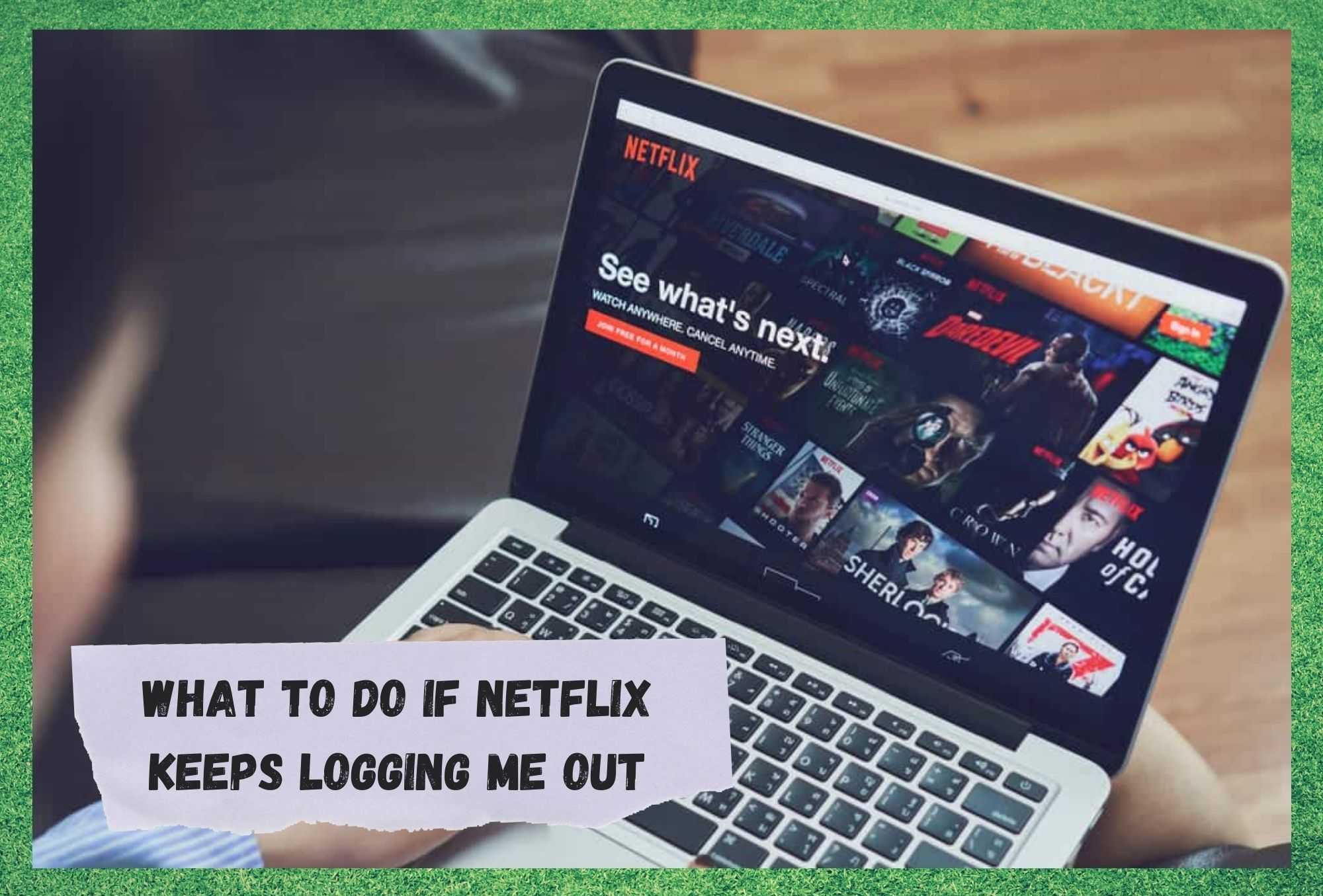
Though Netflix subscribers have begun to take a dip recently, they are still indisputably the world’s biggest and most well-known streaming service.
Since starting out, they have gone from strength to strength, even turning their focus toward making their own content – most of which is actually excellent stuff. So, given that a lot of their stuff is unavailable anywhere else (at least, legally speaking), it’s no wonder why people keep paying their monthly fees.
In general, the service is normally quite reliable too. If you have a decent internet connection and have paid your dues, there normally isn’t anything to worry about. So, we were a little bit surprised to see that a lot of users are reporting one issue on the boards and forums.
The hiccup that seems to be shared by a few of you is that you will keep getting logged out of your account, often right in the middle of watching your favourite show. Seeing as this is totally unacceptable, we decided to put together this little guide to help you fix it.
Watch Video Below: Summarized Solutions For “Netflix Keeps Logging Out” Problem
What To Do If Netflix Keeps Logging Me Out
- Check your credentials
In quite a few cases, this problem will be caused by Netflix not recognising your credentials. So, to make sure everything is in order here, the first thing we should be doing is just manually logging back into your account.
Sometimes, the problem can also be caused by the cache. This can be problematic if you had the password saved on your app or via the browser.
In either case, the fix for this can be as simple as just logging out of the account and then back in again, making sure that you have all of your credentials correct. Once you have done that, everything should be back working again. If not, we will have to diagnose issues with the next most likely culprit, the cache.
- Clear the cache/cookies
This fix will only apply to those of you who use Netflix via a browser as opposed to using the app. If there is any issue for you where you end up frequently logged out, this will most likely be the result of some issue with your browsers cache/cookies. The good news is that fixing this is pretty simple.
The first thing you need to do is make sure that you are logged out of your Netflix account. After that, you can go and clear out all of the data stored in the cache and the cookies. Once you have done that, simply log back into your Netflix account and then everything should be working as normal again.
- Make your password mire secure
If none of the two fixes above has worked and you’re still getting logged out at random, the chances are good that someone else has your password and is logging in, logging you out in the process.
In some cases, you will have given the password to someone, but in others, they may have gained access by more nefarious means. In either case, you will need to do something about it.
What we would recommend is that you log into your account and then change your password to something more secure. There will be an option there that allows you to create a new password. From there, everything should begin working fine. Naturally, we would not recommend sharing this password with anyone else in the future.
- Try updating the app
For those of you using the app to stream your content, there is one more thing that could be causing this annoying logging out issue. It could just be that the app you are using is outdated.
When apps get outdated, the potential for more bugs and glitches to work their way in grows. Once they get in, all sorts of weird issues can start cropping up, including this one.
Normally, apps will always update themselves as the updates are released. However, it is possible to miss one or two here and there. Not to worry, it is totally possible to update the app manually without any real hassle.
We find that the best and most thorough way to do it is to simply delete the app entirely. Then, to really knock it out of the park, you will also need to delete the app data too.
Once you have done that, the next thing to do is restart whatever device you are using to make sure that the data has cleared. Then, all that remains is to reinstall the app onto your device. This fresh start should mean that there is no room for bugs and glitches, meaning the app will work exactly as it should be.
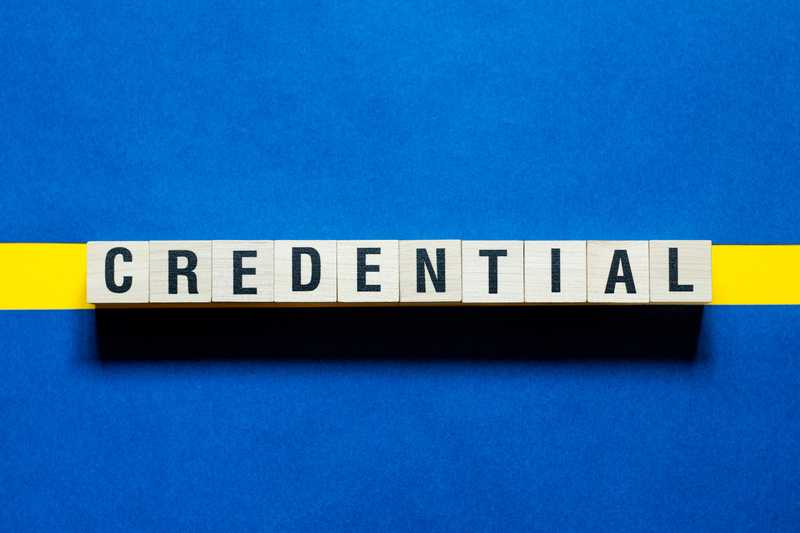


I was watching Netflix and then it stopped and now have to sign in.
It happens all the time, very frustating. I’m deleting the app again and we’ll see what happens, I like Netflix a lot, but can’t do this all the time.
WHY?????
Why does Netflix continue to stop a show and take me back to the home screen on my TV? No other streaming service does this. I have updated and my info is current as I keep getting a bill from you even though I cannot watch the service!!!!!
Yes, I am mad!