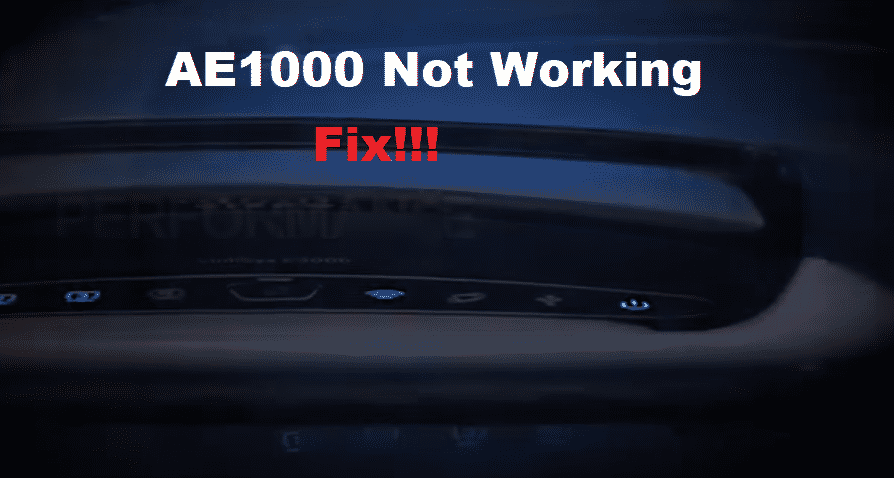
While you are using the wireless connections, you need to ensure that you have the correct wireless adapter. For this purpose, Linksys has launched the AE100, which is the Wireless-N adapter and helps with the connection. On the other hand, some Linksys users are objecting to the Linksys AE1000 not working issue. This is why we are sharing the easy fixes, so the adapter starts working!
How To Fix Linksys AE1000 Not Working?
1. Kaspersky Internet Security
In the first place, you need to ensure that internet security is optimal. So, if you are using Kaspersky Internet Security on your computer, we suggest that you uninstall it. This is because the network card will not be properly installed if you are using this software. Some people have tried fixing this error by disabling the software, but it didn’t work. So, delete it, and you will be able to get the AE1000 working.
2. Ports
First things first, if you aren’t using the Kaspersky Internet Security on your computer, you will need to start with the ports. This is because the adapter might not be working because of the ineffective or unfunctional port. So, we suggest that you change the ethernet port and install the adapter to another port. Once you plug it into the other port, reboot your computer because it helps fix the router workability.
3. Network Card Drivers
When it comes down to the Linksys AE1000, you need to understand that network card drivers will play an essential role in optimizing the adapter performance. For this reason, it’s advised that you uninstall and reinstall the network card drivers. First of all, you need to open the device manager and for the network adapter.
Once the network adapter shows up, right-click on it hit the uninstall option. You will need to follow the on-screen prompts for deleting the network card drivers. Once the network card drivers are uninstalled, reboot the computer. After the reboot, search for the latest network card driver from the manufacturer’s website and install it on the system.
4. Compatibility Mode
While using the wireless-N adapter, you will need to run the drivers in the compatibility mode. Once you have installed the driver on the system, right-click on it and hit the properties button. Then, press the compatibility button and enable “run program in compatibility mode” options. After this, restart the computer, and it will resolve the functionality issues with the adapter.
5. SSID
In case you are still unable to do the AE1000 work, you need to ensure that the computer is switched on. In addition, make sure that the valet connector and adapter are configured with the identical SSID. In addition, the passphrase settings should have the same SSID as well. In addition to this, the Linksys AE1000 users need to ensure that the valet password and name aren’t changed. In case you need to update the name and password, you can opt for the easy setup key.
The bottom line is that these fixes should help resolve the issue. However, if Linksys AE1000 still doesn’t work, you need to take the matter to Linksys customer support. It’s suggested that you tell them about the issue and Linksys will send the technician for resolving the issue.