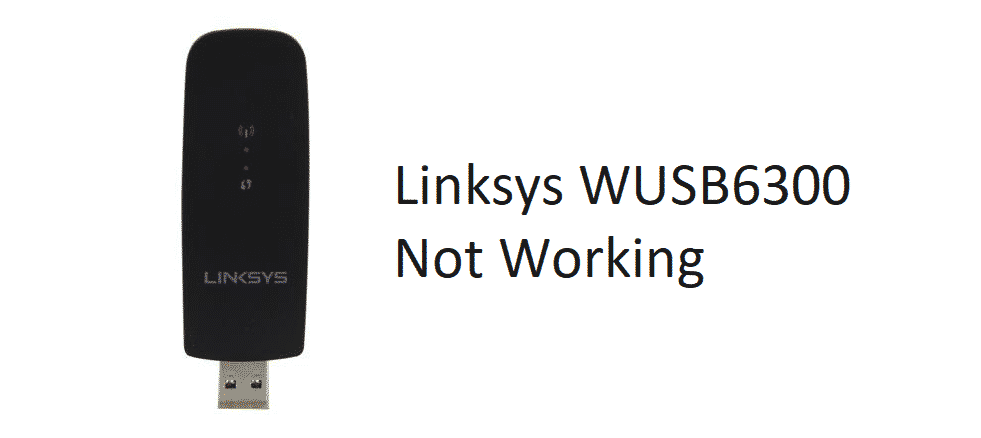
Linksys has become a popular name in the market whenever someone needs a wireless connection. In the same way, the errors and issues are increasing and Linksys WUSB6300 not working is one of them. This is actually the USB adapter that helps streamline the internet connection.
To help you out, we have added the easy fixes that will resolve the workability issues!
Linksys WUSB6300 Not Working
1) Plugging
The USB adapter must be plugged in correctly whenever you need it to function. On the other hand, if the adapter is not working, there are chances that it’s not properly plugged. For this purpose, you should remove the plug and re-plug it after some time. In addition, you need to do the same with the USB port of the computer.
The users can even check the USB adapter by plugging it into different ports (this helps cover the possible doubts). In addition to plugging, the uses need to ensure that the USB adapter is getting optimal power.
2) Driver
In addition to correct plugging, the device must be integrated with the correct and updated driver to work properly. On the contrary, if the driver is dated, the adapter will not work even then. It is advised that you use the device manager for checking the driver. In addition, the device manager can help access the updated drivers.
If the drivers are updated, they might not be properly installed. If you are suspecting an improper installation issue, you should uninstall and reinstall the driver.
3) Distance
In some cases, the USB adapter will not work if it is unable to receive the wireless internet signals from the router. For this purpose, you could try moving the adapter closer to the Linksys router. When the distance is reduced between the router and adapter, the signal flow will be increased, and the adapter will start receiving better signals as well.
4) Password
In case reducing the distance between the adapter and router didn’t resolve the functionality issues, you need to ensure that the login credentials are correct. The majority of cases occur due to incorrect password. So, open the adapter settings and revise the password. If you are already using the correct password, we suggest that you change the password altogether!
5) MAC Address
When the users want to ensure the correct functionality and performance of the Linksys router, the users need to ensure that MAC filtering is enabled on your router. This is because if the MAC filtering is enabled on the router, you will need to add the MAC address of the adapter to the filtering list (the MAC filtering list) on the router. To summarize, if you want to enable MAC filtering, add correct settings. However, if you don’t have the correct settings, disable the feature.
6) Wireless Security
The wireless security standards will directly influence the performance and functionality of the adapter. To begin with, you can change the wireless security settings to WPA2 personal. In addition, you need to change the wireless channel as well (choose from 36, 40, 48, or 48) according to the router and adapter model.