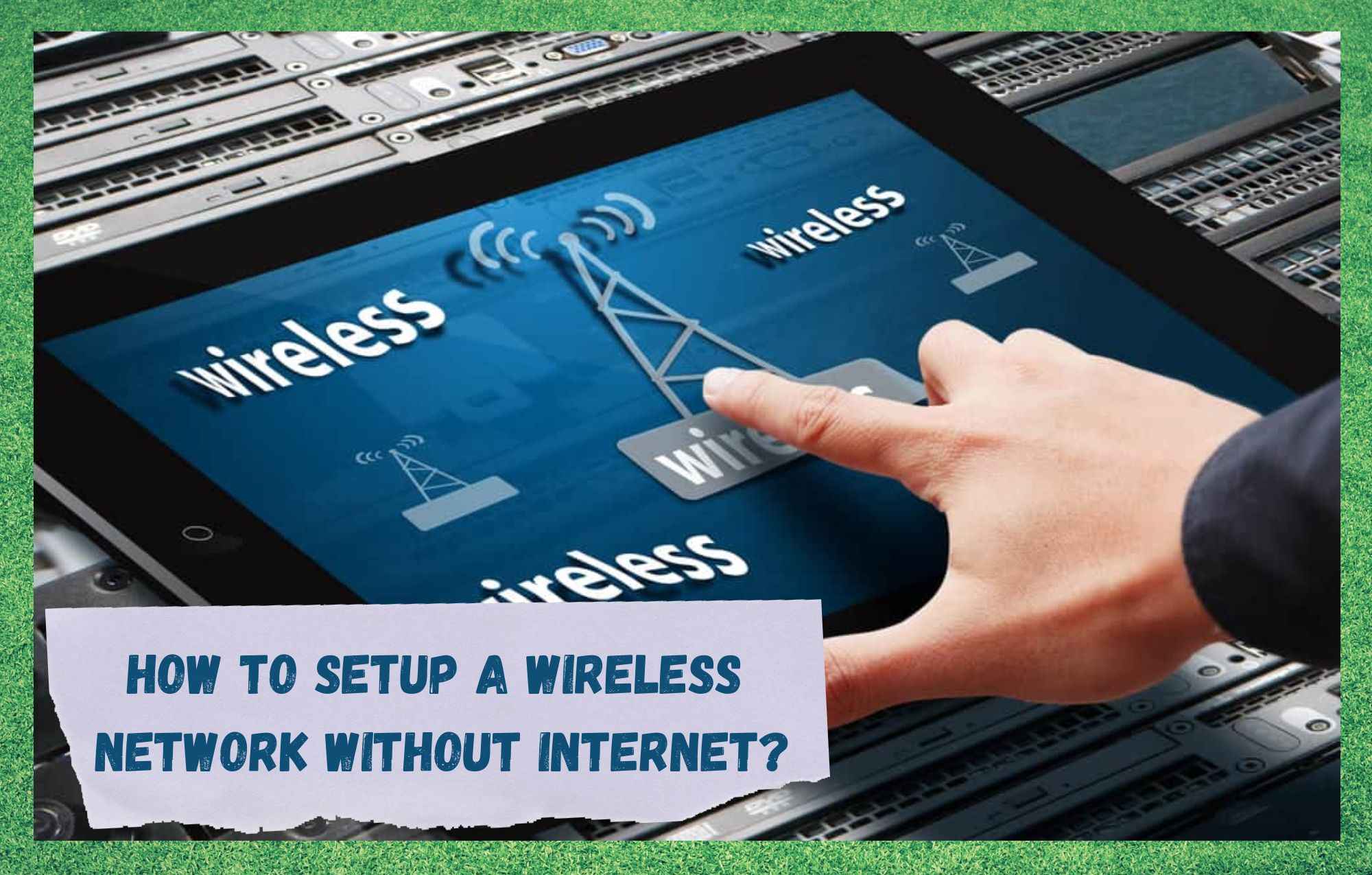
Wireless Networks are straight up one of the best inventions that we have ever come up with as a species. We’re sure that a few of you reading this will remember the old days of the dreaded dialup connections.
You would attempt to get online, spending ages listening to the computer hissing and screaming at you, just to have your whole connection disappear the second someone else in the hose picked up the phone.
And that’s before we even get into the ridiculously low speeds we had to work with at the time. Anyone remember it taking over 30 minutes to even download a song in low fidelity?
Well, luckily, these sorts of problems are a thing of the past. With the advent of wireless connections coming into homes all around the world, we can be assured that we will all have connections strong enough to run all of things that we need to.
This allows us to do all sorts of crazy things we would never have imagined back in the day – like working from home and conducting online meetings, for example. However, with everything being so much easier now, not many of us will know all the in and outs about how everything works.
We are just so used to switching our laptops on and everything just being taken care of by the forces that be. There’s nothing wrong with that, of course. But when we face problems, it can be easy to end up a little overwhelmed.
In recent times, we have noticed that there are quite a few people on the boards and forums who seem to be struggling to set up a wireless network. More specifically, it seems that many are looking to set up a wireless network without the internet.
To help you all out, we decided to put together this little guide and let you know as much about it as we possibly can. So, let’s get stuck into it.
How To Setup A Wireless Network Without Internet? Is It Possible?
To answer the second question first; yes, it is entirely possible for you to set up a wireless network without having the internet. The main thing that you will need to ensure is that you actually have all the correct hardware and software components in place that you need to get the job done.
Once you have that and familiarise yourself with the process, there shouldn’t be any real issues from there on out. Next up, we will need to make sure that you are aware of the fact that ‘wireless network’ and ‘internet coverage’ are two very different things.
Of course, these two things will work together in unison, but neither is totally reliant on the other to work.
Getting down to how it is all set up, the way you can use your modem and the ethernet cables to wire a network will determine whether it works or not and whether you can get internet access via the LAN, using the ethernet cable.
In fact, you can also connect all of these devices to the same wired network without having internet access there. It may all sound a little bit complicated at the moment, but we promise that everything will make sense by the time we are finished here!
This principle above does expand to wireless networks and, as such, you can thus manage to set up a wireless network with having internet access with very little difficulty.
How can I set up a wireless network without internet access?
Though it may all sound a bit foreign and strange at the moment, the good news is that this process isn’t all that tough once you know how it is done. Let’s first make sure that you have everything you need.
To begin with, let’s make sure that you have at least one router, along with a working ethernet cable, and of course a PC or laptop for you to facilitate everything on. Once you have all of that in place, that is actually probably 50% of the job done.
The first thing you need to do to get everything working is to hook up one end of the ethernet cable with the router and put the other into the laptop or PC. Once you have those two devices hooked up, the next thing to do is check for the router’s IP address.
These will generally be on the bottom of the routers themselves. If not, all is not lost. In most cases, the IP address of the router you have can also be found in the owner’s manual.
Should the IP address not be found in either of the places we would have expected it to be, there is still another way to find it – you will need it to continue the process.
You can either check the official website of the router you are using, or failing that, you could go to your browser and enter in the model number of the router. That should bring it up.
Once you have the IP address that you need, the next thing you need to do is enter in the IP address in the search bar of whatever browser you normally use. This brings up the admin panel of the router, which is where you can make all sorts of changes to how the router works at any time.
If you have never logged int this panel before, your login credentials are likely to just be the factory defaults, ‘admin’ and ‘password’. Once you are logged in as the admin, the next thing to do is to go and setup a home network that doesn’t have the internet on it.
In order to do so, you will also need to select the DHCP range so that there are no nasty IP conflicts later on in the game when you are trying to connect your various devices to this home network.
And we’re already pretty much finished up here. Once you have the DHCP range set up, you will now need to go and set the wireless SSID and password for your other devices to connect wirelessly.
Once you have done that, the process of actually connecting your various devices will be the same as if you were connecting to a regular network. That is, all you need to do is pick the network out of the list and hit connect.
Put in your password (which you will have set), and then you are ready to go – a wireless network for the whole house that doesn’t rely on the internet to run.
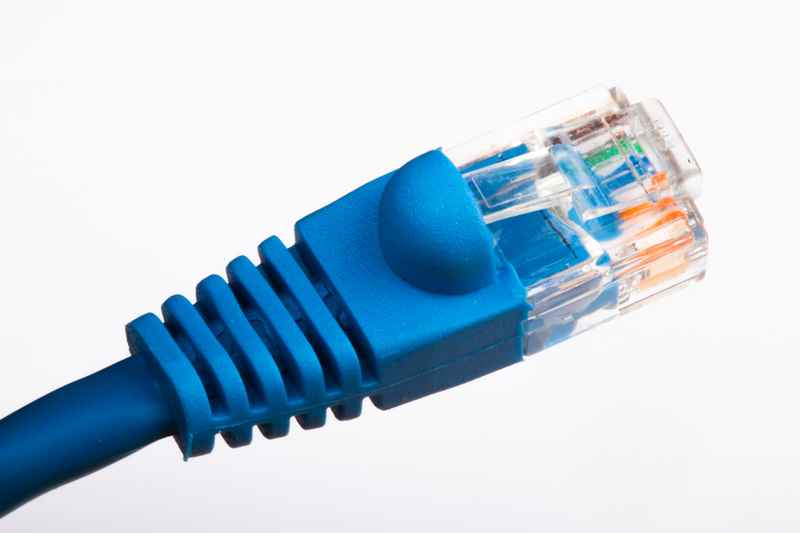





Will this Wi-Fi connection work with a orbi router