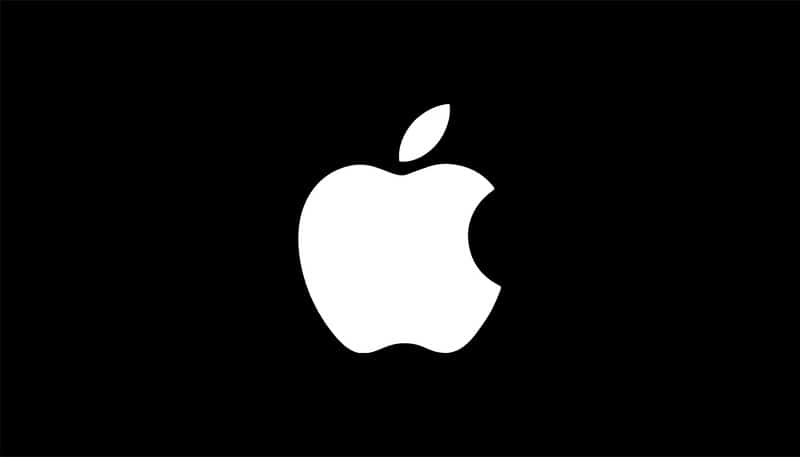Paramount Plus is a well-known video streaming platform with an on-demand configuration. It has an array of content available to keep you entertained, and the company has launched various family packs.
The family packs allow the users to share the account with friends and family. There is nothing better than sitting under one roof to watch content together as a family.
However, if you cannot get together for a movie night, we are sharing how to screen-share Paramount Plus with this article!
How To Screen Share Paramount Plus?
- Together Price
This is one of the most popular platforms, which allows users to share online streaming accounts with multiple users. It’s a secure and safe platform, as all the transactions are monitored by the company.
When you sign up for this service, you will be able to enjoy a service for $1.6 a month. It’s a great way of sharing the cost of your Paramount Plus subscription with your friends and family.
- Apple SharePlay
If you don’t want to share the cost and just want to screen share Paramount Plus, Apple SharePlay is one of the best options. It’s a secure and legal way of sharing the streaming screen with friends and family.
With the new feature, users are now able to watch the shows with friends and family. For this purpose, you can stream directly on Apple TV or share the streaming screen with Facetime.
However, if you want to use this feature, make sure that all the family members have their own Paramount subscriptions and that you only want to watch the same content at one time.
In addition, you have to tap on the share play link button from the Paramount Plus app and share this link with your friends or family members, whomever you want to watch it with.
- Screencast
One of the most convenient options is to use the Screencast or Airplay option. For this purpose, you have to play the TV show or movie on Paramount Plus and Airplay or Screencast it to the local TV.
- Zoom
Zoom is one of the most popular video conferencing apps that allows users to use the screen share feature. With this feature, only one person needs a Paramount Plus. This way, you will be able to share your screen while Paramount Plus is playing.
Keep in mind that you will have issues with the quality of streaming because it won’t be HD. In addition, there will be some syncing issues with video and audio.
Unable To Screen Share Paramount Plus
If you are unable to screen share Paramount Plus due to any reason, you have to understand that it’s dependent on the internet connection. So, let’s check out the solutions!
- Reboot The Router
First of all, you have to reboot your router because slow internet is one of the most common reasons behind screen sharing issues.
To reboot the router, you have to turn off your router for a few minutes and turn it on. It will help you refresh the internet signals and optimize the streaming experience.
- Outage
If the router is working fine and your device has a reliable internet connection, it’s likely that the Paramount Plus server has an outage.
You can use DownDetector to determine the status of your streaming platform’s server – if the server is offline, you must wait for two to three hours to make sure the server is resumed.
- Subscription
Another factor to check is to check the subscription plan because an expired subscription can result in streaming issues; you might not be able to screen share Paramount Plus either.
So, check your account. If the subscription has expired, you have to purchase a new subscription and start streaming.
- Sign In Again
In some cases, technical glitches prevent the Paramount Plus from streaming and screen sharing. The simplest solution is to open the sign-in page, use your credentials, and try to sign in.
However, before you sign in again, it’s recommended that you close the browser to reboot it – it’s a great way of getting rid of bugs and errors.
On a concluding note, there are different ways of screen sharing Paramount Plus, and if you have any issues, just follow the troubleshooting steps!