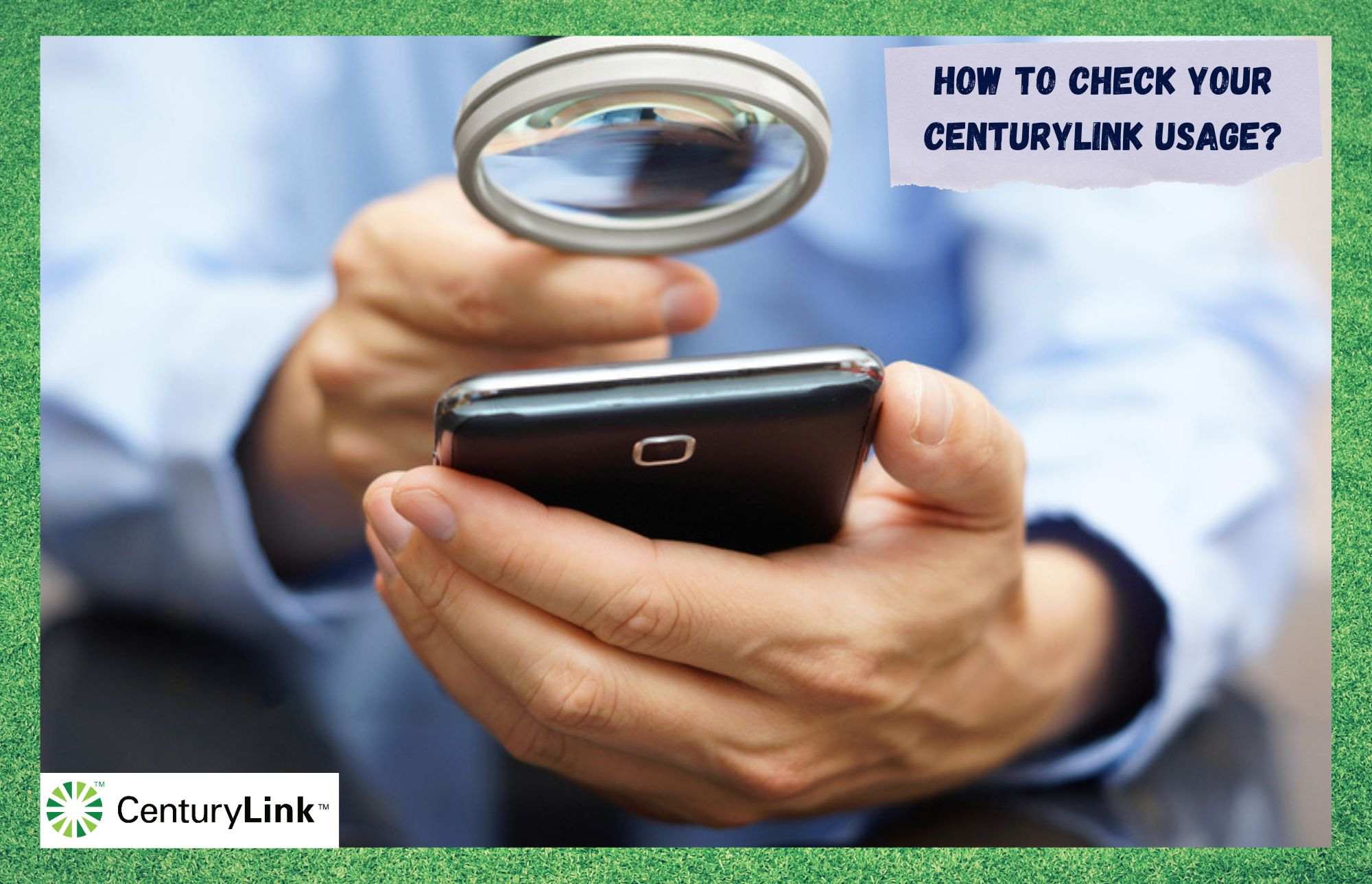
Even without being among the most remarkable ISPs, or Internet Service Providers, CenturyLink enjoys a fairly solid reputation. That can be taken from the fact that over 4.5 million internet users have subscribed to their services.
While most providers invest a great deal of time and money into providing unlimited internet packages to subscribers, CenturyLink offers different kinds of options. With their metered plans, the company invests in signing up users who are more interested in keeping track of their internet usage.
This, coincidentally enough, also makes CenturyLink internet plans more affordable. This comes in handy for those who don’t want to spend a lot of money on their internet services. Through a three-tier system, this provider offers copper, business, and prism plans that range in the data threshold.
Now, if you are already a subscriber and are wondering how you can keep track of your internet data usage, stay with us. We came up with the ultimate guide for CenturyLink data usage monitoring. Through this article, we hope to provide you with all the info you need to keep better control of your usage.
How To Check Centurylink Usage?
1. Try Using An App
The first and most practical way to keep track of your data usage with CenturyLink is through one of the various apps that offer this kind of service. Through a simple search on your Android or iOS mobile app store, you will see that there is a myriad of apps that have this feature.
Amongst the most famous are ‘My Data Manager’, ‘GlassWire’, and ‘Data Usage Monitor’, and all of them offer pretty much the same level of control. Since the main concern is to keep track of the amount of data used in a given period, all these apps will demand is access to a few of your internet connection features.
Running through their own source code, these apps use the device’s internal data calculator features to deliver a more accurate follow-up of the data usage. Some other apps were not designed this way, which means they probably won’t deliver the same level of accuracy as the three apps mentioned above.
So, simply choose one of the three and give it a try. If the interface is not so advanced in the first one you try, simply change it. Ok, but what about an app for my computer? Most of the data usage tracking apps also have PC and MAC versions that offer the same level of control and use the same source code.
So, once again, simply choose the one that seems more attractive and get it to keep track of your internet data usage with CenturyLink.
2. Try Checking The Internet Settings On Your Mobile
Most mobile phones in the market nowadays have features that inform users of the amount of data that was used in a given period. For that matter, some mobiles even allow users to create reports, establish limits and choose what happens in the event the threshold is reached.
Additionally, they offer features that allow users to also block apps from using the internet data or establish a limit for them. However, the level of accuracy of these features is normally lower than the one you may get through apps that were specifically designed to keep track of data usage.
Also, most of the features offered by mobile systems are also present in these apps, at least the best ones.
So, you can even try customizing the usage to maintain your navigation under a certain data threshold.
In a few words, the mobile system data tracking feature is not outstanding but should help you keep track of your usage without demanding more from your device’s memory. So, if you are not so keen on using third-party apps, the in-built system feature should be enough for you.
The in-built system feature can be accessed through the main settings and then the network tab. From there, there should be a data, or data usage option that will show you how much data you have been using in that period, or even from the moment you first used the internet on that mobile.
3. Try Contacting CenturyLink Customer Support
For those who are not so used to working around technology, the easiest way to keep track of the data usage with your CenturyLink internet plan is to give them a call and ask for that information. Surely, for most users, that may seem like a time-consuming option, but it doesn’t mean the results will be bad.
CenturyLink’s professionals have a live tracking feature that allows them to deliver you an extremely accurate description of your data usage.
Additionally, being experts on the matter, CenturyLink’s technicians may help you optimize your data usage, help you get rid of apps or features that are not good for your device’s health, and even aid you in better controlling how much internet ‘juice’ your favorite apps are using.
It’s always a good idea to clear your doubts with people that deeply understand the matter, so give them a call and have them work their magic on your device.
4. Try Checking The Router’s Tracking Feature
Just like the in-built system feature most mobiles have nowadays, most modern routers will have something in this department. Since network equipment manufacturers are also aiming at delivering the best product in the market, routers now come jam-packed with all sorts of features.
One such is data usage tracking, which works pretty much the same way as the mobile system’s feature. For some users it may seem like a whole bunch of tech expertise is required to access that kind of information through the router, but they couldn’t be more wrong.
Routers and other pieces of network equipment nowadays have apps that deliver a great level of control of the device’s functions. Amidst these features, you can find the data usage tracking feature that should be as accurate as any other option, since they also run through the internal data usage calculator feature.
However, in case your router doesn’t have the data usage tracking feature, you can always use a different app to manage the device’s functions. Apps like ‘DD wrt’ or ‘Merlin’ should also offer users the same level of control as the in-built feature. So, if you want to keep track of your CenturyLink data usage, there is always an option.
In A Nutshell
CenturyLink offers affordable internet plans with metered connections that allow users to keep a more specific track of their data usage. If you are a CenturyLink subscriber, simply choose from the options above the one that best suits your control demands.
You can do it through mobile and PC apps, in-built mobile features, CenturyLink’s customer support, and even through the router’s management app. There is always a practical way to keep track of the data usage with your CenturyLink internet plan.



I would like to have my Wi-Fi data usage from CenturyLink for the last 6 months month by month. Thank you.