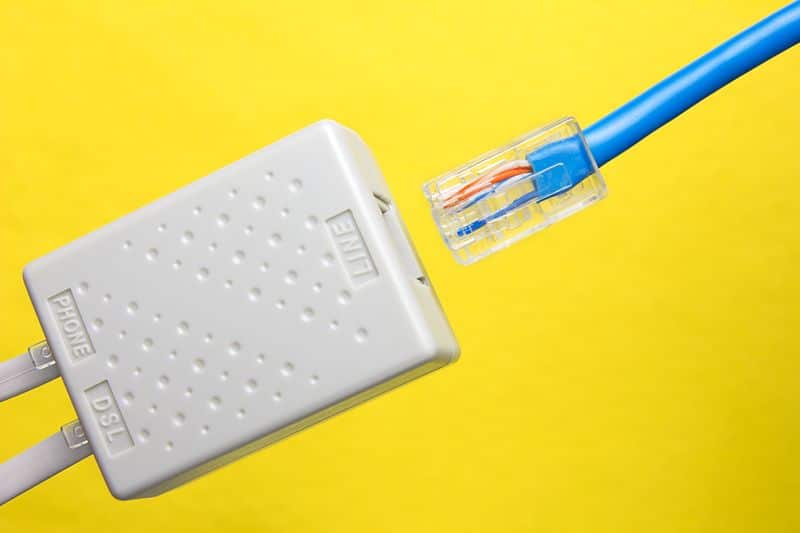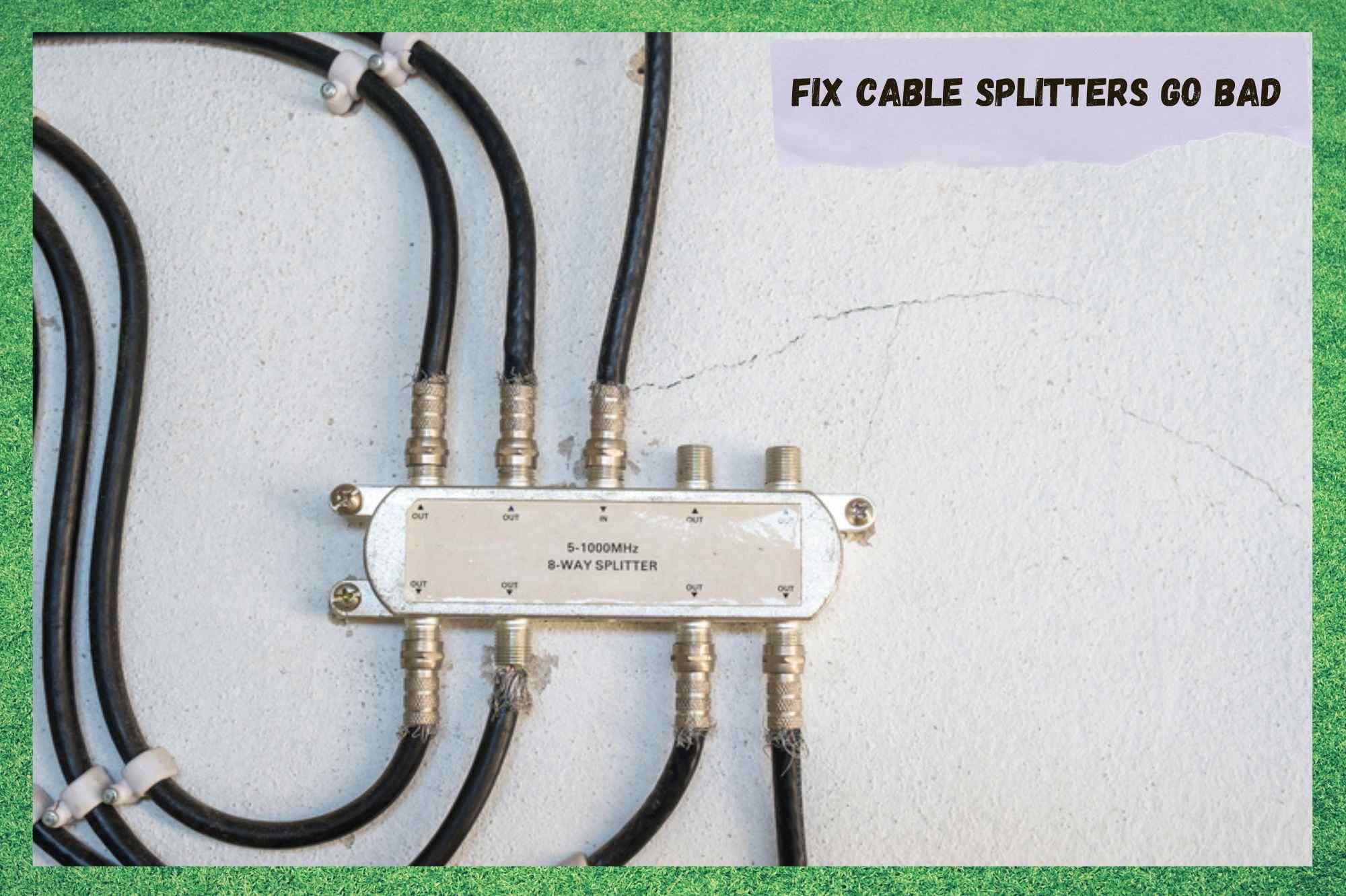
The internet has become more essential since many businesses recurred to it as their main means of communication and service provision. Also, with so many people starting internet businesses from their homes, having fast and stable connections became paramount for their activities.
Additionally, with the advent of the IoT, or the Internet of Things, home appliances even started demanding internet connections.
Suddenly, it wasn’t a simple matter of being online. Users needed more reliable connections that could deliver higher speeds and bigger data thresholds to handle the demands coming from so many sides. This is when wireless routers, or gateways, became so important.
Through these devices, users could reach higher speeds, enhance stability, and use their internet connections throughout the whole house or office. In so many internet set-ups, users employed cable splitters in order to distribute the signal to farther areas or simply allow these spaces, which once were dead zones, to receive a signal.
However, some users have found their cable splitters to start suffering drops in performance after a certain time. If you are also experiencing internet connection problems due to a faulty cable splitter, stay with us.
We brought you all the information you need to better understand how cable splitters work and also how to keep them working longer.
How Can I Tell If My Cable Splitters Are Going Bad?
Cable splitters, for those who aren’t acquainted with the term, are components that allow multiple cables to connect to the same gateway, thus delivering internet signals to a multiplicity of other devices at the same time.
They are largely used in offices, where the amount of devices that need a trustworthy internet connection is usually higher. They are also used in homes, especially the ones that have more IoT appliances, and the need for better coverage throughout the whole building.
Nevertheless, being electronic components, cable splitters are fated to go bad after a certain time of use. Just like any other component, even the gateway to which the cable splitter is connected displays signals of malfunctioning once its lifetime nears an end.
When it comes to these kinds of devices, the first signal you should notice is a lower connection speed. Surely, internet connection speeds are related to so many aspects that it gets extremely difficult to pinpoint the exact cause of the problem which is making it run slower than usual.
Normally, users troubleshoot all other aspects before even considering the source of the problem may be with the cable splitter.
However, once they go through the verification of every other aspect and the cabling is the only one left to check, that is when they confirm their splitters are not delivering the same level of performance as before.
Some users have even mentioned losing hope in trying to figure out the cause of the lower internet connection speed. So, if you are experiencing the same problem, don’t automatically rule the cable splitter out as a possible cause.
If there is any sort of problem with the component, the odds the signal transmission will suffer are extremely high.
If you are waiting for your cable splitter to display signals of damage so you can notice it is not working as it should, don’t. Normally these components are designed to last at least 20 years! Yes, you read it right, 20 years!
That is because they have four different shields, two for foil and two others for braid. All that is enclosed in a hard jacket that carries the central conductor, which gives cable splitters an extra protection layer. And there is more…
Cable splitters are designed to last at least 20 years in outdoor areas where they are prone to suffer from weather conditions – winds, snow, and even rust.
In the event that the component is installed in an indoor premises, or even underground, where these conditions shouldn’t affect it so harshly, the lifetime of the splitter will probably be even longer.
That is why it doesn’t make much sense to wait until your cable splitter is displaying signals of damage for you to consider replacing it.
On the other hand, similar to any other electronic device, the cheaper ones tend to lack the features the most advanced ones usually have. That can also be said for the protective aspect of splitters.
So, make sure your investment is paid by getting a good one as the cheap ones may let you down in a few years. Also, depending on the installation set-up you have with the cable splitter you may end up having to spend some extra money to redo it.
In case you suspect that your internet connection is not running as it should, due to the decay of the cable splitter, make sure to run some tests on it.
Connect a different device to it and run a speed test, try changing the cables, or even running the connection without the cable splitter to see if the results are more positive.
Whatever may the cause be, if you find out your cable splitter is not delivering the same level of performance, make sure to get a replacement.
Repairing splitters rarely delivers the same level of performance and, considering the costs of the whole setup, splitters are not even close to being among the most expensive components.
What Can Cause My Cable Splitter To Drop In Performance?
Of the several causes that may lead cable splitters to deliver a lower level of performance, most of them are related to the installation process. Many users think that, by being a not-so-complex component, cable splitters won’t demand much attention during the installation procedure.
However, as these users opt for installing the component themselves, they run the risk of doing it in a way that doesn’t help the cable splitter deliver its peak performance.
This is why professionals are the best option for these kinds of installation procedures. A poorly performed installation will most likely lead the cable splitter to suffer performance problems as the connectors may become loose.
That, in its turn, will cause the signal distribution to be ineffective and, in the end, your internet connection will end up experiencing speed or stability issues.
Also, some users keep changing the location of their cable splitters, which increases the chances of a poor installation procedure. So, in case you feel the need to relocate your cable splitters, make sure the connections are properly established by tightly fastening the cables to the ports.
Also, refrain from using short cables for larger distances since cables, when too stretched, can lead to a faulty connection.
Additionally, redoing the connection too many times, i.e., installing intermediates, changing the wireless router, or any other procedure that impacts the connections of the cable splitter may also cause problems.
So, if that is the case, make sure professionals are doing the installation as they can attest to the quality of the connection of the cable splitters.
Lastly, as mentioned before, weather conditions can affect the physical aspects of cable splitters. These conditions can also affect the connectivity aspect and cause the component to not deliver the same level of performance.
So, if you need to install the cable splitter in an outdoor area, make sure that it has as much protection from the weather as it can possibly have.
On a final note, if you find out other relevant information concerning the aspects that may lead cable splitters to go bad, don’t keep them to yourself. Share that extra knowledge through the comments box below and help others deal with the same problem in an easier way.