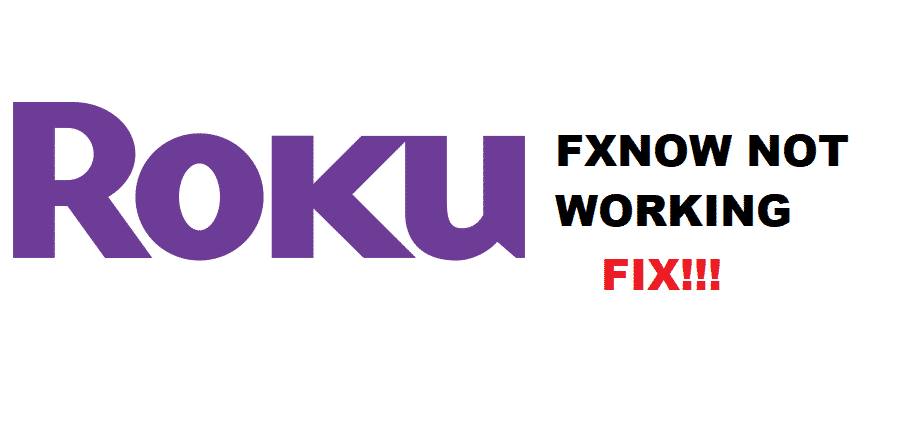
Roku has a solution for all your streaming requirements. Like many other applications and channels, Roku now has the availability of FXNow application on their devices. TV lovers and TV shows enthusiasts can enjoy the latest episodes of FXNow shows on their Roku devices. As long as your network is doing fine and the FXNow app is working, you are unstoppable with your Roku device. However, users, these days are running into insufficient and crashing issues with FXNow on Roku. In this article, we will walk you through some quick and straightforward troubleshooting solutions that will get your FXNow app working with Roku again! Read on.
Why is my FXNow Roku Not Working?
It is so typical of streaming applications to stop working out of nowhere. Sometimes the connection error, network error, application insufficiency, and slow internet disrupt your streaming. There could be a lot more unknown reasons. However, some basic and quick troubleshooting solutions will hit your FXNow app back on track. Read on.
How Do I Troubleshoot FXNow App’s Insufficient Working On Roku?
If you have run into the crashing and absurd working of the FWNow app on Roku devices, few troubleshooting fixes are enough to make your way clear out of trouble.
Here is what you need to do:
- Reinstall The FXNow App:
We suppose that reinstalling with turning off your Roku device would be more effective than reinstalling alone.
When your streaming application stops responding, the first thing you need to do is deleting the app from your device. Uninstall the FWNow app and turn off the Roku device. Wait for a minute and switch on the Roku device. Reinstall the FXNow app and check if it is working fine.
- Reboot Your Roku TV:
Sometimes rebooting your Roku device alone can solve several issues for your FXNow streaming app. However, if it doesn’t work, refer to the solution mentioned above.
- Check Your Current Subscription If It Is Updated:
FWNow app troubles your streaming and stops working if you haven’t updated the subscription with your Roku device. We would recommend you check and update the subscription to view the content you are facing trouble with.
- Re-Authorize FWNow Channel:
Try to reauthorize the subscription or merely the FXNow channel and check if the streaming app is working fine. Make sure you reboot your Roku device as well.
- Sign Out And Sign In To Your FXNow Roku:
You have to do the activation process again by signing out of the FXNow and signing back in your Roku device. It might take time, but it’s worth it since you have higher chances to get your FXNow working again.
- Reach Out To FXNow App Customer Support Directly:
If none of those as mentioned above solutions work for you, it is high time you reach out directly to the FXNow app. They might have their channels maintained now on Roku like many other channels on Roku. Request for additional support, and they will surely get back to you.
This is how you solve insufficient working issues of the FXNow streaming app on the Roku device.