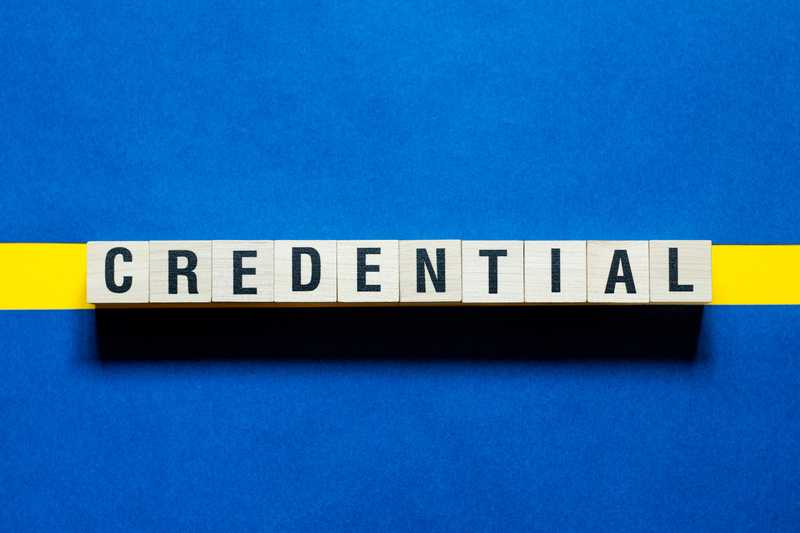Is the Frndly TV app down or not working? Or do you get random errors now and then? If you are an active streamer and have used some of the major streaming platforms, you are aware that these issues are not to be concerned about.
Such issues are most likely the result of a little carelessness on your part. These can include internet issues, server issues, connection issues, device overloading, and so on.
Frndly TV App Not Working:
Frndly TV is establishing itself as a capable streaming service. Although it lacks the scope of other streaming platforms such as Netflix, HBO Max, Amazon Prime, Hulu, and others, Frndly is still attempting to emerge from the shadows.
It is a great option for those looking for a good entertainment engagement at an affordable price, with a great collection of on-demand and live TV shows.
However, Frndly has recently been observed to cause some vexing errors for its users. One of them is the app’s inability to function. So, if you’ve been wondering about, Frndly TV App Not Working on your device we’ve got you covered.
We’ve compiled a list of solutions to help you deal with app-related issues.
- Check For Server Failures:
If the Frndly app is not working on your device, you can try another method to determine whether the problem is with the server. These kinds of issues are caused by the company, so it is critical to rule them out.
You can access the Frndly app from the web browser; if it does not connect, there is most likely a server outage at the moment. You can also confirm the assumption by visiting the official website.
If the server fails, you will be unable to open the app, and if it does open, you will be unable to stream. So either wait until the service is operational or access Frndly at a later time.
- Installation Failures:
When the app’s installation is not done correctly, it may crash. This could be due to an unstable network connection while installing, a partial installation, or other factors affecting the software.
The best solution is to check for any app updates that are due. If you have a problem with a piece of software, the latest version fixes will fix it.
- Do A Restart:
This troubleshooting step appears to be too simple to be true, but it is extremely effective in resolving app-related issues. You may inadvertently open too many apps on your device, causing them to run in the background.
This may result in device performance issues. When your device’s performance is low, the app may struggle to stream or even open.
Running applications that are not required slows down your device’s processor, which is bad news for streaming services. A restart will not only remove unwanted apps from the background but will also perform a system refresh.
So, if you’re watching Frndly on a smart TV or streaming box, simply unplug the power cord and wait a minute. Reconnect the power cord, and you should notice a performance improvement when the device reboots.
For smartphones and PCs, go to the power settings and select the restart option. Your device will reboot.
- Reduce The Number Of Users On The App:
Frndly, like any other streaming platform, has a limit of streams per account. Though this depends on the plan you have chosen, you will be limited to four simultaneous streams at most.
This means that if you connect a device to your account that is already running four streams, the app will not function properly. Most of the time, you will be unable to access your app.
As a result, you must determine whether you have exceeded the streaming limit. To manage the devices on your account, you can use any device that is signed in to the account and is operational.
Remove any unwanted devices and relaunch the app. You will notice a significant difference.
- Log-In Credentials:
It is not uncommon for account holders to change their passwords from time to time.
This will help you kick out people you can’t ask to return your account or change them so that no third person you gave the account to and forgot about has access to your Frndly account.
It is possible that you are attempting to sign in to your Frndly account using the previous credentials or that you are using a device that is already logged in with the old credentials.
This is why you can’t stream, use the app, or even scroll through it. As a result, exiting or logging out of the app from the device and re-logging in is a good way to resolve this issue.
This will work even if you have not changed the credentials. This will refresh your app and if there were any issues with that login session, they will be fixed.
- Your Account Is Not Renewed:
When you sign up for a streaming service, you either choose a plan or a free trial. After the trial period, you must pay for the platform and choose a plan.
If your account is jammed and misbehaving, the payment may not be renewed, resulting in the deactivation of your account.
Even if you are an active subscriber, payment issues can arise, so there is no need to panic. You can renew your plan by contacting Frndly customer service. The app will almost certainly work.
- Contact Frndly Support:
If your problem has not been resolved by this point, it could be due to a technical error or a temporary glitch in your account. This can happen for a variety of reasons, but the company may be the most knowledgeable.
So you can contact Frndly support at [email protected] or post a question on the Frndly community forum. They will attempt to contact you and provide you with the necessary procedures to resolve this app issue.