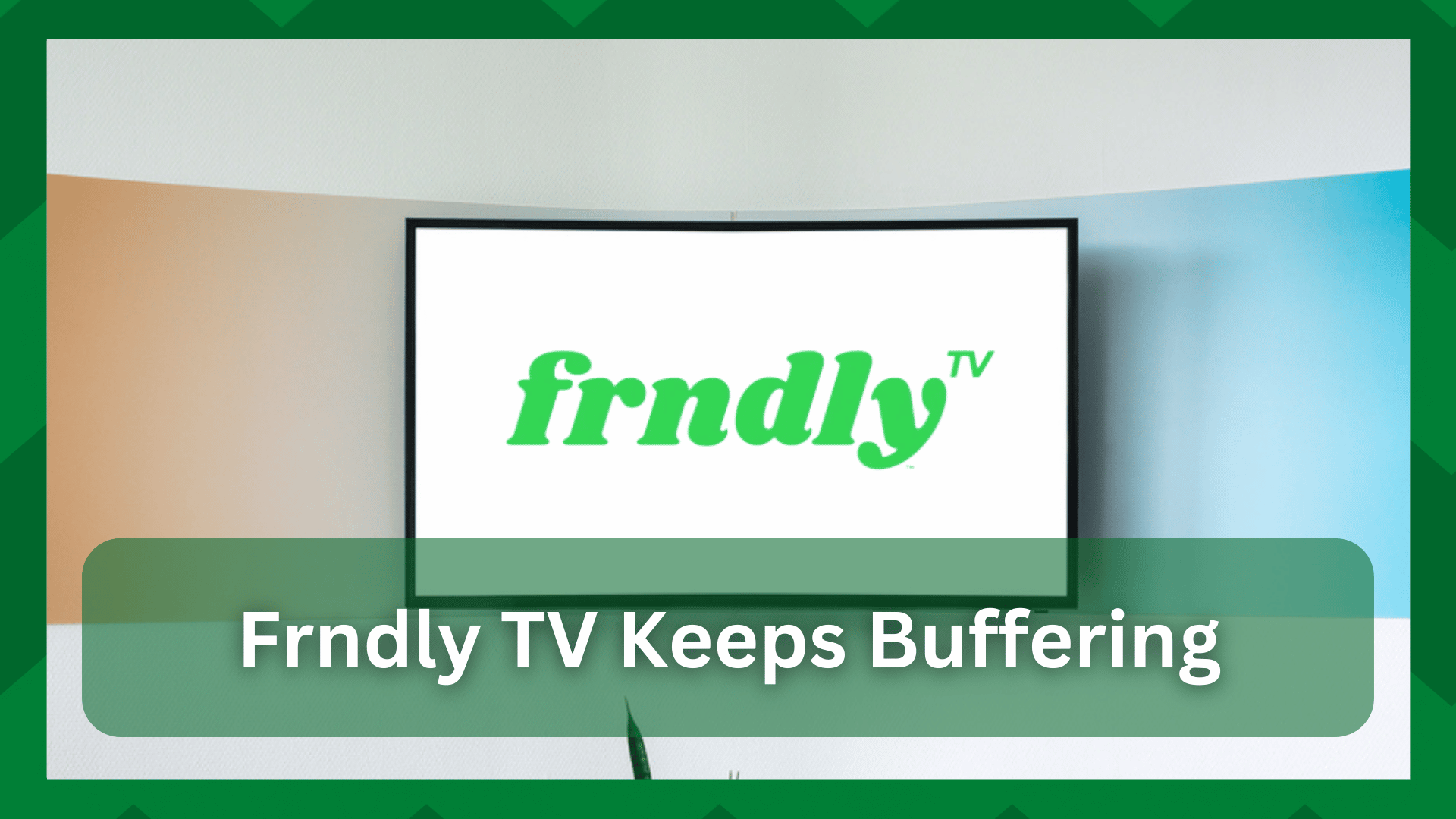
Again, are you stuck with a frozen screen or content that takes hours to load and still buffers? This type of hustle is common in streaming services.
For years, we’ve heard about buffering issues on streaming platforms, but we rarely consider why they occur. Is there something wrong on our end that needs to be addressed before we complain about the service?
Yes, most of the time, it is problems on our end that cause your streams to buffer. The main cause is an unstable internet connection.
Frndly TV Keeps Buffering:
The Frndly app is a streaming service that offers nearly 30 channels and a diverse selection of movies and TV shows.
This app has some amazing features, but the buffering and loading issues steal the positives No matter how good a service is, it will be criticized if it begins to make mistakes.
We searched multiple forums and found a large number of complaints about the Frndly TV buffering issues.
These problems can occur if you have an inconsistent and weak internet connection, an older version of the app, server connection problems, or if you use the web app, where cache and site cookies can disrupt the flow of your streaming.
So, if your Frndly television keeps buffering, you’ll find some tested solutions in this article.
- Check Your Internet Connection:
The most critical, yet often overlooked, the issue is your poor network connection.
This can happen if you have multiple devices connected to your internet, and accessing them all at the same time can cause traffic problems and network congestion .
You are also to blame if you are HD streaming and have a slow internet connection. Even though the app will do its best to stream your content, it will be unable to provide you with consistency.
So, “forget” the network from your device and reconnect it to the network again. Additionally, ensure that no unnecessary devices are connected to your network.
Run a speed test and examine what speed the Frndly app gets when it tries to stream your content. Once you have done all the examinations, relaunch the stream and you will see a major difference.
- Failed Server Connection:
Another reason your content is buffering is a failed server connection. The connection is either lost or timed out, making it difficult for the app to function properly.
You can check the Frndly website for any current major outages. If this is the case, you will need to wait until the service is restored and operational. However, if this is not the case, try reconnecting to your network connection.
- Release Unused Apps:
Even if you disagree, users inadvertently pile up applications running in the background, which can degrade your device’s performance.
This places an unnecessary burden on your device, which may be unable to perform efficiently because streaming apps require storage space and fast processors.
Bulking up your device with these unwanted apps running in the background can eat up your internet speed while also reducing device performance. So close any apps that are running in the background.
- Try A Different Stream:
This is an effective method for determining whether a specific stream or the app as a whole is acting strangely. Exiting the current stream and relaunching it will also refresh it.
Simply exit the current stream and navigate to the home page. Refresh the app and choose another piece of content to watch. If you have no problems watching it, the problem is with a specific channel.
If you relaunch the content, you will notice a significant improvement in the streaming quality.
- Reinstall The App:
If any content you try to play is buffering even though there are no internet issues, server problems, or connection failures, your app is either out of date or there is a technical error.
However, if a new version is released and you have not yet updated the app, performance issues may arise.
Reinstalling the Frndly app will fix any installation issues, update it to the latest version, and improve its functionality and performance.
So, go to the app store on your device and check for updates. If so, simply uninstall and reinstall the app to eliminate the possibility of an installation error.



