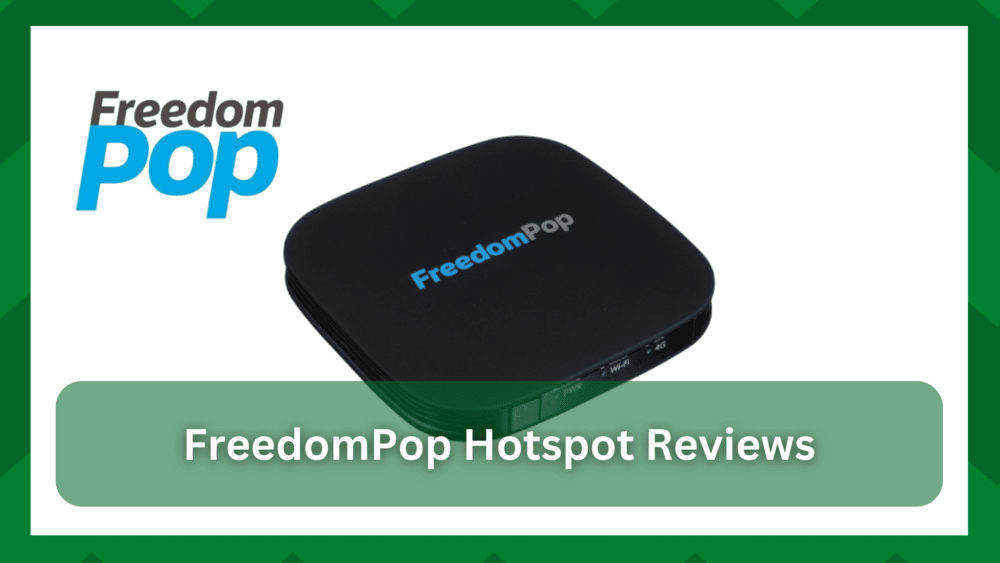
FreedomPop is one of the most used and preferred network service providers available in the market. That’s because they have affordable network programs with which users can get affordable plans.
FreedomPop has multiple data, calling, and text message plans available to meet the communication needs of the users.
In addition, they have basic and unlimited plans available to make sure every user has access to sufficient data and messages. Also, the company has hotspot devices available, so users can share their data plan with others.
However, if you are a first-time user, we are sharing the FreedomPop Hotspot Review to make sure you know all the features, pros, and cons of the hotspot device!
FreedomPop Hotspot Reviews:
FreedomPop Spot Overdrive Pro – The Brief
This is one of the most popular hotspots designed by FreedomPop, and it’s an apt choice for people who need to extend the 3G and 4G LTE internet signals to users.
The hotspot device isn’t free, but the $39.99 is worth the price. The hotspot provides nonstop support for a 3G network of Sprint, and you’ve to subscribe to a data plan to use the device.
However, you have to understand that 4G LTE support is spotty, and 5G isn’t supported at all. FreedomPop offers different plans with this hotspot as well.
So, let’s get into the details about the features of this hotspot and see if it provides value for money!
- Plans
FreedomPop Spot Overdrive Pro has three plans available, including basic, pro, and premium. The basic plan offers 500MB of free internet data every month. Once this allowance is consumed, you have to pay $0.01 for every MB.
On the other hand, the premium plan is available for $17.99 and offers 2GB of internet data, while the extra internet costs the same as the basic plan.
As far as the free plan is concerned, you get only 500MB of internet data, but it’s only enough for limited web browsing and sending emails.
In case you want to listen to songs on Spotify and watch Netflix, you can get unlimited internet plans from Virgin Mobile or Clear. Both these network carriers provide unlimited 4G data for around $35.
The 3G support is exceptional, as there is sufficient network coverage for 3G signals. On the other hand, 4G data is supported, but the coverage area is limited.
- Network Performance
FreedomPop Overdrive Pro hotspot utilizes the 4G WiMAX network as well as the 3G network of Sprint. Also, the company plans on providing Sprint 4G network, but Sprint is slow in launching this network.
The 3G network helps expand the network reach, but it’s not as fast as 4G. Usually, the average internet downloading speed is around 3Mbps, but it depends on the location (it can be 0.1Mbps in some areas).
The hotspot device can be used with eight devices at a time without dropping signals. As far as the usage is concerned, it can be easily activated within a few seconds as you only need to turn it on, and it will find the connection automatically as well.
As far as the internet speed is concerned, it depends on the signal reception, which is why we recommend moving to an open place when connecting your devices to the hotspot.
- Design
The hotspot device is mailed in a plain black box with the FreedomPop logo. The box includes the device, a USB charger to charge the device for remote usage, and quick start instructions.
The hotspot device has a square shape with a black glossy finish. The device is around 2.5 inches long, and the top has a circular power button – the button is easy to press.
It’s integrated with an LCD screen that shares information about the network, such as hotspot connection and battery life.
The LCD screen also allows the users to track their internet consumption – it offers real-time information. In addition, you can install a memory card as there is a MicroSD slot available for wireless storage.
There is a switch on the hotspot device that helps switch off the audio connection. Moreover, there are some ports on the device’s side that work as external antennae.
We love that this device is compact enough to be kept in a pocket, and you can also walk around without anyone noticing. Also, it weighs three ounces, so you won’t get tired either.
- Battery
The hotspot device has been integrated with a high-quality battery. According to the company, the device will work for over six hours once it’s fully recharged.
However, it might go down earlier if you have connected more than five devices. Also, it’s recommended that you fully recharge the hotspot device before using it the first time to prevent battery damage.
- Usage
The hotspot device is extremely user-friendly because it has a default SSID whenever it’s turned on. The SSID will appear on the LCD screen when the device turns on, along with the password.
The SSID and password can be changed from the settings, and you can also choose to hide the password and SSID – it makes sure that no one can use your hotspot without your permission.
If you want to manage the mobile hotspot, you have to connect to the Wi-Fi and open the OverdrivePro website in the browser. Then, use the account credentials to sign in and make changes to the settings.
The settings interface allows the users to activate the microSD drive, upgrade or upload the firmware file, manage the audio notifications (disable or enable them), and set the preferred networks.
In fact, the settings interface can be used to modify the network and security settings to protect yourself from cyber-attacks.
As far as the connections are concerned, you can use the hotspot device with a smartphone, laptop, and smart home products, such as security cameras and thermostats, because they need an internet connection.
- Storage
We have already mentioned that there is a MicroSD slot in the hotspot device, which means you can use it for wireless storage.
It can work with an SD card with over 16GB storage capacity. Once the SD card is installed, you can browse the card’s content by connecting to the computer.
- Pros
- Exceptional data support
- Free 4G LTE data allowance every month
- Affordable data plans
- Compact and lightweight
- Offers wireless storage with a microSD slot
- Usable with smart home products
- Easy-to-modify settings
- LCD screen for easier access to settings
- Cons
- 5G is not supported
Conclusion
The bottom line is that FreedomPop Overdrive Pro is one of the best hotspots available on the market. Honestly, the 4G LTE speed is not great, but it works fine in areas with the sufficient network coverage.
On the other hand, there are no issues with the 3G band. In addition, it can be used to support the internet needs of over eight devices without dropping the signals. Also, the battery timing is great if you need internet while hanging out with friends.
The only issue with this hotspot is the slow 4G connection and zero support for 5G, but these things can improve with time. So, if you’ve been looking for a practical, compact, and reliable hotspot, this is definitely a winner!


