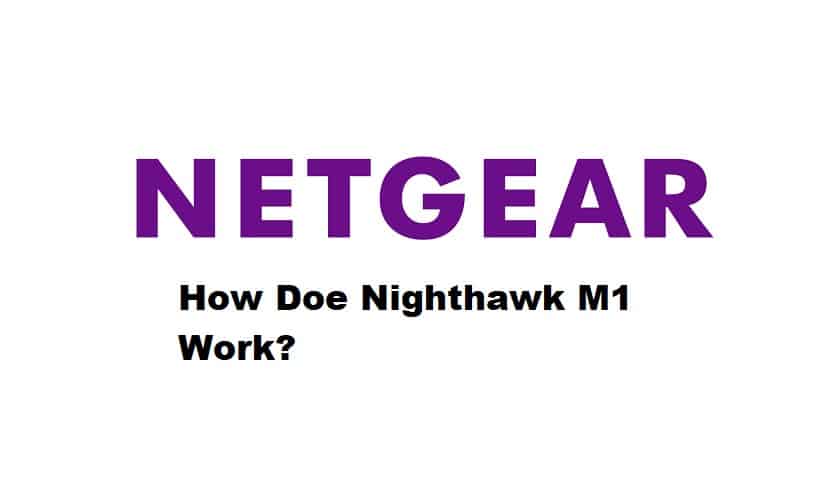
If you have been on the go and need a reliable wireless internet connection, the best choice is to opt for a mobile hotspot and Netgear Nighthawk M1 is one of the best ones. It has been around for a few years now but still promises a consistent 4G LTE connection. In addition, the device has a functional yet sleek design which makes it an appealing device and there are no compromises on the features either. However, before you invest in this mobile hotspot device, it’s important to know how this device works!
How Does Netgear Nighthawk M1 Work?
The mobile hotspot device has been designed to offer an error-free 4G connection to over twenty devices (yes, you can connect all these devices simultaneously). In addition, it has a great design, so the hotspot device looks good in the hand and there are extra ports available for charging the mobile devices as it’s designed to work as a portable battery for the devices. For this reason, its own battery life is exceptional.
The mobile hotspot device has been integrated with a touch screen for easier customization of the settings. It is designed to use the SIM for establishing the internet connection, which doubles up as an access point for other devices. It can reach an internet download speed of over 1Gbps, which means you can use the high-speed internet through the hotspot without losing charging on the smartphone (this is for people who think they can use the phone for hotspot).
On top of everything, there are premium security protocols on this device, which promise a secure connection. The hotspot device has a 5040mAh battery that promises 500 hours on standby and 24 hours of constant use. As far as the ports are concerned, there is an Ethernet port, USB-C port, and a USB-A port for making wired connections. In fact, there is a microSD slot available for people who need more storage.
The USB-A port can be used for connecting external storage devices or for charging the devices. On the other hand, the USB-C port is suitable for tethering the laptop. The best thing about this device is the blazing fast internet speed and you can use it on any SIM card you want. While it can reach the download speed of 1Gbps, the upload speed is limited to 150Mbps. As far as the wireless standards are concerned, it uses a 2.4GHz band and has Wi-Fi 8 technology.
The hotspot device has a rectangular and slim shape with rounded edges, promising an aesthetic appearance. It also has a modern touch screen display for easier settings selection. As far as utilization is concerned, you can open the web-based interface to set up the SSID and password but you can download the Netgear app from the app store to configure the settings. In case you are wondering about the Ethernet port, it can be connected to the laptop or PC for establishing a wired internet connection.
The Bottom Line
This hotspot device uses the SIM card’s internet signals and transforms them into wireless signals for connecting over 20 devices simultaneously. So, it only has an amazing design but exceptional connectivity as well.