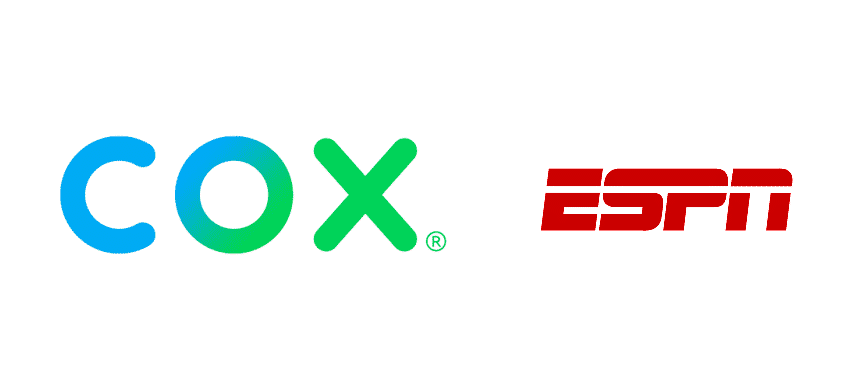
Cox is the right network for you to get if you have the Coaxial cable wired around your place and you don’t want to replace them. Well, it might not be as bad as it sounds and they are providing some great services under their portfolio including the Cable TV, telephone and internet.
If you are using Cox for your Cable TV and you are specifically getting an error while trying to watch ESPN User not Authorized error on your Cox connection. Here are a few things that you must do.
ESPN User Not Authorized Error On Cox
1) Diagnose the issue
You should diagnose the issue properly and make sure first that if you are getting the same error on all the channels that you are trying to watch or if this is caused on one specific channel or some channels only. This will help you get a better idea about what the problem actually is and how can you fix it up more efficiently.
Obviously, you don’t want to make a mess of it that might cause you to lose the coverage for those channels that you are already getting access to. So, make sure that you are certain about the problem that you are facing without trying anything like this.
2) Restart
Well, this might be caused due to some temporary error or bug on your device and should be fixed up easily by running a proper power cycle on the device. You just have to pull out the power cord for a minute or two and then plug it back in. This is going to help you fix the problem without going to any extensive measures and you will be able to make the most of your connection without any issues.
If running a power cycle has not worked out for you and you are still facing the same issue. You should try a reset and that is super easy to do. You will only have to pull out all the cables that are connected on your set-top box. That includes input coaxial cable, output HDMI cable and the power cord. Once you do that, let the box sit for a moment and then plug all the cables back in properly. Once you plug the cables back on your set-top box. It will restart once and start working without having any issues that you were facing earlier.
3) Contact Cox
If you are unable to make it work, then you should be contacting Optimum. They will be able to check if the certain channel that is ESPN in this case is allowed on the package or plan that you are using or not. They will also be able to confirm if there is some sort of temporary coverage on the channel end and help you get rid of the problem. If nothing works out and everything seems to be in order. They will be sending a technician down to your place and make sure that they fix up all such sorts of issues perfectly.