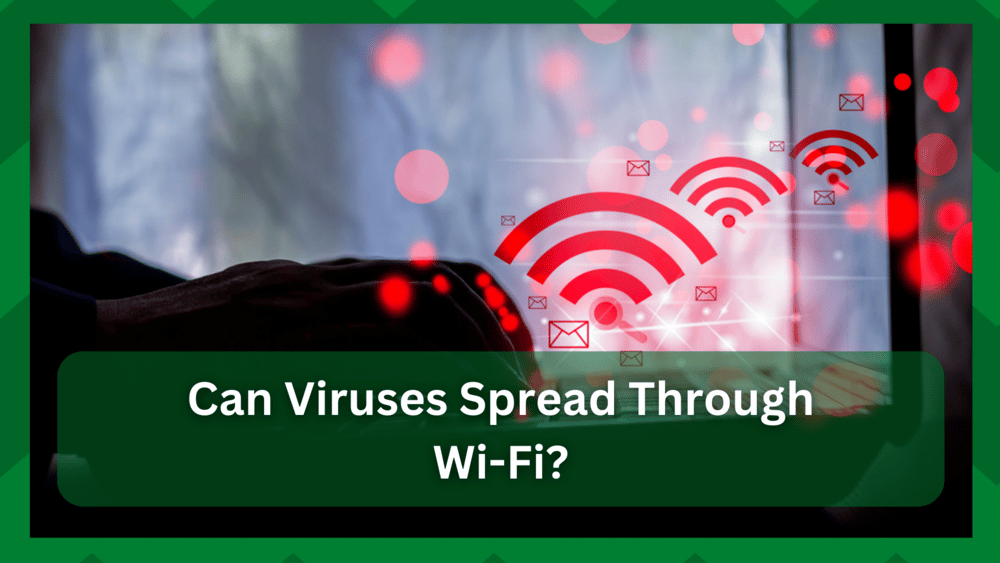
Internet is a need nowadays. From residential to educational to commercial users, the internet has made its way as the most popular technology to get online.
However, there may be some disagreement about which connection type is most commonly used. According to statistics and basic observations, Wi-Fi connections are primarily used by homes and offices because they allow for the wireless connection of multiple devices.
However, with its benefits come drawbacks. The Internet has paved the way for cybercrime and online privacy violations, which are by far the most concerning topics among users.
Can Viruses Spread Through Wi-Fi?
Can viruses spread via Wi-Fi? We’ve seen many users raise this security concern on various forums, and we’ll go over it in depth.
You may have noticed that security experts advise against using public Wi-Fi because it is the least secure. Either the Wi-Fi router they are using is cheap or does not have the latest security protocols.
Or the network has already been compromised, making any device connected to it vulnerable to viruses.
Expert hackers can compromise not only public networks but also private networks if proper security measures are not implemented.
That being said the major concern is the propagation of viruses through the clients. So, without further ado, let us get started on the article.
- Can Viruses Spread Through Wi-Fi?
The answer is yes it can. Viruses are not dormant software chunks rather they propagate silently through your device and make it infected.
These viruses can range from exploiting you by stealing personal information to completely corrupting your hard disc.
Assume you are connected to an infected network or that connecting your device unprotected compromises your network.
Now you do not have an encrypted network therefore third parties can see the information you download and send over to the network.
Your connection has been compromised. The hackers will now send a virus across the network that will infect the client. Now if only your device is connected to the network you have one infected device.
But what if you have several devices connected? Once infected, the hackers have complete control of the device and can use it as a host to infect other network-connected devices.
In this case, the Wi-Fi connection serves as a medium for the virus to spread. If one of the devices becomes infected with a virus, the other clients may be compromised unless proper security measures are implemented.
Let us write down the steps that a virus can take to propagate and spread through a device.
- First, the hacker discovers a weak network, one with easily breachable security protocols or one originating from a low-cost router.
- Now the hacker will search for loopholes and will send files to the device to get it infected with a virus or malware.
- The virus is now taken and spread through connected devices.
- The clients which have strong security will push the virus and take action against it. As a result, they have a high level of immunity to the virus.
- However, those who do not have a security program can be easily compromised.
- Once the virus is installed physically on your device it will stick to other clients as well and it will start doing the work it is meant for.
- Now when you disconnect the device from the compromised network the malware still lies in the device and is acting silently until it grasps full control of the device.
2. Does Virus Go After Disconnecting From The Network:
When it comes to Wi-Fi networks, we can confidently state that cybercrime is carried out by expert hackers.
This means that they will not ‘just’ infect your device; rather, they will find a way to permanently infect the client and bring out information.
Having said that, some of you may believe that if you disconnect from the compromised network, your device will be cleaned of viruses because the connection has been severed.
This is not always the case. The majority of the time, hackers will physically install the virus on your device, which means that even if your Wi-Fi connection is lost, the virus will still be present.
This is where things get complicated. When hackers gain access to your device, it is extremely difficult to recover it. This is why many devices fall prey to the virus and you cannot do much to rescue them because one way or the other the hackers do get your personal information.
- Can A Wi-Fi Router Get Infected By Virus:
The answer is yes. A Wi-Fi router, which is responsible for connecting you to the internet, can also be targeted by malicious attacks.
The same is true for your home network. Most users would choose routers with advanced security, but some may be on a tight budget and opt for cheap routers that lack the most recent and robust security protocols.
As a result, attackers can easily target them and use the network as a medium to find flaws in devices. As a result, a single network may infect multiple devices.
- How To Prevent Virus Attacks.
You can easily make your network and clients immune to malicious virus attacks. Alternatively, you can avoid becoming infected.
- To begin, you should avoid using public Wi-Fi because it is the least secure, and most of the time you are unaware that you are connected to a compromised network. Even if it’s an emergency, use a VPN to connect to the network.
- Make sure the firewall installed in your device is well-working. It should serve as a barrier against security breaches, and it should be enabled on your device.
- Make sure your device has third-party anti-virus software, which will come in handy if you notice any suspicious device behavior. This program will keep malicious downloads and files from reaching your device.
- Always double-check the URL of the site you’re visiting. If the connection is insecure, reject it and proceed to a secure site.
- When not in use, always turn off your device’s Wi-Fi option. Also, make sure you disable the auto-connect option so the device does not automatically connect to any available public network.

