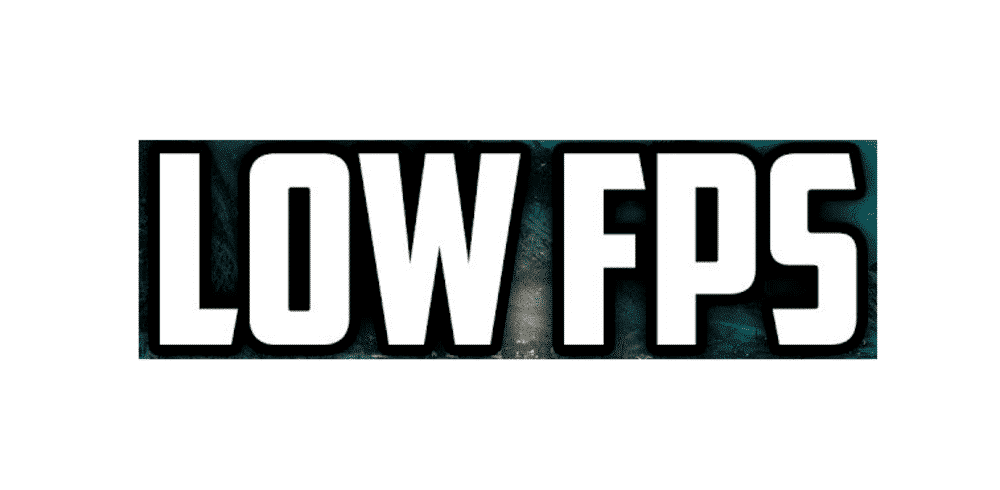
The gaming world is all fun and thrill until your game characters start lagging. The sniper might be shooting but without you know it, it will be touching the ground, leading you to lose. Well, this might be the slow internet or the low FPS. But wait, what if the low FPS is the result of internet speed lag? Are these two things connected to each other? You will get all your answers in this article. That’s because we will answer if the slow internet can lead to low FPS. So, let’s see!
Can Slow Internet Cause Low FPS? (Reason For Low FPS)
FPS stands for the low frames per second and it portrays slow behavior of the game. It’s needless to say that if the FPS is slow, it seems like the gamers are actually just watching the snippets of the movie because the number of scenes will reduce per second. However, this is an extreme case because, on the majority, the game will be slow.
So, answering your question of low FPS; it is not caused by the internet or network issues. To be honest, the low FPS is the result of CPU’s incompetency to mingle with the game. There are also chances that the hard drive is slow which reduces the game’s FPS because it has directly read the data from the hard drive.
Even more, the low FPS rate might be the result of excessive software clutter, making it work hard for topping up the competition. All in all, it wouldn’t be wrong to say that low FPS results from computer performance issues. So, it’s evident that slow internet isn’t the reason for the low FPS rate of your game.
Improving The FPS Rates
So, we are clear at the fact that computer performance is the culprit for low FPS rate. But how do we improve the FPS rate? We have all the answers for you. In this section, we have added multiple tips that will help improve the FPS rates, so let’s start!
Resolution Reduction
The gaming performance and speed are directly impacted by the game’s resolution that you are playing at. This means that if your FPS rate is down, you might want to downgrade to 1920 x 1080 from 2560 x 1440. With this change, the number of pixels will reduce (by more than 40%), leading to more than 40% improvement in the game’s performance.
Also, if you go further down to 1600 x 900, it will reduce the number of pixels by 30%. As for the improvement in the FPS rate, you’ll experience a 20% higher speed. It’s evident that reduction in resolution will lead to higher pixilation but that’s the stake you should be able to take if you don’t intend to compromise on the FPS rate.
Graphics Card Drivers
Using the old drivers might be the economical option but is one of the main reasons for the low FPS rate. However, some people are smart enough to update the drivers to the latest version for improving the driver’s speed. First of all, you need to determine the video card that you are using if you intend to update the driver. To check that out, follow the below-mentioned steps;
- Go to the device manager on your Windows computer
- Check the display adapter
If you are the iOS user, follow the below-mentioned steps;
- Click at the Apple logo on the top left corner
- Tap on about this mac
- Scroll to more info
- Go to graphics and find out the video card
If you are the Linux user, follow the following steps;
- Utilize the distro repository or download the CPU-G
- Click on “graphics” at the top
- Go to OpenGL and check the video card
Once you’ve complete information about the GPU, you will be able to download the latest drivers. However, be considerate about the websites and always prefer AMD, Intel, and NVIDIA. While downloading the driver, make sure that you are choosing the operating system-compatible driver and follow the manual instructions.
Hardware
This step is for the pros who won’t mind breaking some video cards or RAM during the process. So, it is advised to overlock the video card. Also, you need to overlock the RAM and CPU and the settings can be easily found in the BIOS. However, if there are no such settings, you might need to use the third-party application. This overlocking feature will speed up the FPS rate exponentially!