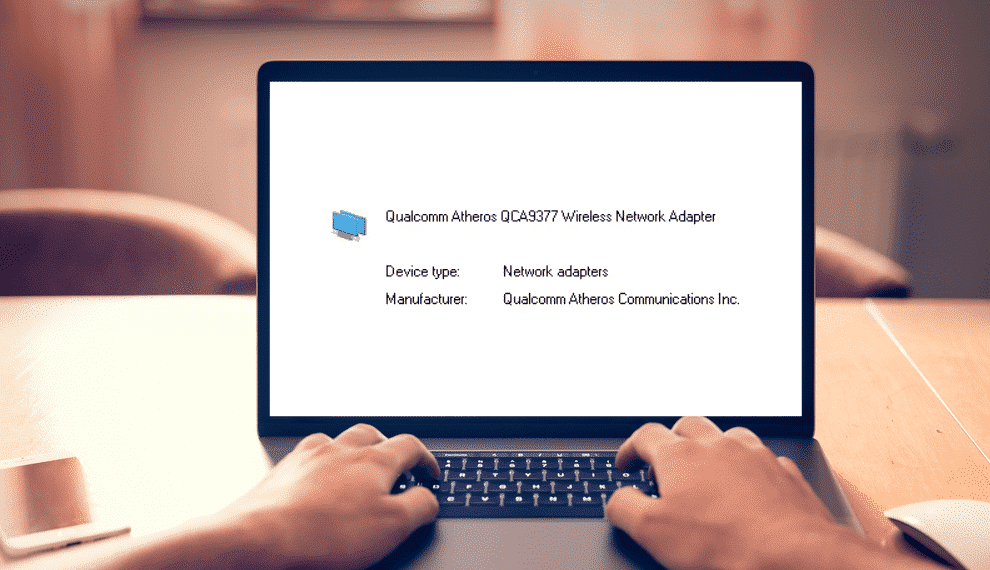
Having an internet connection with fast speeds can feel like a blessing. This is because you can search for information, stream movies and even play games on it. Most banks have even started to provide online banking to their users. Even businesses now transfer their data and information through this service. This shows how important has become at this time.
If the user has access to a stable connection with no problems then they can get most work done without any problems. Though, when you start to run into issues the process can get frustrating instead. People who are prepared in advance for these errors can find it easier to fix them and even prevent these from happening.
Atheros Device on Network
While keeping your internet connection maintained. One of the first things that the user needs to do is keep a check over their network. You can usually do this through the mobile applications that most ISP provide. These show you all the devices that have established a connection with your network. You can easily browse through them to remove any that you have stopped using.
However, sometimes people might notice a device that they were unaware of. Recently, people have been complaining that they saw Atheros device on their network when viewing connections. Before you panic, it is important to note what this company is. It might be a connection from your device that you didn’t know about. Checking this in advance will allow you to get rid of the problem without getting into technical stuff.
Qualcomm Atheros
Qualcomm Atheros or also commonly known as Atheros is a chip development company mostly used for communication. These are used by many famous companies that provide users with wireless devices.
Considering this, your routers or mobile phones might also be equipped with a chip from Atheros that you were unaware of. You can check the specifications for your devices along with their exact models. This should help you in identifying if the device was your own or not.
What to Do?
If you notice that the connection is from none of your devices. Then it is recommended that you remove it from your network. You can then proceed to change all of your passwords and install a firewall system on your device. This will ensure that the problem does not happen again. If you notice that one of your devices got disconnected from the internet when you removed the connection. Then this indicates that your device was the one showing up on the network.
People can even ask their ISP to provide them with a new IP address. These should be highly secure and you can continue using them without much problem. Though it is important to note that all your configuration settings will be removed along with your connection. You will have to set these up again separately which can be a hassle for some people. You can consult the manual or ask your ISP to help you out during this. Some services can even send in a person from their team that will set up the entire connection for their users.
What is ORB172 on my wifi