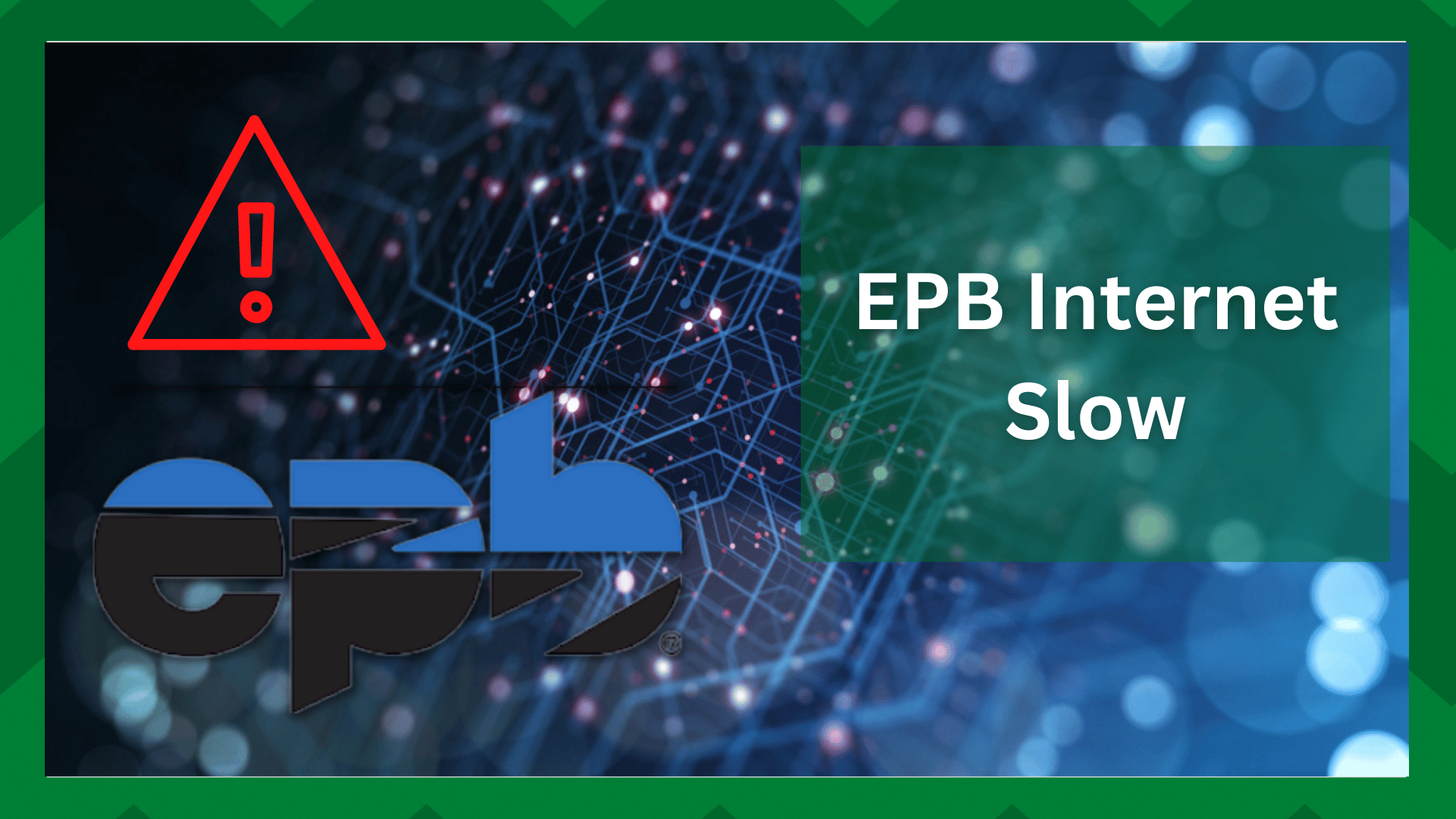
What about one of the world’s fastest internet connections? Or a service that provides ultra-fast speeds and performance unrivaled by other established networking options? Well, you have it right.
EPB is a high-speed internet provider that offers download speeds of up to 10 Gigabits. With an overall rating of 5.0, this service has proven to provide great speeds and high performance to the satisfaction of users.
Why Is EPB Internet Slow?
Despite the fact that EPB provides the best service, it does have the connection problems that most networking services experience; Connection issues. Slow internet performance is nothing to be concerned about because it is easily remedied.
However, unexpected disconnections and internet bottlenecks can be extremely inconvenient at times. Many networking companies attempt to address this by throttling network speeds to manage traffic, but this only reduces service performance.
Having said that, EPB promises its customers consistent and stable speeds, but these issues are unpredictable. So, in this article, we will look at some solutions to the EPB internet slow speeds problem.
- Restart Your Router:
It may appear to be a simple and general solution, but it works wonders in releasing network bottlenecks and accumulated memory from your router, both of which degrade network performance.
So, if you have lags in your EPB internet service or frequent disconnections, you should power cycle your router to ensure smooth performance. The following procedure can be used to accomplish this.
Remove your router from all connections (if any) and disconnect it from the power adapter so that no power flows through it. Allow it to cool for about 30 seconds before plugging in the cables.
Connect the router to an electrical outlet and reconnect it to the client. The internet speed and performance will noticeably improve.
- Peak Hours:
The internet is a necessity in everyone’s life, and as its popularity grows, it becomes more difficult for businesses to manage network traffic across users.
Even though EPB claims to provide consistent network speeds with no network congestion, some remedies must be taken in order to adjust the bandwidth limitations.
It is possible that you are accessing the EPB internet when the network’s clients have a high connectivity rate which is during peak hours. This instructs the provider to reduce network speed in order to accommodate the bandwidth.
So there isn’t much you can do about it, but simply changing your working hours and avoiding using the internet during peak hours may help. Typically, the service will lag in the evening or late at night, so you may need to reschedule your work hours.
Furthermore, if you have multiple network connections that are utilizing the network but are not necessarily required, they can be disconnected so that you can get good throughput speeds for your current client.
- Check Up On Your Clients:
Typically, users purchase large internet plans in order to accommodate multiple clients on the network across their homes. However, this does not mean that they do not consume network data when they are not explicitly working on the network.
Having said that, you should keep an eye on the number of clients connected to your network. Some clients may have been using your network’s data during peak hours, further degrading network performance.
So, if you notice a sudden drop in your connection, disconnect any unused clients to maximize the time spent working on the one client.
- Configure Your Network Credentials:
Have frequent connection problems and service lags even when the network service is operational? This could be an indication of a weak network. A vulnerable network is one that has been compromised.
Configuring the credentials is an important step in keeping your network secure. This prevents third parties from accessing and using your internet without your permission.
It is possible that your neighbors are misusing your data, causing your clients to disconnect abruptly or, more often than not, the connection to fail. As a result, configuring your password aids in preventing unauthorized network access.
- Disable VPN:
VPN is an excellent way to protect your network from hackers. It makes your network invisible, so anyone spying on your activities will no longer be able to see you on the internet due to a changed IP address.
However, there are drawbacks to the advantages. Speaking of which, a slow VPN connection can be the reason for a slow internet connection. If you own a VPN connection, upgrading it will help you get your connection back on track.
However, if you use a secondary service and it has problems, it will affect your EPB internet performance. So, disable your VPN connection on your device and see if that solves your problem.
- Update Router’s Firmware:
The router’s engine is its firmware. You cannot expect the router to function properly if the firmware is corrupted or out of date. Because it is in charge of your router’s functionality, you should keep an eye out for regular software updates.
Firmware updates are intended to improve network performance and resolve issues with your networks. Because these patches are released on a regular basis, you should consider whether you are up to date on your firmware version.
Check to see if your router has a new firmware version available. If so, update it right away because it could be the cause of your slow internet speeds.
- Reset Modem/Router:
Resetting is the process of returning your modem/router to its factory default settings. Though it is not the best-recommended solution for connection problems, it does the job when nothing else seems to work.
However, if you have connected your network via a modem-router topology, you should reset it in this manner.
First, disconnect your modem from your router. Push the reset button on the device’s back. When the modem reboots and stabilizes, press the reset button on your router and reconnect it to the modem when it is stable.







