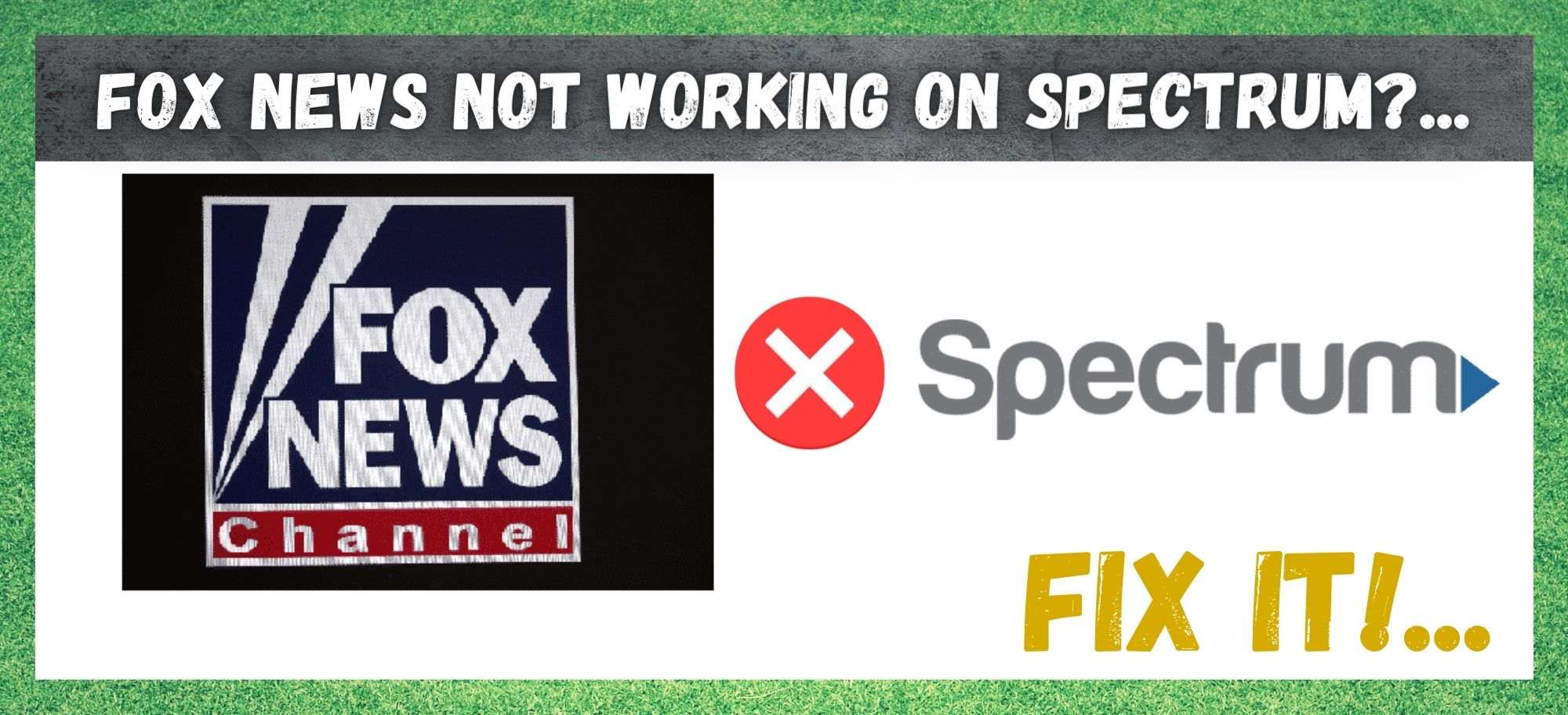
These days, we are used to having 24 hour access to the news at our fingertips. And, we have become used to it being that way. So much so that when this service is interrupted, it can almost feel like you are missing a limb and totally cut off from the world. The prospect of having to wait to buy the morning paper just sounds ridiculous to us at this point.
So, if you have signed up to get FOX News on Spectrum, you are probably one of the people we are describing. And, if your service doesn’t seem to be working right now, that can be really annoying, right? After all, if you are paying for a service, you should receive it.
But, there seems to be a problem that more than a few of you out there are having with the service at the moment. Everything else seems to work fine, but the FOX News channel itself can’t be accessed. It’s a strange problem, but you are not alone.
Better yet, the problem isn’t all that serious and can be fixed from your home in 90% of cases. So, those odds are definitely in your favor! Below we have all the tips and tricks that you need to get everything back up and running again in no time.
How to Troubleshoot Fox News Not Working On Spectrum
1. Check your Power Cords
The first thing that we would recommend if you can’t get the FOX News channel is that you check your power cords. Sometimes, when a power cord is plugged in, but not properly and as tight as it can be, all sorts of weird issues ca crop up. So, make sure that each one is plugged all the way in and is in the right power strip.
Also, if you happen to be using connectors, you should also make sure that these are in good working order and that they too are plugged in tightly. For some of you out there, this will be enough to fix the issue. Others will have to move onto the next step.
2. The Channel might have Frozen
In other cases, the whole cause of the problem may be just that the freeze option may be enabled on your TV. To check if this is true for you, all you need to do is toggle the freeze button on your remote a few times.
Doing so should fix it straight away if this was the problem. Though this is not often the reason for the problem, it happens often enough that we had to include it in this troubleshooting guide.
If the above tips haven’t worked for you, there is a chance that the problem is a little more severe than we had thought it was. That being said, we wouldn’t necessarily start worrying just yet.
The next logical thing to check is whether there is some minor issue with the cable box itself. Rebooting the box isn’t all that difficult. Just follow the steps below and you will be done within a few minutes.
- One way that you can do it is to just hit the reset button on the box itself.
- However, for a more thorough reset, we would recommend turning off the cable box and leaving it off for at least a minute. After this time, you can switch it back on again and it should be working fine.
- Another way you can do this is to take out the power cable from the box. Leave it out for around 30 seconds and then just plug it back in again.
4. There could be some Interference
Streaming any content at all requires you to have a decent signal and enough reception to run the channel. But, what if this signal is meeting some interference somewhere along the way? Well, then you will either get poor service o no service at all.
Other devices in the room can cause this problem, specifically computers and other high output electronic devices. So, if you are looking to cut out the interference, make sure that there are none of these devices too close to the cable box.
5. Service Outage
Unfortunately, at this point, the source of the problem is not likely to be on your end of things. The main external cause of issues such as these is services outages in your area. Generally, you get a notification before there is going to be a service outage, but not always.
As a result, we would recommend that you get in touch with Spectrum to confirm whether there is an outage or not. If there is, there is nothing you can do about it except waiting for Spectrum to sort it out. Normally, this will all be done in a matter of hours.
6. Get in Touch with Customer Support
At this point, if nothing else has worked, there is a likelihood that there is a more serious problem than we could have anticipated at play. As a result, the only logical step that remains is to get the professionals involved.
It is unfortunate, but there is no way around it. While on the line to Spectrum, just make sure to describe the problem and all of the things you have tried to fix it. That way, they will be able to narrow down the cause of the problem much quicker.
The Last Word
Unfortunately, these are the only fixes we could find for this issue that actually worked. That being said, we are always on the lookout for any fixes we may have missed.
So, if you are reading this and have come up with something else that works, we would love to hear about it in the comments section below. Then, if it works, we can share the word with our readers and hopefully save some headaches and frustration in the future. Thanks!


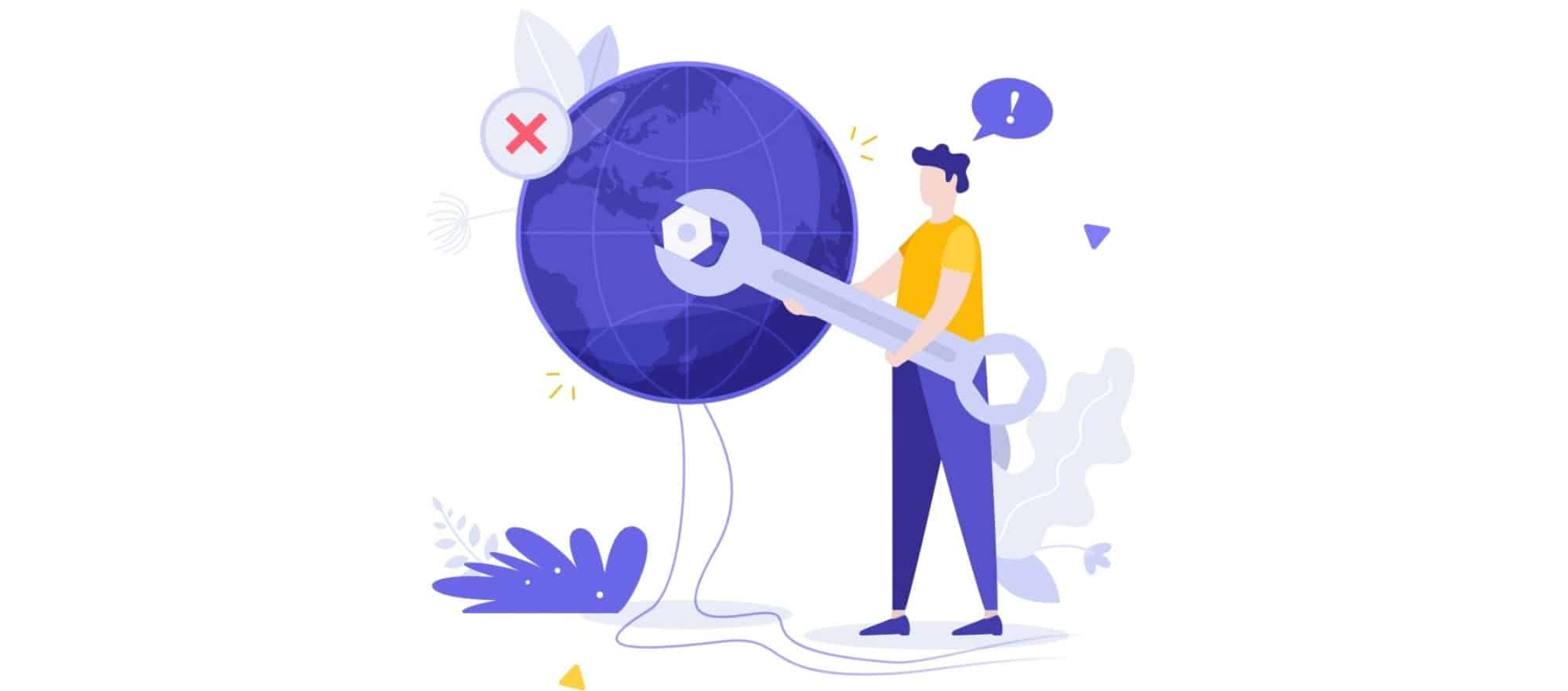

Have serious problems with Fox Buffering on my Spectrum streaming service. Spectrum says problems coming from Fox. Wish someone in customer Support would contact me about this problem.
I’m located in Cayce, SC. I’m having the same issue! It seems as if it occurs when a question is being asked by one of the Anchors to an interviewee. When the person being interviewed begins to answer, that’s when the sound cuts off and the comment can’t be heard! So frustrating! I’m beginning to wonder what’s going on myself. It seems as if it’s not isolated to any certain area and it’s only on the FOX News Network. I have no sound problem on any other channels. I use a traditional Spectrum cable box, not a streaming service.
Same here
I am not getting sound on Fox Business or Fox News. Sound is working on other channels. I have turned cable box off and waited 1 minute, but still no sound.
My Parents are having the same problem this week. (7/19/2021) It’s the only two channels he watches! Did your issue get resolved?
Regards,
Mike
My sister in Florida has this problem with all her channels. Spectrum had to lay a new cable. I have this issue only with Fox News lately has been doing this on both TV’s. I pushed the select button to start over and now it has stopped. I don’t think it’s Fox News.
No sound on fox News work on two TV I house 3 TV box know sound spectrum
Once a week, for the past couple months, Fox News is out for almost the entire day! It has infuriated me wondering if it was my cable provider or possible conspiracy to take away ratings or not sure? I contact my cable provider and they respond: no outages in your area. Does this article mean it’s on Fox’s end?
All weekend on channel 45 Fox news has a great picture but no voice. I have service with Spectrum. I’ve checked all my settings, rebooted my cable box, made sure all connectores tight, I’m on the right HDMI settings, but nothing helps to get me voice on the channel. I know something is going on with Spectrum they’re telling us lies about the service. I paid for this programming and want it ! understand I’m tired of all this ya ya I’m tired of cable anyway may be time to disconnect like the others !
Still can’t figure out why fox news refuse to correct their technical problems. Maybe if they had a live person actually watch the show when they broadcast it wouldn’t be muted until the commercials come on and finally start working again.
No sound on Fox News and fox business in Hilton ny
Using Roku….now when I’m in our beach house in Myrtle Beach, SC….I’m getting an ERROR message and I have to log in to my Long Island NY Verizon FiOS account EVERY day (used to be several times a week) to watch Fox News on Roku equipment with my Spectrum internet service.
If you know the answer as to why this is happening….please tell me.
I’m in Sylmar, CA and it is happening several times a week. I wonder if this is done on purpose?? It is never any other channel that goes blank or the words are broken up.
Several times in the last few days, Fox News has frozen. Only Fox News. Rebooting is a pain, especially late at night!! Should I just get rid of spectrum? I am a conspiracy theorist, so of course I’m thinking this is a way to mess with Fox. ?
IMO keep Spectrum and dump Fox. There are other News networks that have more qualified reporters and hosts than they do.
I don t think it is an accident. I think Spectrum does it on purpose. More media bias. Somebody at spectrum knows exactly what is going on. Only happens on fox.
I agree it’s only the Fox network seems very strange
I called my spectrum and they were able to walk me through to fix it got a cable box u go to menu,settings &support, accessibility, secondary audio programming, select off save then preferences, audio & video,select audio,language preference select English, save and exit.That should fix the problem. If not u should call ur cable provider.
I would like to know why the fox news glitches only happen when they talk about subjects the left is sensitive on info getting out?
In northern New York the sounds goes off when important issues come up even when it is breaking news. It seems pretty obvious that something is going on.
I’m glad to know I’m not the only one! Fox News app through Spectrum on my phone does not play sound. However, it does work through the app on my tv. Very frustrating!
I have Fox News constantly buffering. Using Sling tv on Roku. Tried all fixes recommended but still not working. This problem started about 1 month ago. Before that never a problem,
Getting an error message when I want to watch my recordings on fox news. And yes I get the same glitches when watching as well. Spectrum needs to stop with the poor service they are providing, fox pays millions for quality and we pay and expect it from our provider.
Fox News audio out on its Fox channel as well as Fox Business channel with Spectrum tv. No other channels affected. Never happened before but has been happening since Fri 2/3/2022 when theOlympics started. Hmmmm…. Someone jealous of Fox’s high ratings?!!!
I somehow turned my SAP on in tv options and it disabled my sound on FOX but not on other channels. Soon as I turned it off the sound came back on. Just a heads up to check.
The sound reception on Fox is like listening to someone with the hiccups. This is this is the only station this is happening on, and it’s been like this for almost two weeks. I tried rebooting…didn’t help.
After rebooting the system, go to Secondary Audio Programming under Accessibility in Spectrum settings. Turn it off .
Fixed it. But seems like an odd problem that I only have this problem with Fox Business.