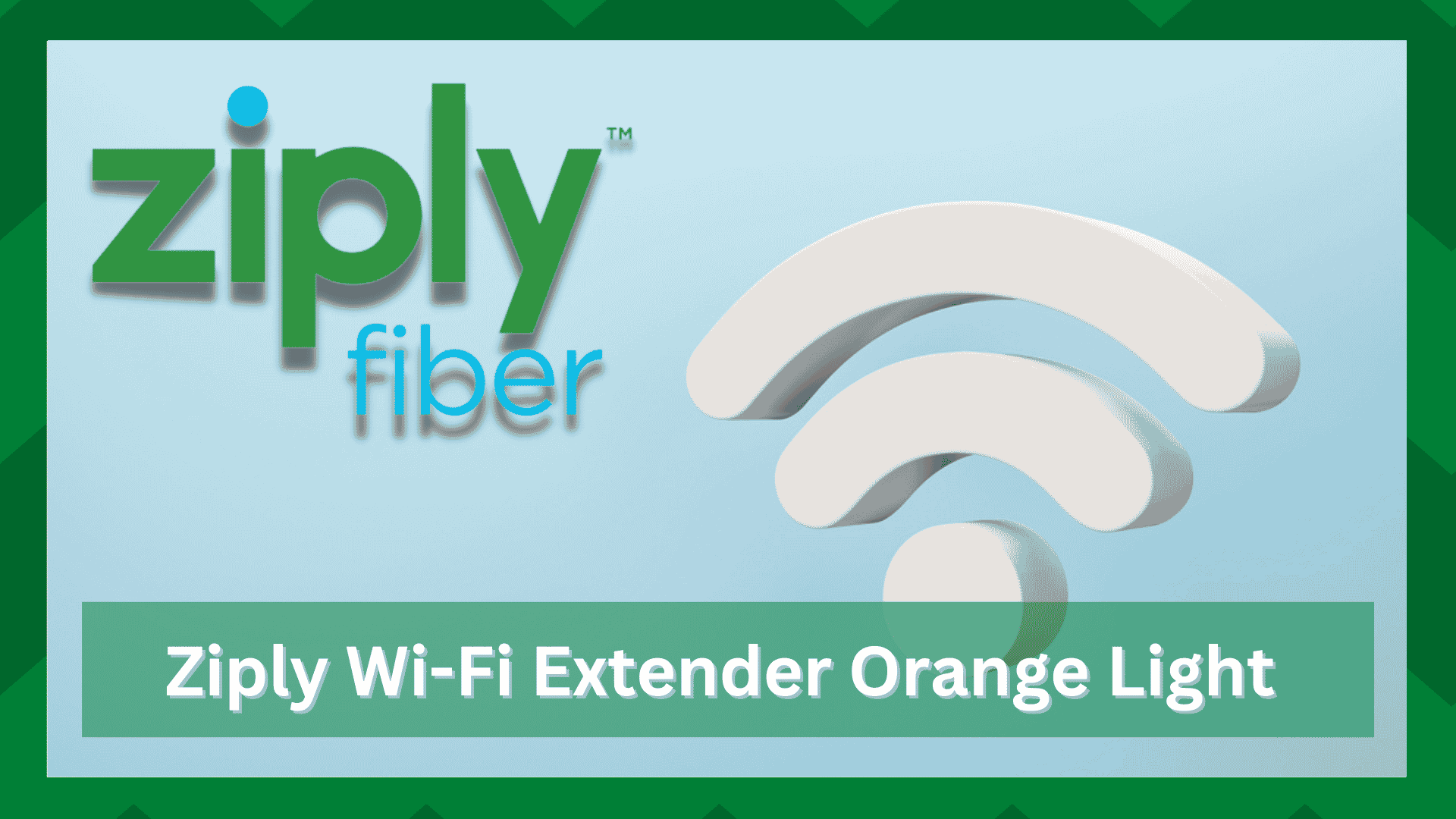
Ziply Fiber is popular for providing fiber internet connections to the users but they also offer local wireless services as well. In addition to internet services, they have internet devices.
One of the most reliable devices is the Wi-Fi extender, which helps extend the wireless connection, so you can use the internet, irrespective of where you are in the house (it removes the dead zones).
So, if you have set up the Wi-Fi extender but the light remains orange rather than turning green after a few seconds, we recommend that you read the troubleshooting guide below!
Ziply Wi-Fi Extender Orange Light
Orange Light On Wi-Fi Extender – The Meaning
If the orange light is constantly blinking on the extender, it means that the WPS process is going on and the light will turn green after a few seconds (once the WPS pairing is complete).
On the other hand, if the orange light is blinking after every ten seconds, it means that the WPS pairing is unsuccessful and the internet devices won’t be able to connect to the extender.
So, if your extender is unsuccessful in completing the WPS pairing, let’s check out the solutions that you can try!
- Internet Connection
The Wi-Fi extender needs an internet connection to work. Irrespective of which internet service provider you are using, make sure the internet is working before you begin the WPS pairing process.
The first solution is to reboot your internet router as it helps improve the internet signals and ensure successful pairing. In addition, rebooting the router will resolve the minor bugs that are causing pairing issues.
Secondly, which internet service you are using also matters in some cases. Ideally, the tech experts recommend that you subscribe to Ziply Fiber’s internet services for the extender to work properly.
- Extender’s Location
The Wi-Fi extender is paired with the router to make sure the wireless signals are broadcasted to every corner of your house. For this reason, you’ve to be careful about the location of your router.
During the WPS pairing process, the Wi-Fi extender must be in the range of the wireless router to complete the pairing process. It’s recommended that you put the router and extender only a few inches away.
Once the WPS pairing is complete, you can put the Wi-Fi extender and router at whichever location you want. This is because the WPS pairing happens with Bluetooth, which doesn’t have a long range.
- Connection
For the Wi-Fi extender to work properly and pair with the router, you’ve to ensure that it’s connected to the wall socket or power outlet properly.
First of all, you should check the power cord and make sure it’s intact (there must be no fraying). If the power cord seems damaged, it will create a spotty connection and the extender won’t work properly.
So, if the power cord is damaged, it has to be replaced. If the cord is fine, you should check the continuity in the wall socket to ensure the power cord is transmitting sufficient current to the extender.
- IP Address
For the Wi-Fi extender to complete the WPS pairing process, the router should be able to allocate the IP address to the extender – the IP address of the router and extender should be the same.
For this reason, we recommend that you check the IP address of both devices, and if they are different, you can change them manually. Once the IP addresses are the same, the pairing process will be completed.
- Firmware
Just like the internet routers, the Wi-Fi extenders also need firmware to work properly and create a strong connection.
So, if the WPS pairing is still impacted, you should sign in to the web-based console of the extender and download the firmware upgrade if it’s available.
You can find the firmware upgrade in the extender’s advanced settings (you can access these advanced settings by signing into the web interface). However, make sure you reboot the extender after an upgrade.
- Compatibility
If no solutions are working and the WPS pairing is still pending, it’s likely that the Wi-Fi extender is not compatible with your router.
In most cases, it happens when you are using a router by a company other than Ziply Fiber. So, call customer support and ask them for the list of compatible routers that work with their extenders.



